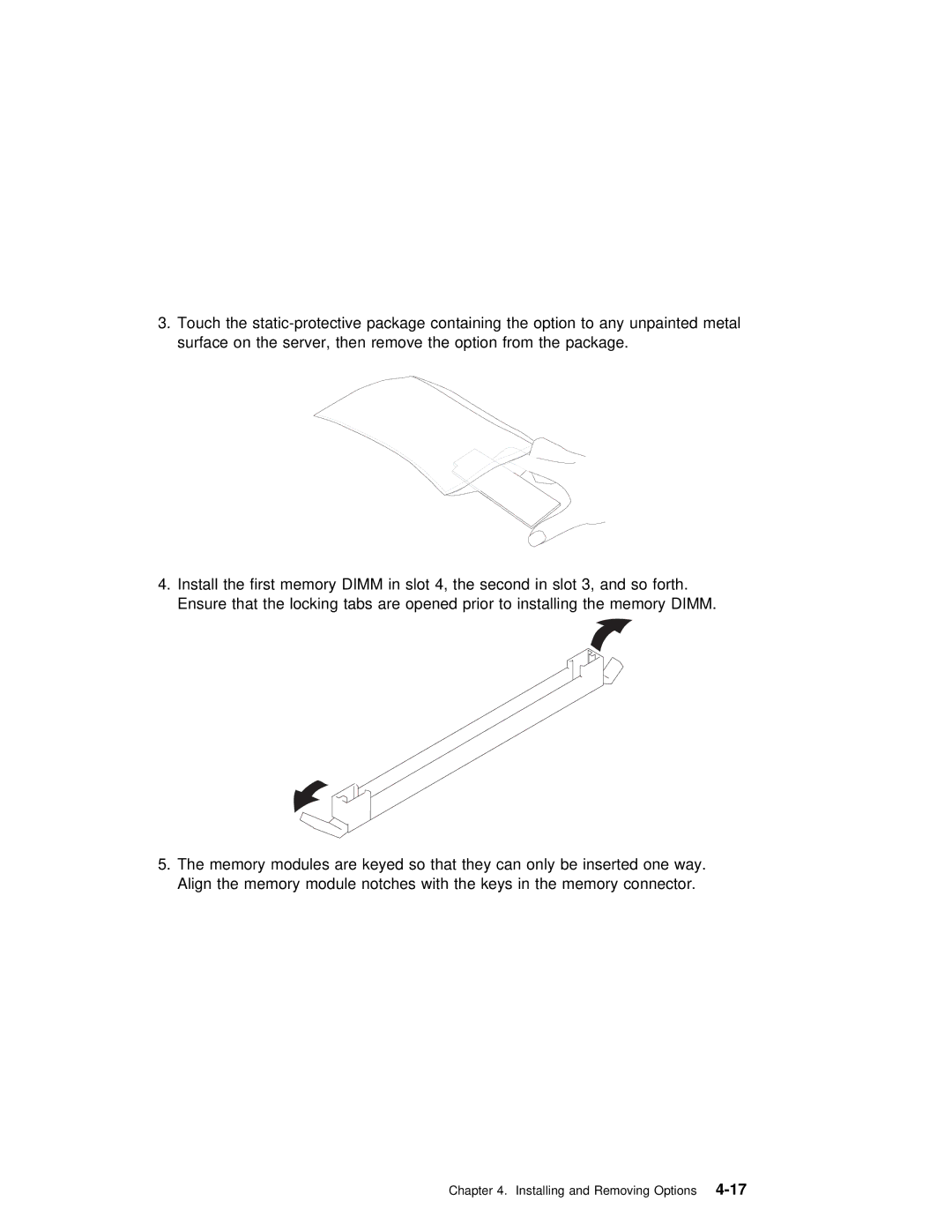3. Touch the
4. Install the | first memory DIMM in | slot 4, | the | second in slot 3, | and | so forth. |
Ensure that | the locking tabs are | opened | prior | to installing the | memory | DIMM. |
5. The | memory | modules are | keyed | so that | they | can | only | be inserted one way. |
Align | the | memory module | notches | with the | keys | in | the | memory connector. |
Chapter 4. Installing and