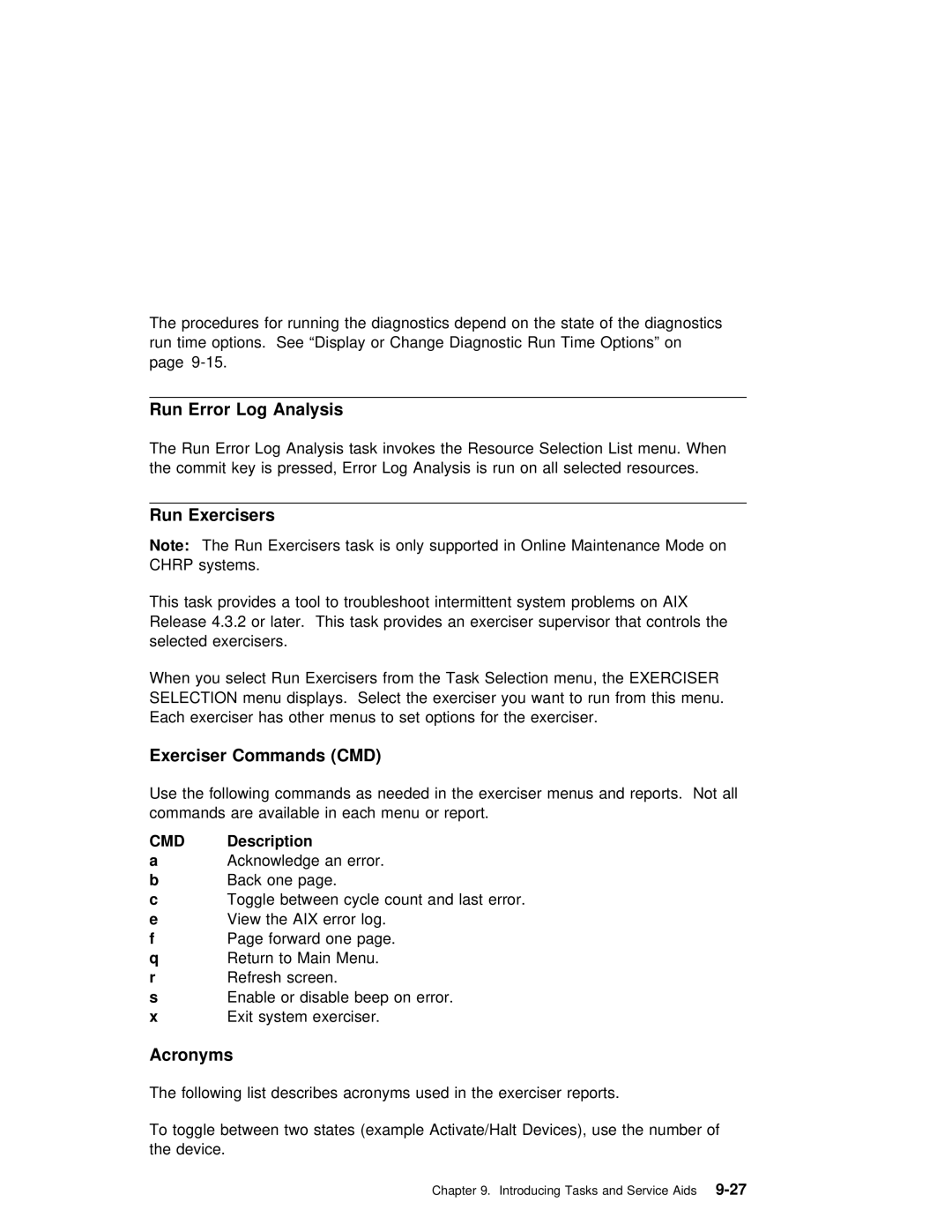The | procedures for | running the diagnostics depend on | the state of the diagnosti |
run time options. See | “Display or Change Diagnostic Run | Time Options” on | |
page |
|
| |
Run Error Log | Analysis |
|
|
|
|
|
|
|
|
|
|
|
|
|
| |
The | Run Error Log Analysis task | invokes | the | Resource | Selection |
| List | menu. | When | |||||||
the | commit | key is | pressed, Error | Log | Analysis is | run | on | all | selected | resources. | ||||||
|
|
|
|
|
|
|
|
|
|
|
|
|
|
|
| |
Run Exercisers |
|
|
|
|
|
|
|
|
|
|
|
|
|
|
| |
Note: | The | Run Exercisers | task | is | only | supported | in Online | Maintenance | Mode | on | ||||||
CHRP | systems. |
|
|
|
|
|
|
|
|
|
|
|
|
|
| |
This | task | provides | a tool | to | troubleshoot | intermittent | system |
| problems | on | AIX | |||||
Release 4.3.2 or later. This task provides an exerciser supervisor that controls
selected exercisers. |
|
|
|
|
| |
When you select Run | Exercisers | from the Task Selection menu, the EXERCISER | ||||
SELECTION menu displays. | Select | the | exerciser you | want | to | run from this menu. |
Each exerciser has | other | menus | to set options | for | the | exerciser. |
Exerciser | Commands | (CMD) |
|
|
|
Use the following | commands | as needed in the exerciser menus and reports. Not all | |||
commands | are available in each menu or report. | ||||
CMD | Description |
|
|
|
|
a | Acknowledge | an | error. | ||
b | Back | one | page. |
| |
c | Toggle | between | cycle count and last error. | ||
e | View the AIX error log. | ||||
f | Page | forward | one | page. | |
q | Return to | Main | Menu. | ||
rRefresh screen.
s | Enable | or disable beep on error. |
x | Exit | system exerciser. |
Acronyms
The | following list describes acronyms used in the exerciser | reports. |
To | toggle between two states (example Activate/Halt Devices), | use the number of |
the | device. |
|
Chapter 9. Introducing Tasks and