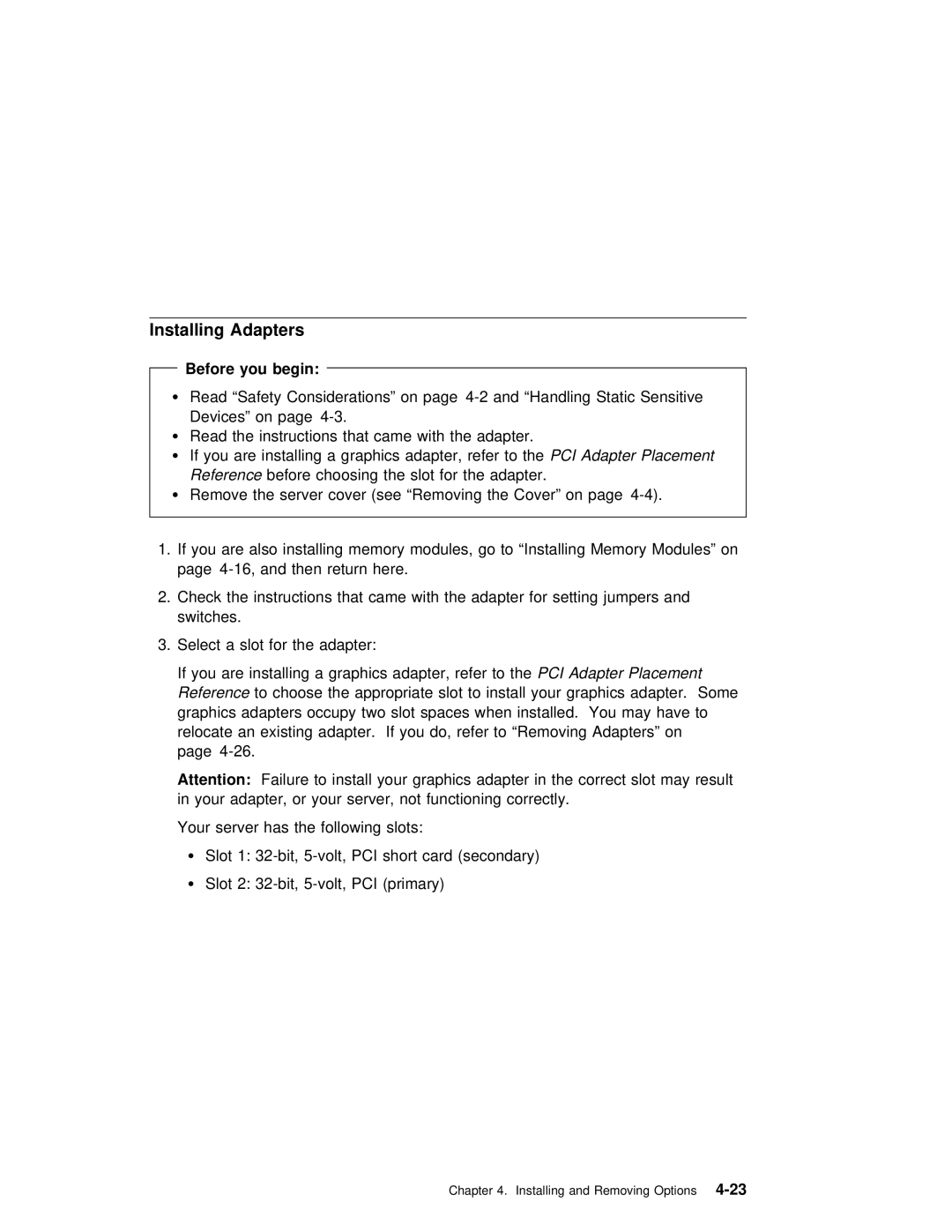Installing Adapters
Before you begin:
ŸRead “Safety Considerations” on page
Devices” on page
Ÿ Read the instructions that came with the adapter.
ŸIf you are installing a graphics adapter,PCI AdaptreferPlacementto the
Referencebefore choosing | the | slot | for | the | adapter. | ||||
Ÿ Remove | the server | cover | (see | “Removing | the | Cover” on page | |||
|
|
|
|
|
|
| |||
1. If you | are | also | installing memory | modules, go | to “Installing Memory Modules” on | ||||
page | then | return | here. |
|
|
|
| ||
2.Check the instructions that came with the adapter for setting jumpers and switches.
3.Select a slot for the adapter:
If you are installing a graphics adapter,PCI AdaptreferPlacementto the
Referenceto choose the appropriate slot to install your graphics adapter. Some
graphics | adapters | occupy | two slot | spaces when installed. You | may have | to | |
relocate | an existing adapter. If you do, refer | to “Removing | Adapters” | on | |||
page |
|
|
|
|
|
| |
Attention: | Failure to install your graphics adapter | in the correct slot may resu | |||||
in your | adapter, | or your | server, | not functioning | correctly. |
|
|
Your server has the following slots:
Ÿ Slot 1:
Ÿ Slot 2:
Chapter 4. Installing and