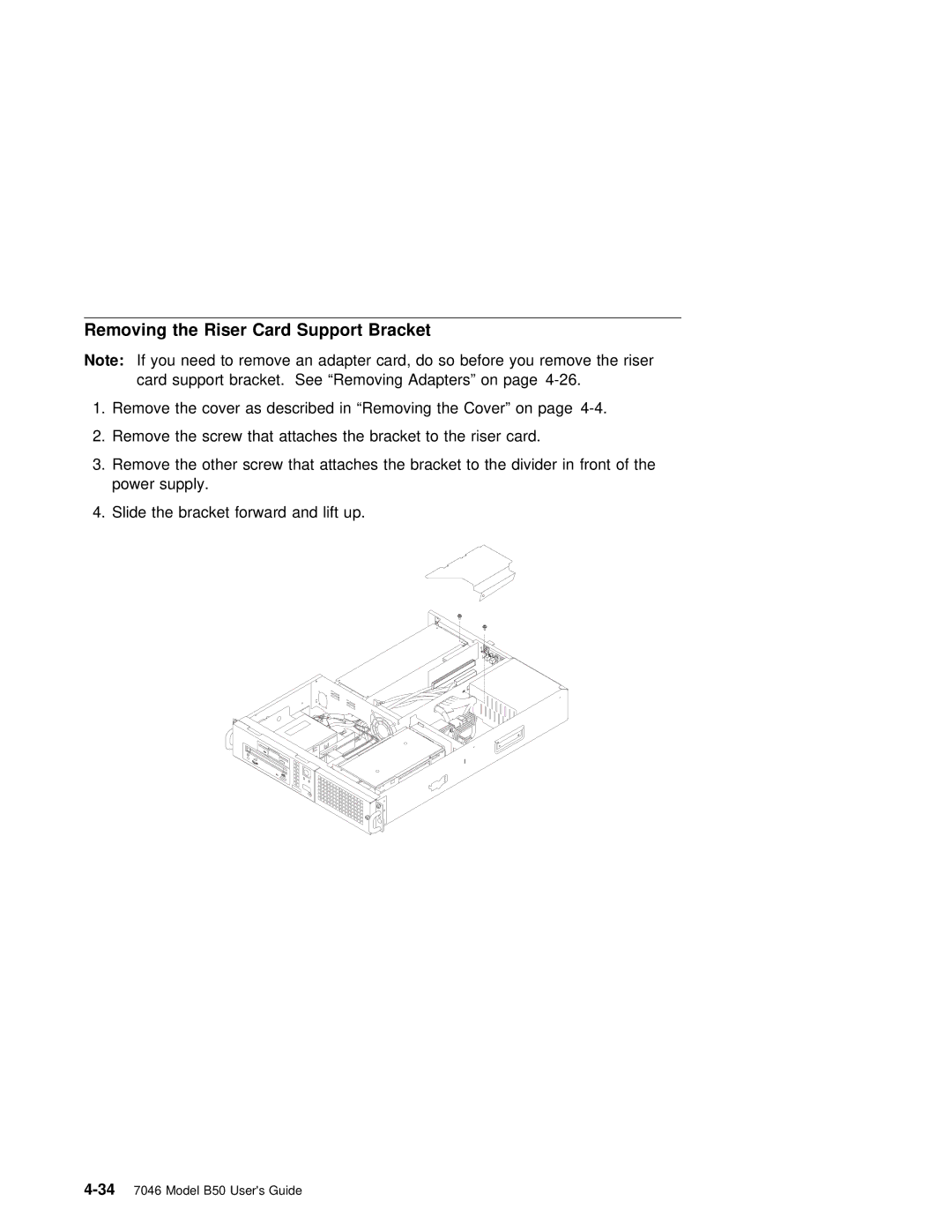Removing the | Riser | Card Support | Bracket |
|
|
|
|
|
| ||
Note: | If | you | need | to | remove an adapter card, do | so before | you remove | the | riser | ||
| card support | bracket. See | “Removing | Adapters” | on page |
|
| ||||
1. Remove | the | cover as described in “Removing the Cover” on | page |
|
| ||||||
2. | Remove | the | screw | that attaches the bracket to the riser | card. |
|
| ||||
3. | Remove | the | other screw that attaches the bracket to the | divider in | front | of the | |||||
power | supply. |
|
|
|
|
|
|
|
| ||
4. | Slide | the | bracket | forward | and lift | up. |
|
|
|
| |