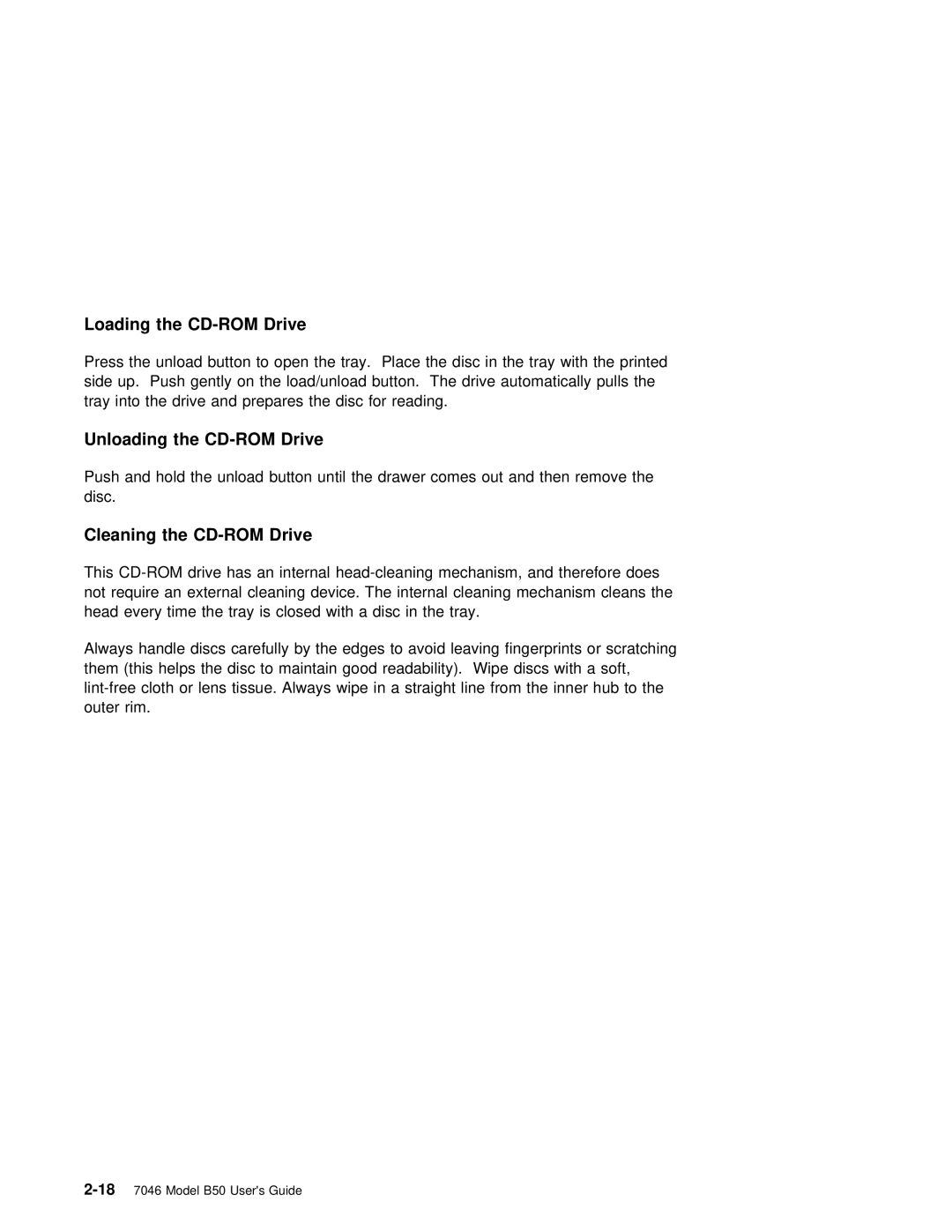Loading the CD-ROM Drive
Press | the | unload button to | open the tray. Place | the disc | in the tray with the printed | ||||
side | up. | Push | gently | on | the | load/unload | button. The drive automatically pulls the | ||
tray | into | the | drive | and | prepares the | disc for | reading. |
| |
Unloading | the |
|
|
|
|
|
|
| |
Push | and hold the unload button | until | the drawer | comes out and | then | remove the | |||
disc. |
|
|
|
|
|
|
|
| |
Cleaning | the | Drive |
|
|
|
|
|
|
|
This | an internal | ||||||||
not require an external cleaning | device. The internal cleaning mechanism cleans the | ||||||||
head | every time the tray is | closed with a disc in the tray. |
| ||||||
Always handle | discs carefully by the | edges | to | avoid leaving fingerprints or scratching | |||||
them | (this helps the | disc to | maintain good readability). Wipe discs with a soft, | ||||||
Always | wipe in | a | straight line | from | the inner hub to th | ||||
outer | rim. |
|
|
|
|
|
|
|
|