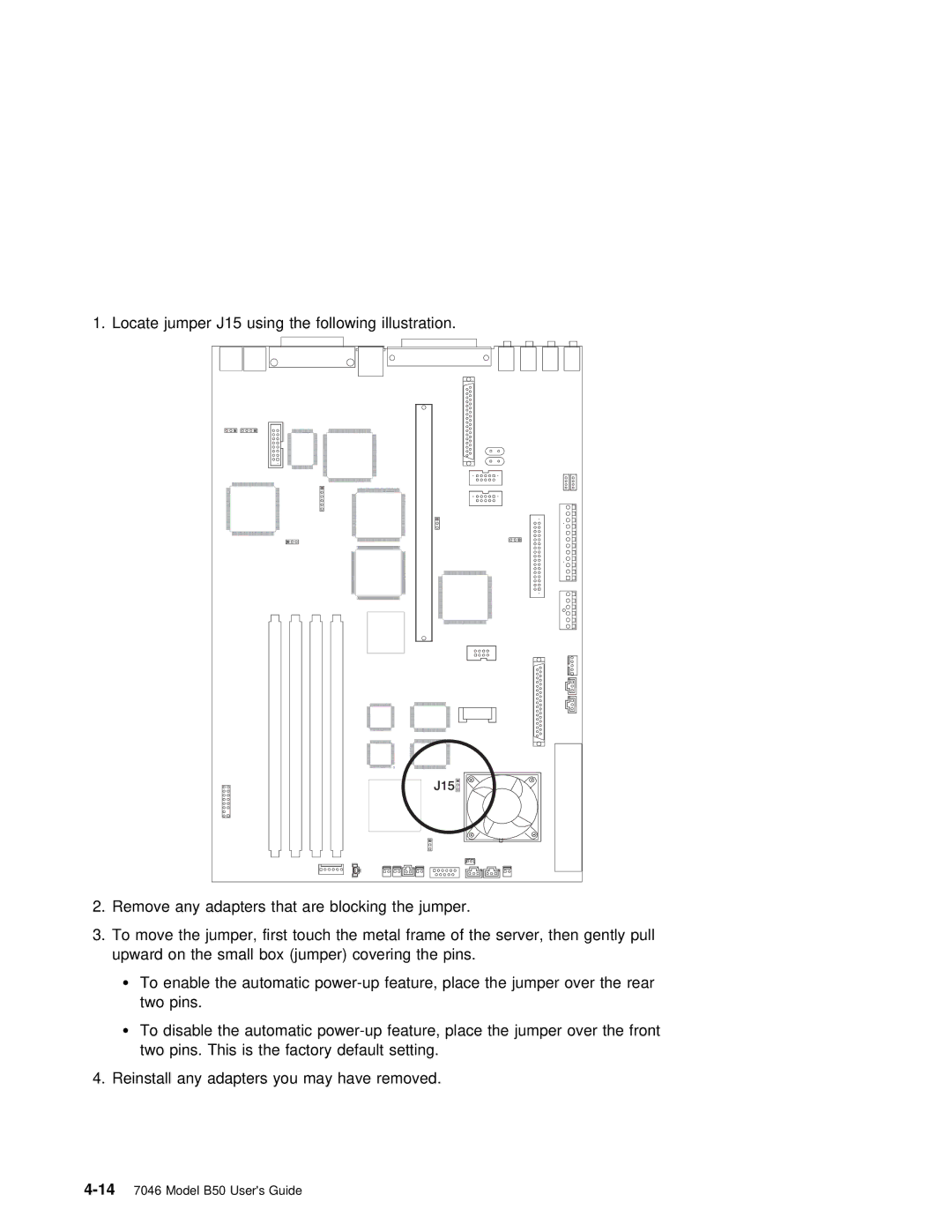1. Locate jumper J15 using the following illustration.
J15
2. Remove any adapters that are blocking the jumper.
3. To | move the | jumper, | first | touch the metal | frame of the server, then gently pull | |||||
upward | on the small box (jumper) covering the | pins. |
| |||||||
Ÿ | To | enable | the | automatic | feature, | place the jumper over the | rear | |||
| two | pins. |
|
|
|
|
|
|
|
|
Ÿ | To | disable | the automatic | place the jumper over the | front | |||||
| two | pins. | This | is | the | factory | default | setting. |
| |
4. Reinstall any adapters you may have removed.