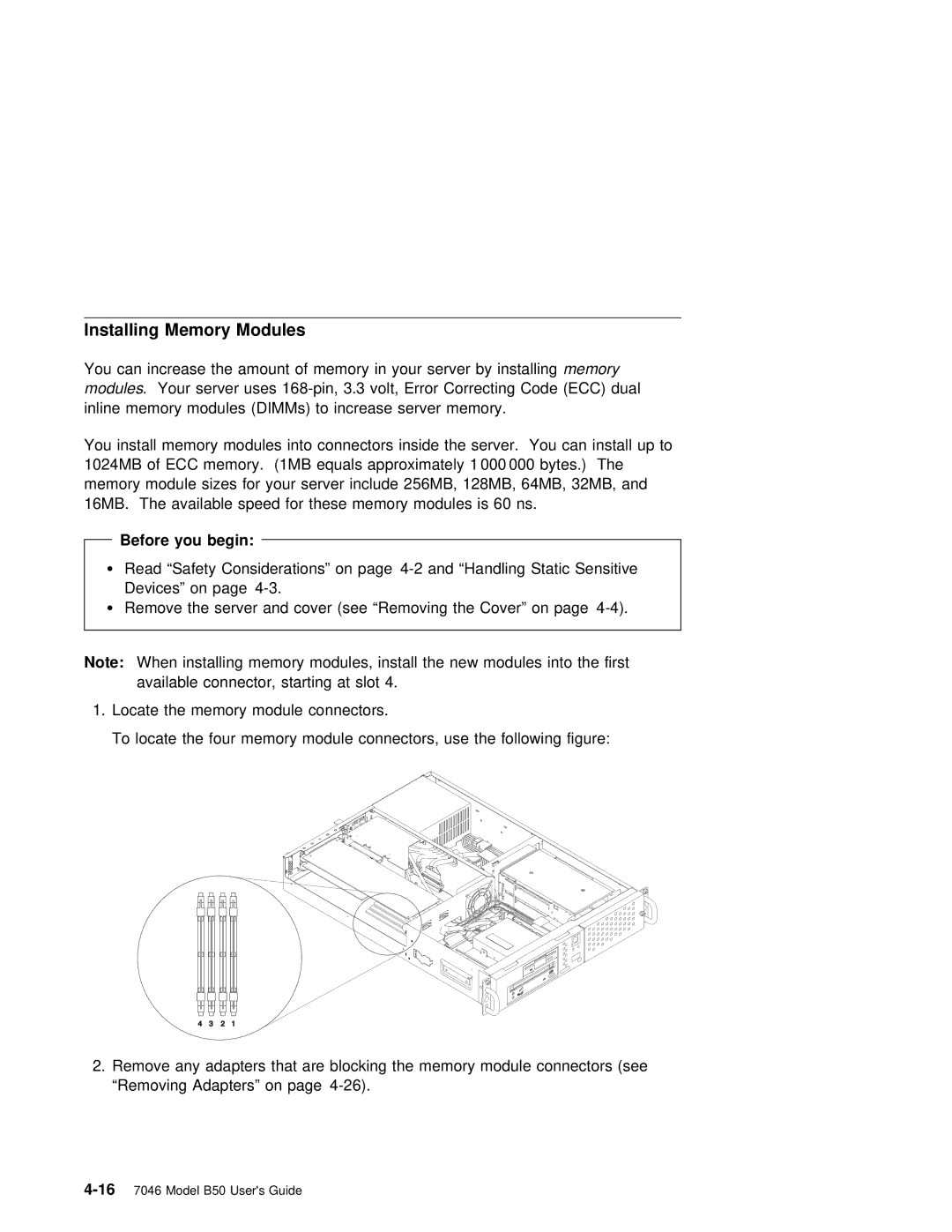Installing | Memory | Modules |
|
|
|
|
|
|
|
|
|
|
|
|
You can increase the amount | of | memory | in | your | smervermory by installing |
| ||||||||
modules. Your server uses | Code (ECC) | dual | ||||||||||||
inline | memory | modules | (DIMMs) to increase | server | memory. |
|
|
| ||||||
You install | memory modules | into | connectors | inside | the | server. You can install up to | ||||||||
1024MB of ECC memory. (1MB | equals | approximately | 1 000 000 | bytes.) | The |
| ||||||||
memory | module sizes | for | your | server | include 256MB, | 128MB, | 64MB, 32MB, | and | ||||||
16MB. The available | speed | for | these | memory | modules | is 60 | ns. |
| ||||||
Before you begin:
ŸRead “Safety Considerations” on page
Devices” on page
Ÿ Remove the server and cover (see “Removing the Cover” on page
Note: When installing memory modules, install the new modules into the first available connector, starting at slot 4.
1. Locate the memory module connectors.
To locate the four memory module connectors, use the following figure:
2.Remove any adapters that are blocking the memory module connectors (see “Removing Adapters” on page