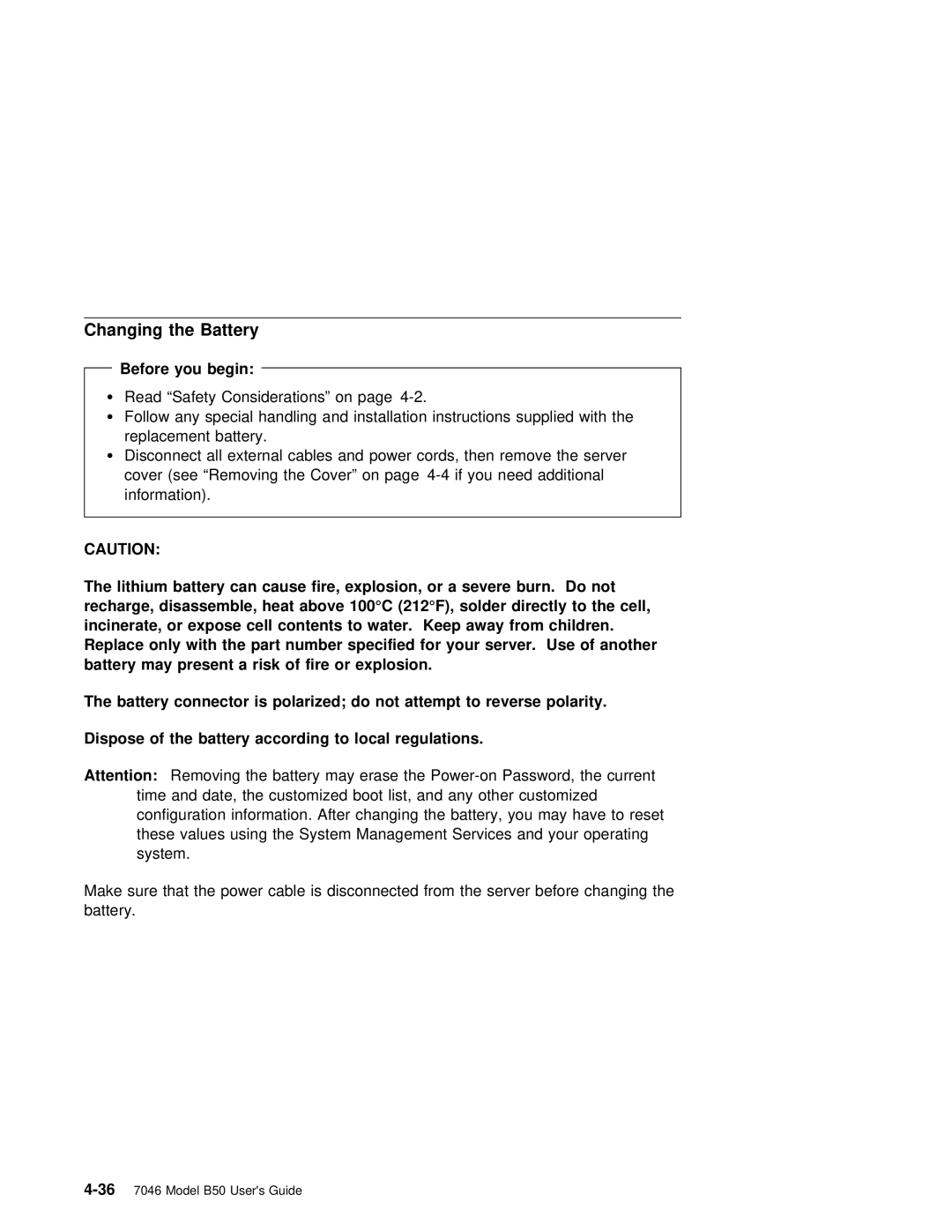Changing the Battery
Before you begin:
Ÿ Read “Safety Considerations” on page
ŸFollow any special handling and installation instructions supplied with the replacement battery.
ŸDisconnect all external cables and power cords, then remove the server cover (see “Removing the Cover” on page
CAUTION: |
|
|
|
|
|
|
|
|
|
|
|
|
|
|
|
|
|
| |
The | lithium | battery | can | cause | fire, | explosion, | or | a | severe | burn. | Do | not |
|
| |||||
recharge, disassemble, heat above 100°C (212°F), | solder directly | to | the cell, |
| |||||||||||||||
incinerate, or expose | cell | contents | to | water. | Keep | away | from children. |
|
| ||||||||||
Replace only with the part | number | specified | for | your | server. | Use | of | another |
|
| |||||||||
battery | may | present | a | risk of fire or explosion. |
|
|
|
|
|
|
| ||||||||
The | battery | connector | is | polarized; | do | not | attempt | to | reverse | polarity. |
|
| |||||||
Dispose | of | the battery | according | to | local | regulations. |
|
|
|
|
|
| |||||||
Attention: | Removing | the | battery | may | erase |
| the | ||||||||||||
|
| time and date, the customized boot list, and any other customized | |||||||||||||||||
|
| configuration | information. | After |
| changing the battery, you may have to reset | |||||||||||||
|
| these values using the System |
| Management | Services | and | your operating | ||||||||||||
|
| system. |
|
|
|
|
|
|
|
|
|
|
|
|
|
|
|
| |
Make sure that the power cable is | disconnected | from | the | server before changing the | |||||||||||||||
battery. |
|
|
|
|
|
|
|
|
|
|
|
|
|
|
|
| |||