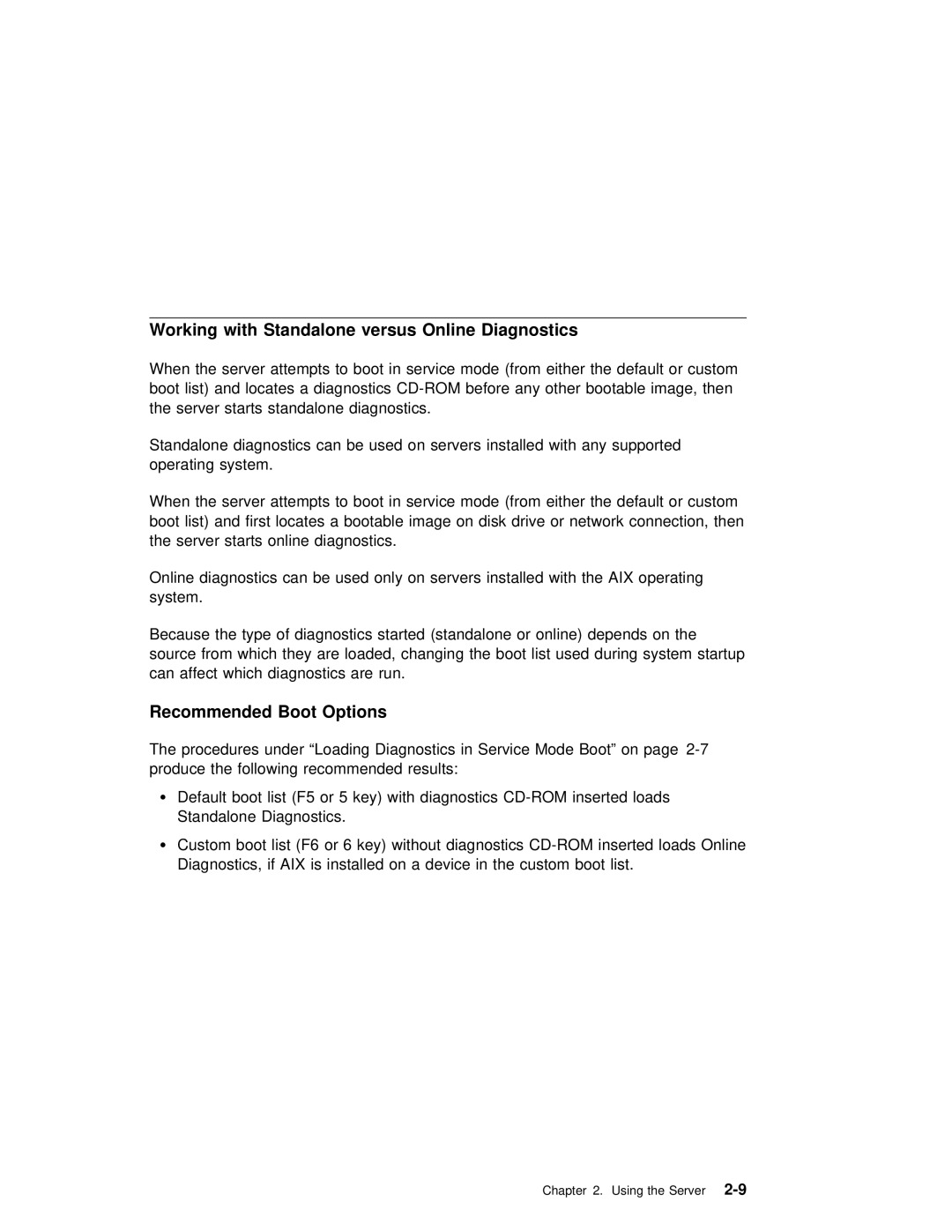Working | with | Standalone | versus | Online Diagnostics |
|
|
|
|
|
|
|
|
| |||
When | the | server | attempts | to boot in service mode (from either the default or | ||||||||||||
boot | list) | and | locates a | diagnostics | other | bootable | image, | the | ||||||||
the server starts standalone diagnostics. |
|
|
|
|
|
|
| |||||||||
Standalone | diagnostics | can | be | used | on | servers | installed | with | any | supported |
| |||||
operating | system. |
|
|
|
|
|
|
|
|
|
|
|
|
| ||
When | the | server | attempts | to | boot | in | service | mode | (from either | the | default | or | ||||
boot | list) | and | first | locates | a bootable image | on | disk | drive | or | network connection, | ||||||
the | server starts online | diagnostics. |
|
|
|
|
|
|
|
| ||||||
Online diagnostics can be used only on servers installed with the AIX operating system.
Because | the | type | of diagnostics | started (standalone or online) depends on the |
source | from | which | they are loaded, changing the boot list used during system s | |
can affect | which | diagnostics are | run. | |
Recommended Boot Options
The procedures under “Loading Diagnostics in Service Mode Boot” on page
ŸDefault boot list (F5 or 5 key) with diagnostics
ŸCustom boot list (F6 or 6 key) without diagnostics
Chapter 2. Using the