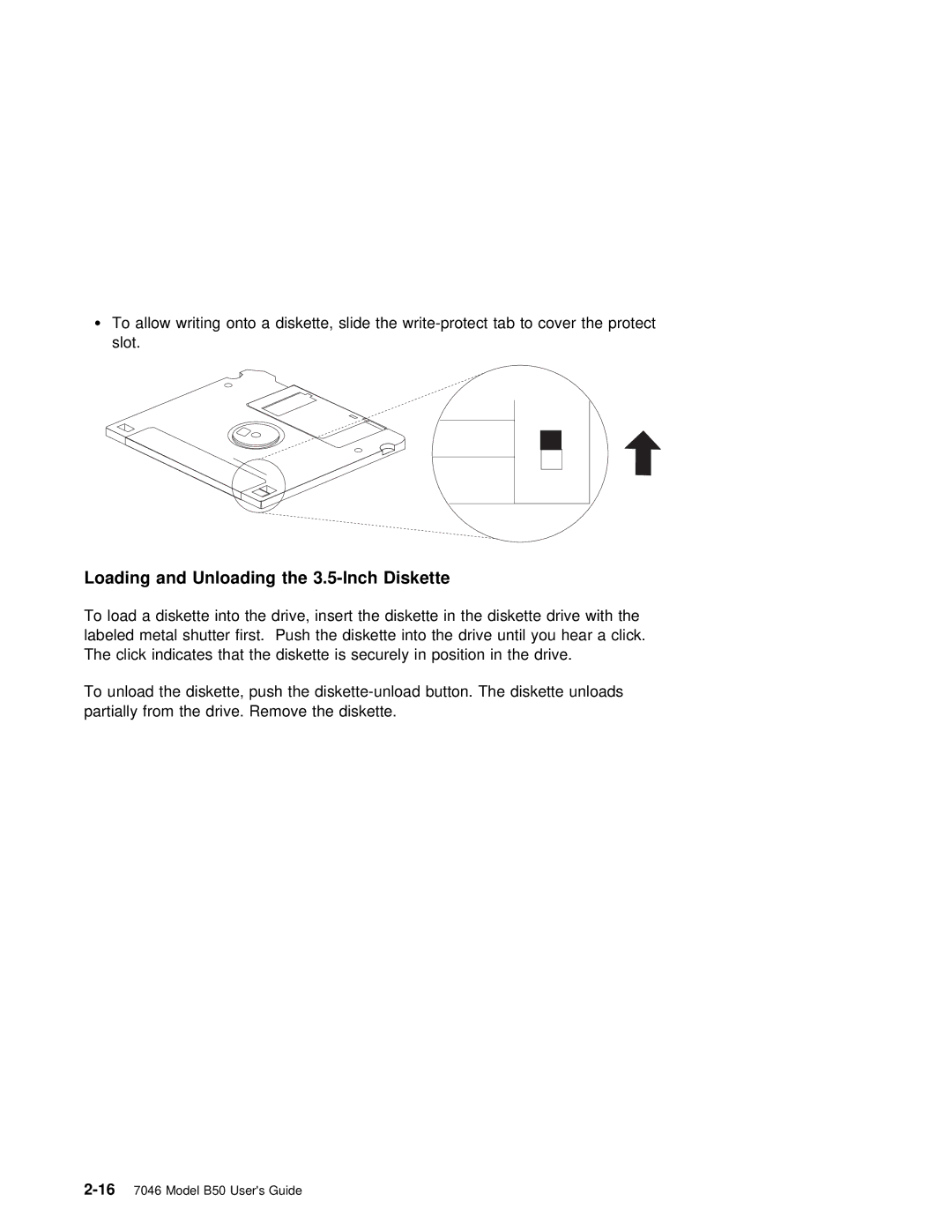Ÿ To allow writing onto a diskette, slide the
Loading and | Unloading | the | Diskette |
|
|
| |||
To | load | a diskette | into | the | drive, insert | the diskette in the | diskette drive | with the | |
labeled | metal | shutter first. | Push the diskette into the drive until you hear a | click. | |||||
The | click | indicates | that | the | diskette is | securely in position in | the drive. |
| |
To unload the diskette, push the