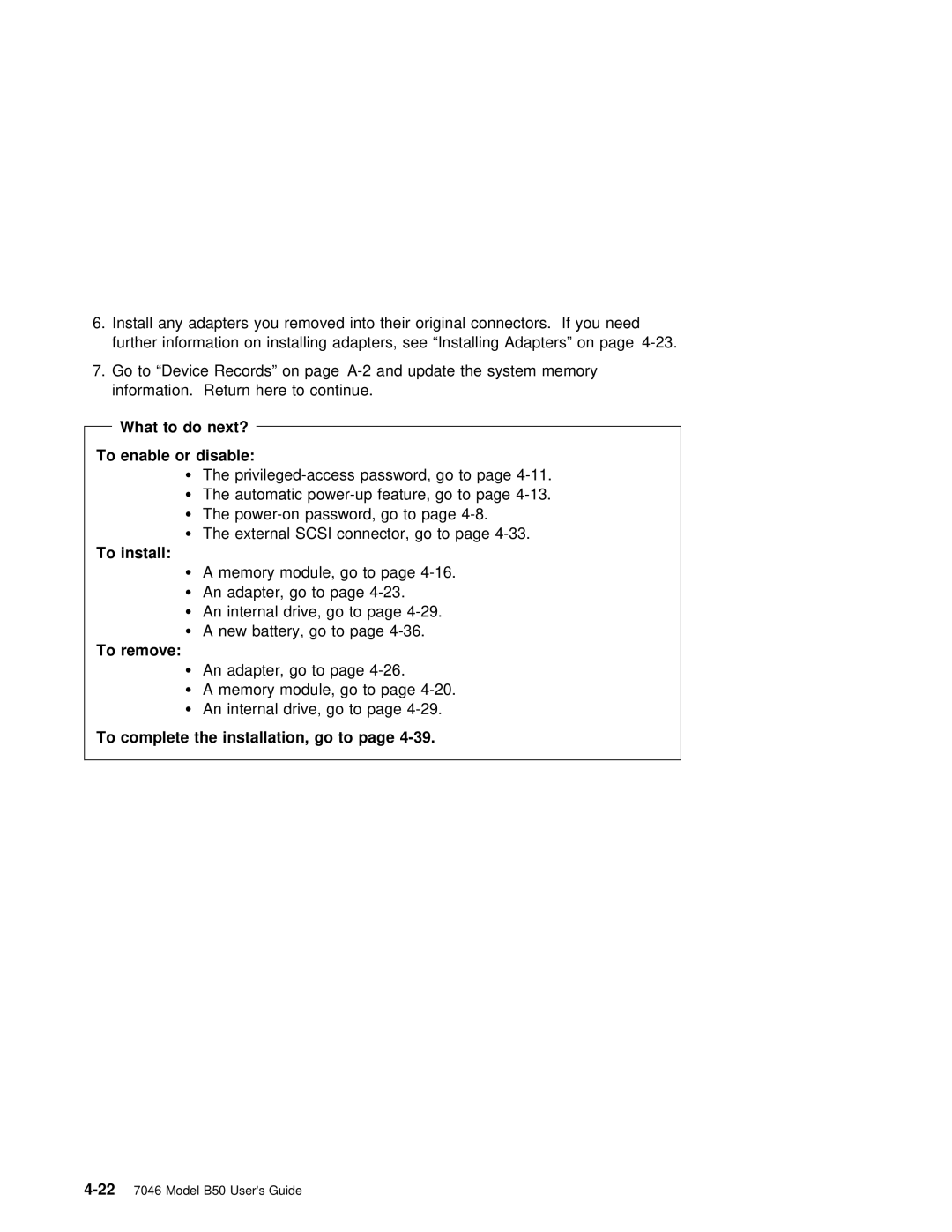6. Install any adapters you removed into their original connectors. If you need further information on installing adapters, see “Installing Adapters” on page
7.Go to “Device Records” on page
| What | to | do | next? |
|
|
|
|
|
|
|
|
|
| ||
|
|
|
|
|
|
|
|
|
|
| ||||||
To | enable | or | disable: |
|
|
|
|
|
|
|
|
| ||||
|
|
| Ÿ | The |
| |||||||||||
|
|
| Ÿ | The | automatic | |||||||||||
|
|
| Ÿ | The | ||||||||||||
To | install: | Ÿ | The | external | SCSI | connector, | go | to page | ||||||||
|
|
|
|
|
|
|
|
|
|
|
|
|
| |||
|
|
| Ÿ | A | memory | module, |
| go to page | ||||||||
|
|
| Ÿ | An |
| adapter, go to page |
|
| ||||||||
|
|
| Ÿ | An |
| internal | drive, | go to | page |
| ||||||
To | remove: | Ÿ | A | new battery, |
| go | to | page |
| |||||||
|
|
|
|
|
|
|
|
|
|
|
|
|
| |||
|
|
| Ÿ | An |
| adapter, | go | to page |
|
| ||||||
|
|
| Ÿ | A | memory | module, |
| go | to | page |
| |||||
|
|
| Ÿ | An internal drive, go to page | ||||||||||||
To | complete | the | installation, | go | to | page |
|
|
|
| ||||||
|
|
|
|
|
|
|
|
|
|
|
|
|
|
|
|
|