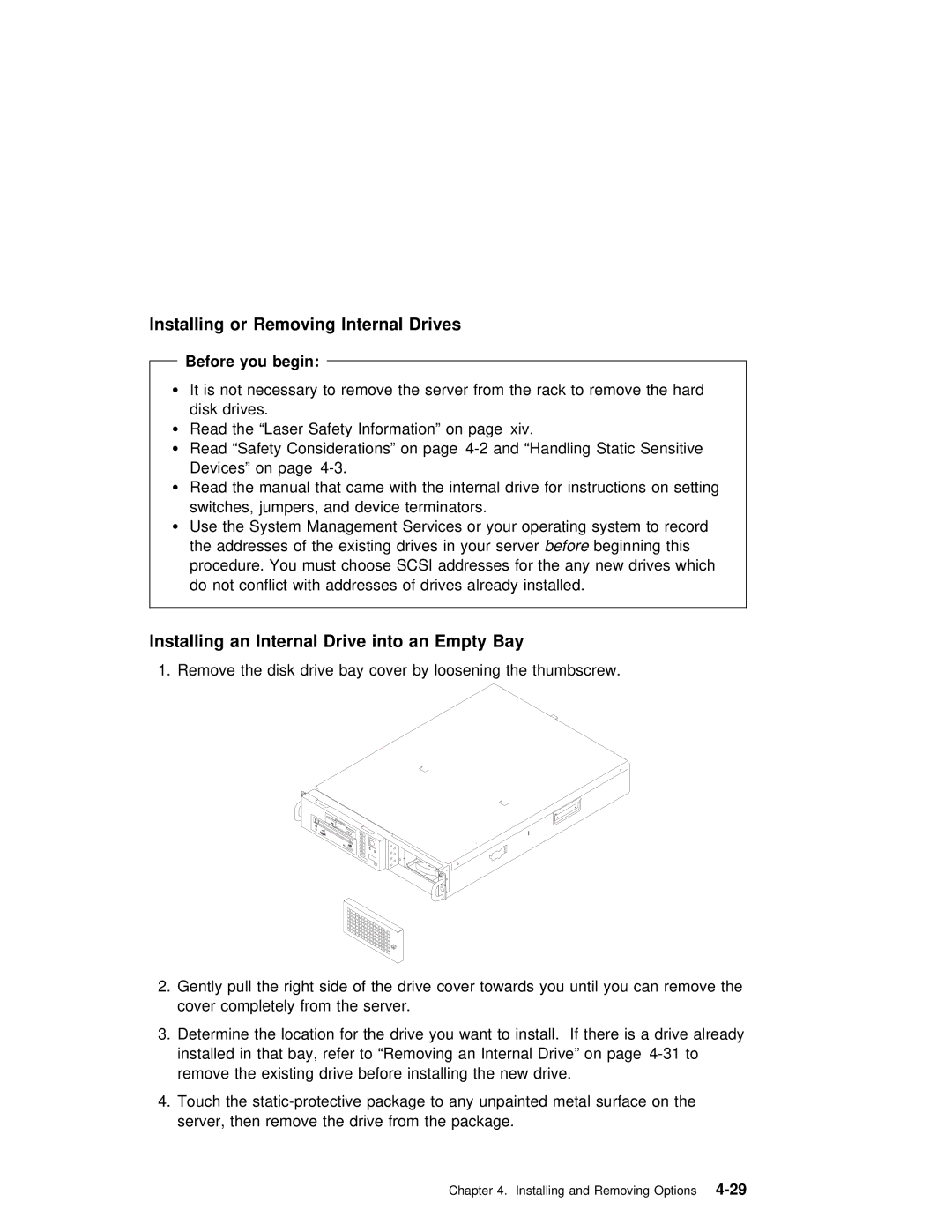Installing | or | Removing | Internal | Drives |
|
|
| |||
|
| Before | you | begin: |
|
|
|
|
|
|
Ÿ |
|
|
|
|
|
| ||||
It | is | not | necessary to | remove the | server from the rack to remove the hard | |||||
|
| disk | drives. |
|
|
|
| |||
Ÿ | Read | the | “Laser | Safety | Information” | on page xiv. | ||||
ŸRead “Safety Considerations” on page
ŸRead the manual that came with the internal drive for instructions on setting
switches, | jumpers, and device terminators. |
| |||||
Ÿ Use | the | System | Management Services | or your | operating system to record | ||
the addresses of the existing drivesbeforein beginningyourserverthis | |||||||
procedure. You | must | choose SCSI | addresses | for the any new drives which | |||
do | not conflict | with | addresses | of | drives | already installed. | |
Installing an Internal Drive into an Empty Bay
1. Remove the disk drive bay cover by loosening the thumbscrew.
2. Gently | pull the | right | side of the drive cover towards you until you can rem |
cover | completely | from | the server. |
3.Determine the location for the drive you want to install. If there is a dr installed in that bay, refer to “Removing an Internal Drive” on page
remove the existing drive before installing the new drive.
4.Touch the
Chapter 4. Installing and