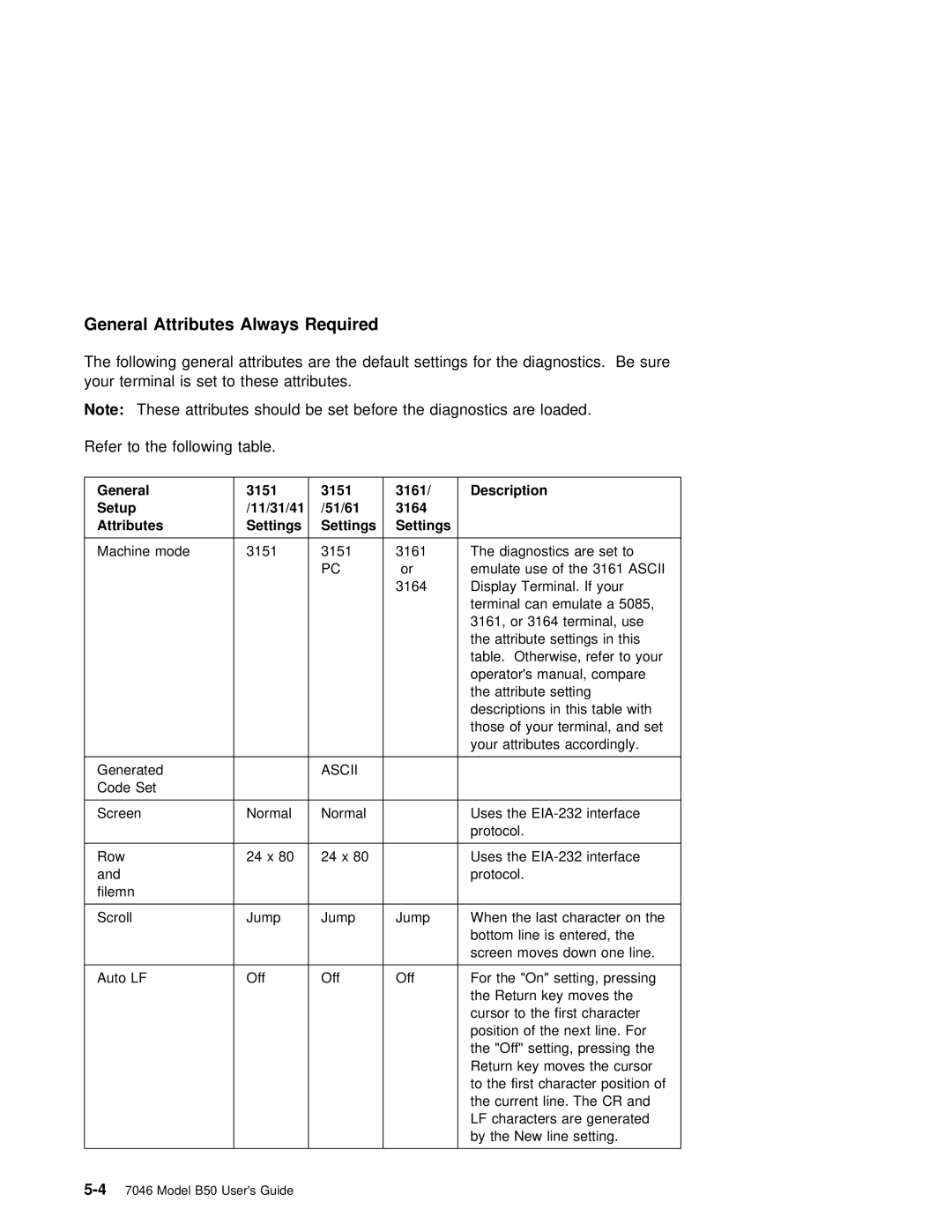General | Attributes | Always | Required |
|
|
|
|
|
|
|
|
|
|
|
|
|
|
|
| ||||
The following | general | attributes | are the | default |
| settings | for | the | diagnostics. Be sure | ||||||||||||||
your | terminal | is set to these attributes. |
|
|
|
|
|
|
|
|
|
|
|
| |||||||||
Note: | These | attributes | should | be set | before | the | diagnostics | are | loaded. | ||||||||||||||
Refer | to | the following | table. |
|
|
|
|
|
|
|
|
|
|
|
|
|
|
|
| ||||
|
|
|
|
|
|
|
|
|
|
|
|
|
|
|
|
|
|
|
|
|
| ||
General |
|
|
|
| 3151 |
| 3151 |
| 3161/ | Description |
|
|
|
|
|
|
|
|
|
|
| ||
Setup |
|
|
|
| /11/31/41/51/61 |
| 3164 |
|
|
|
|
|
|
|
|
|
|
|
|
|
| ||
Attributes |
|
|
| Settings | Settings |
| Settings |
|
|
|
|
|
|
|
|
|
|
|
|
|
| ||
|
|
|
|
|
|
|
|
|
|
|
|
|
|
|
| ||||||||
Machine | mode |
| 3151 | 3151 |
| 3161 | The | diagnostics |
| are | set |
| to |
|
| ||||||||
|
|
|
|
|
|
| PC |
| or | emulate | use | of | the | 3161 | ASCII |
| |||||||
|
|
|
|
|
|
|
|
| 3164 | Display | Terminal. | If | your |
|
|
| |||||||
|
|
|
|
|
|
|
|
|
| terminal can emulate a 5085, |
|
| |||||||||||
|
|
|
|
|
|
|
|
|
| 3161, or | 3164 |
| terminal, use |
|
| ||||||||
|
|
|
|
|
|
|
|
|
| the attribute settings in this |
| ||||||||||||
|
|
|
|
|
|
|
|
|
| table. Otherwise, refer to your | |||||||||||||
|
|
|
|
|
|
|
|
|
| operator's | manual, |
| compare |
|
|
| |||||||
|
|
|
|
|
|
|
|
|
| the | attribute | setting |
|
|
| ||||||||
|
|
|
|
|
|
|
|
|
| descriptions in this table with |
| ||||||||||||
|
|
|
|
|
|
|
|
|
| those of your terminal, and | set |
| |||||||||||
|
|
|
|
|
|
|
|
|
| your | attributes | accordingly. |
| ||||||||||
|
|
|
|
|
|
|
|
|
|
|
|
|
|
|
|
|
|
|
|
|
| ||
Generated |
|
|
|
| ASCII |
|
|
|
|
|
|
|
|
|
|
|
|
|
|
|
| ||
Code | Set |
|
|
|
|
|
|
|
|
|
|
|
|
|
|
|
|
|
|
|
|
| |
|
|
|
|
|
|
|
|
|
|
| |||||||||||||
Screen |
|
|
| Normal | Normal |
|
| Uses the |
| ||||||||||||||
|
|
|
|
|
|
|
|
|
| protocol. |
|
|
|
|
|
|
|
|
|
| |||
|
|
|
|
|
|
|
|
|
|
|
|
| |||||||||||
Row |
|
|
|
| 24 | x | 80 24 x | 80 |
| Uses the |
| ||||||||||||
and |
|
|
|
|
|
|
|
|
| protocol. |
|
|
|
|
|
|
|
|
|
| |||
filemn |
|
|
|
|
|
|
|
|
|
|
|
|
|
|
|
|
|
|
|
|
|
| |
|
|
|
|
|
|
|
|
|
|
|
|
|
|
|
|
|
| ||||||
Scroll |
|
|
|
| Jump |
| Jump |
| Jump | When | the | last | character | on | the |
| |||||||
|
|
|
|
|
|
|
|
|
| bottom line is entered, the |
|
| |||||||||||
|
|
|
|
|
|
|
|
|
| screen | moves | down | one | line. |
|
| |||||||
|
|
|
|
|
|
|
|
|
|
|
|
|
|
|
|
|
| ||||||
Auto | LF |
|
|
| Off |
| Off |
| Off | For |
| the | "On" | setting, | pressing |
| |||||||
|
|
|
|
|
|
|
|
|
| the Return key moves the |
|
|
| ||||||||||
|
|
|
|
|
|
|
|
|
| cursor to the first character |
| ||||||||||||
|
|
|
|
|
|
|
|
|
| position | of | the | next | line. | For |
| |||||||
|
|
|
|
|
|
|
|
|
| the "Off" setting, pressing the |
| ||||||||||||
|
|
|
|
|
|
|
|
|
| Return | key | moves | the | cursor |
|
| |||||||
|
|
|
|
|
|
|
|
|
| to | the | first | character | position | of | ||||||||
|
|
|
|
|
|
|
|
|
| the | current | line. | The CR | and |
| ||||||||
|
|
|
|
|
|
|
|
|
| LF | characters | are | generated |
| |||||||||
|
|
|
|
|
|
|
|
|
| by |
| the | New | line |
| setting. |
|
|
| ||||
|
|
|
|
|
|
|
|
|
|
|
|
|
|
|
|
|
|
|
|
|
|
|
|