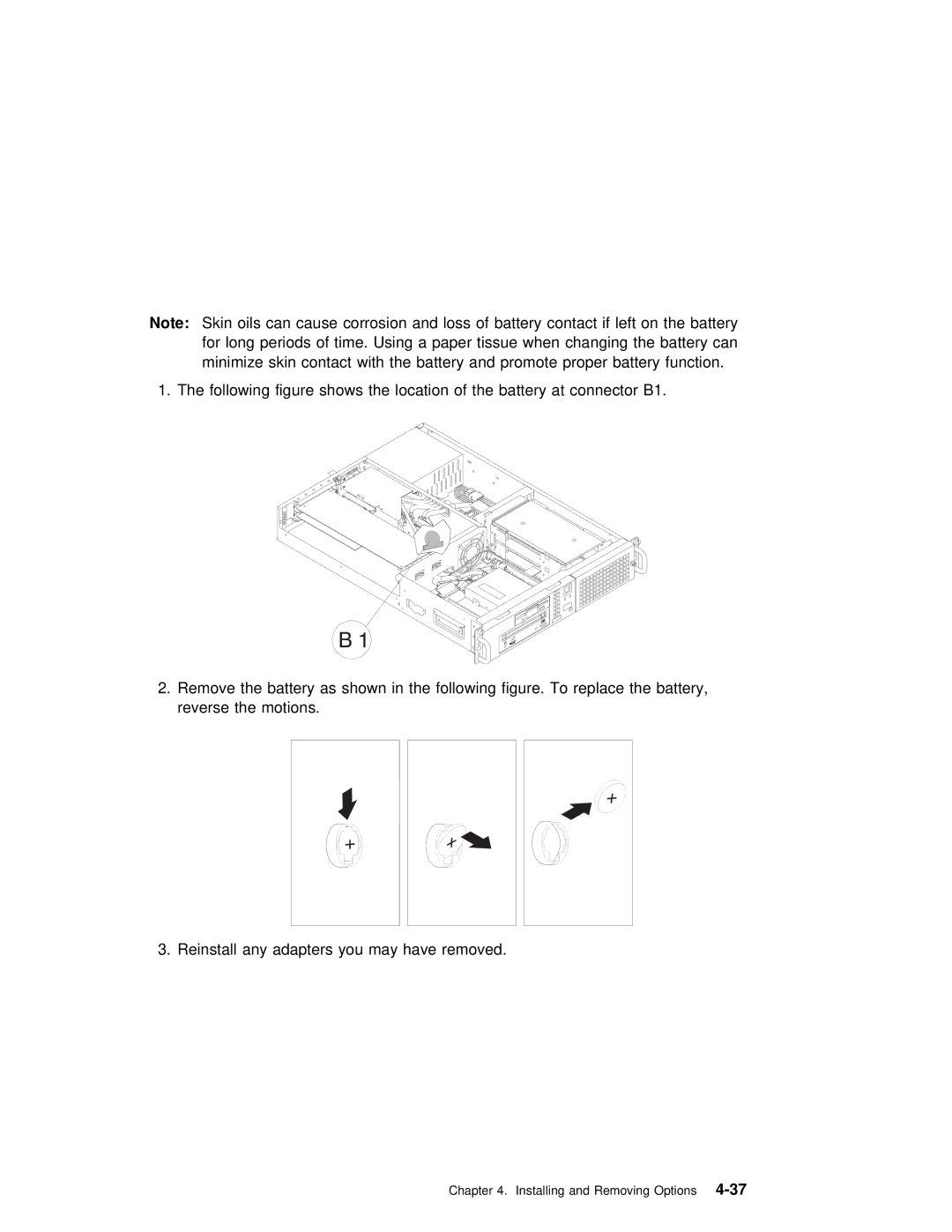Note: Skin oils | can | cause | corrosion | and loss | of | battery contact if left on the b |
for long periods of time. Using a paper | tissue when changing the battery | |||||
minimize | skin | contact | with the | battery | and | promote proper battery function. |
1. The following figure shows the location of the battery at connector B1.
B 1
2.Remove the battery as shown in the following figure. To replace the battery reverse the motions.
3. Reinstall any adapters you may have removed.