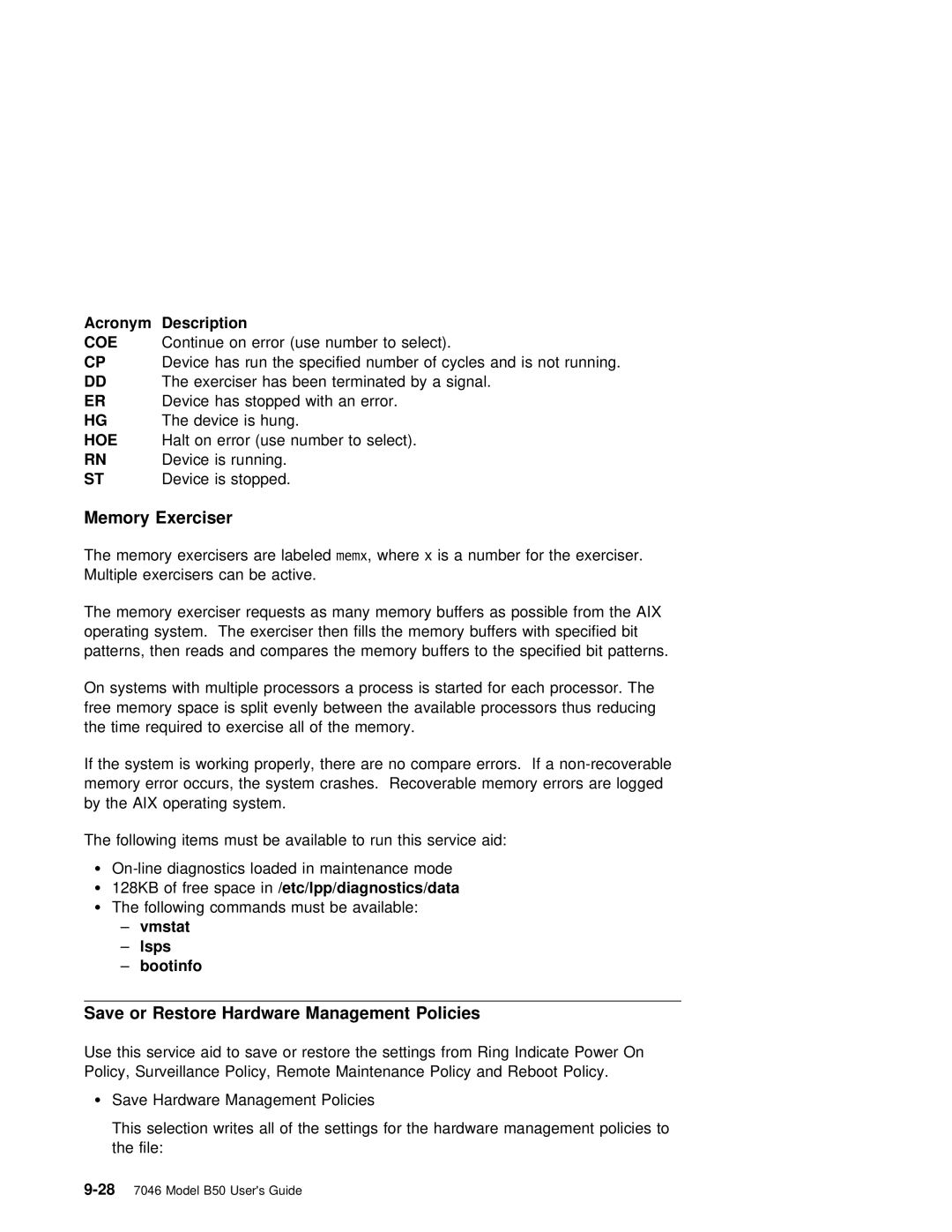Acronym | Description |
|
|
|
|
COE | Continue on error (use number to select). | ||||
CP | Device | has | run | the | specified number of cycles and is not running. |
DD | The exerciser has been terminated by a signal. | ||||
ER | Device | has | stopped | with an error. | |
HG | The device | is | hung. |
| |
HOE | Halt on error (use number to select). | ||||
RN | Device | is | running. |
| |
ST | Device | is | stopped. |
| |
Memory Exerciser
The memory exercisers arememxlabeled,where x is a number for the exerciser. Multiple exercisers can be active.
The memory exerciser requests as many memory buffers as possible from the AIX operating system. The exerciser then fills the memory buffers with specified bit patterns, then reads and compares the memory buffers to the specified bit patterns.
On systems with multiple processors | a process is started for each processor. The | ||
free | memory space is split evenly | between | the available processors thus reducing |
the | time required to exercise all | of the | memory. |
If the system is working properly, there are no compare errors. If a
by the AIX operating system.
The following items must be available to run this service aid:
Ÿ | diagnostics loaded in maintenance mode | |
Ÿ | 128KB | of free space/etc/lpp/diagnostics/datain |
ŸThe following commands must be available:
–vmstat
–lsps
–bootinfo
Save | or | Restore Hardware | Management | Policies |
|
Use | this service | aid to | save or restore the settings from | Ring Indicate Power On | |
Policy, | Surveillance | Policy, | Remote Maintenance Policy and Reboot | Policy. | |
ŸSave Hardware Management Policies
This | selection writes all of the settings for the hardware management policies to |
the | file: |