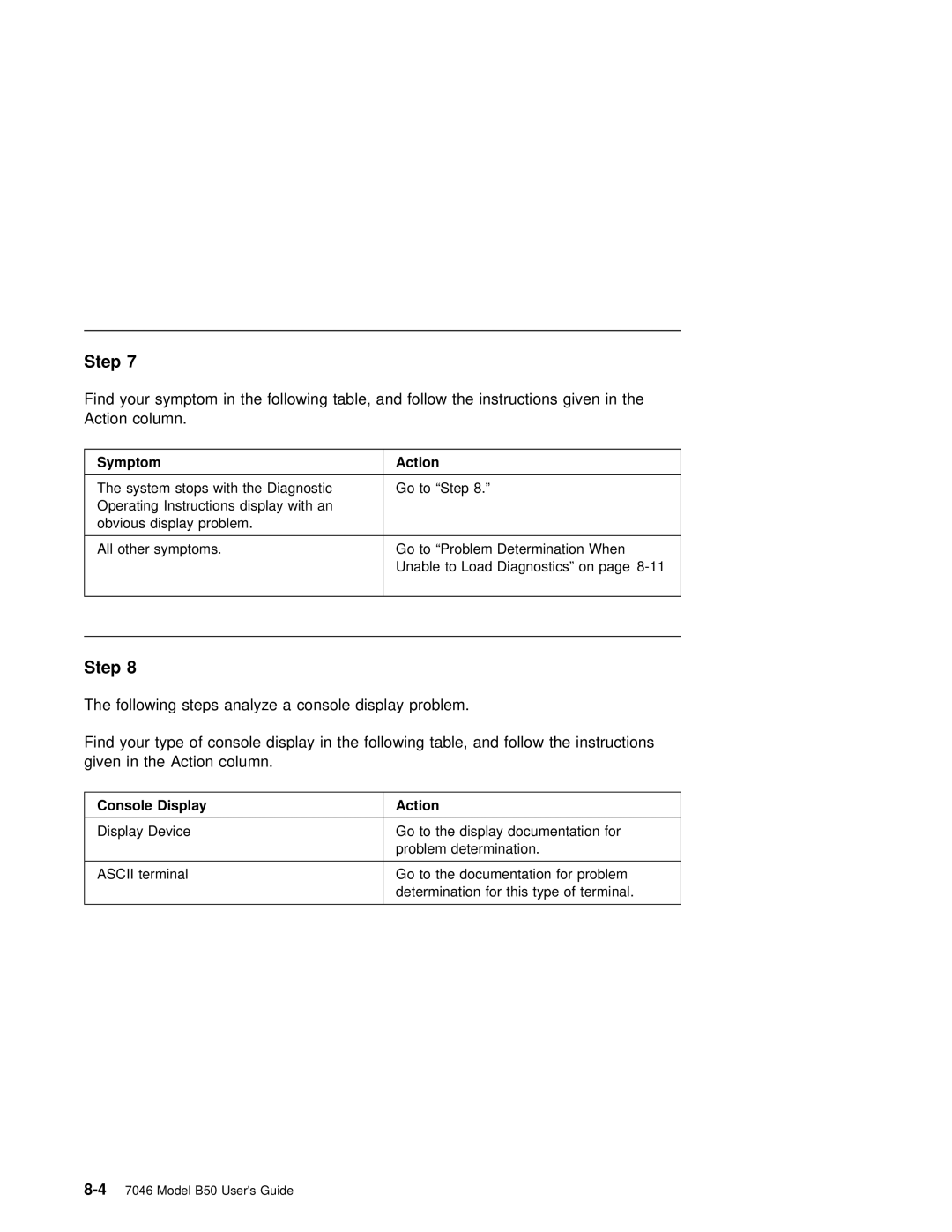Step 7
Find your symptom in the | following table, | and | follow the instructions given in the | |
Action column. |
|
|
|
|
|
|
|
|
|
Symptom | Action |
|
|
|
|
|
| ||
The system stops with the DiagnosticGo to “Step 8.” |
| |||
Operating Instructions display with an |
|
|
| |
obvious display problem. |
|
|
|
|
|
|
| ||
All other symptoms. | Go to “Problem Determination When |
| ||
| Unable to | Load | Diagnostics” on | page |
|
|
|
|
|
|
|
|
|
|
Step 8
The following steps analyze a console display problem.
Find your | type of | console display in the following | table, | and follow the instructions | |||
given | in | the Action | column. |
|
|
| |
|
|
|
|
|
|
| |
Console | Display |
| Action |
|
|
| |
|
|
|
|
| |||
Display | Device |
| Go to the display documentation | for | |||
|
|
|
| problem determination. |
|
|
|
|
|
|
|
| |||
ASCII | terminal |
| Go to the documentation for problem | ||||
|
|
|
| determination for this | type | of terminal. | |
|
|
|
|
|
|
|
|