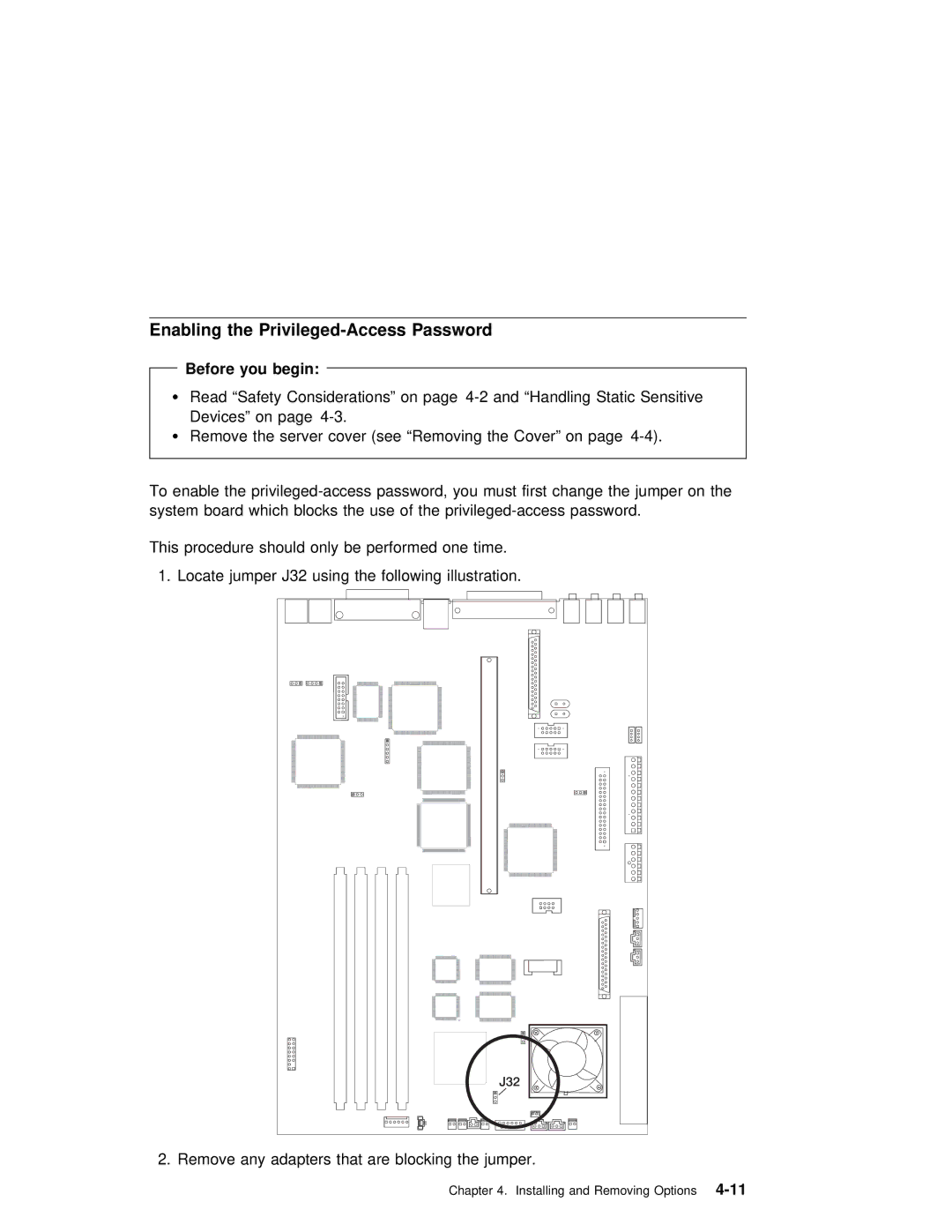Enabling the Privileged-Access Password
Before you begin:
ŸRead “Safety Considerations” on page
| Devices” | on | page |
|
|
|
|
|
| |
Ÿ | Remove | the | server cover (see | “Removing | the Cover” on | page |
| |||
|
|
|
|
|
|
|
| |||
To | enable | the | password, you must first | change the | jumper on th | |||||
system board | which blocks the | use | of the | |||||||
This procedure should only be performed one time.
1. Locate jumper J32 using the following illustration.
J32
2. Remove any adapters that are blocking the jumper.
Chapter 4. Installing and