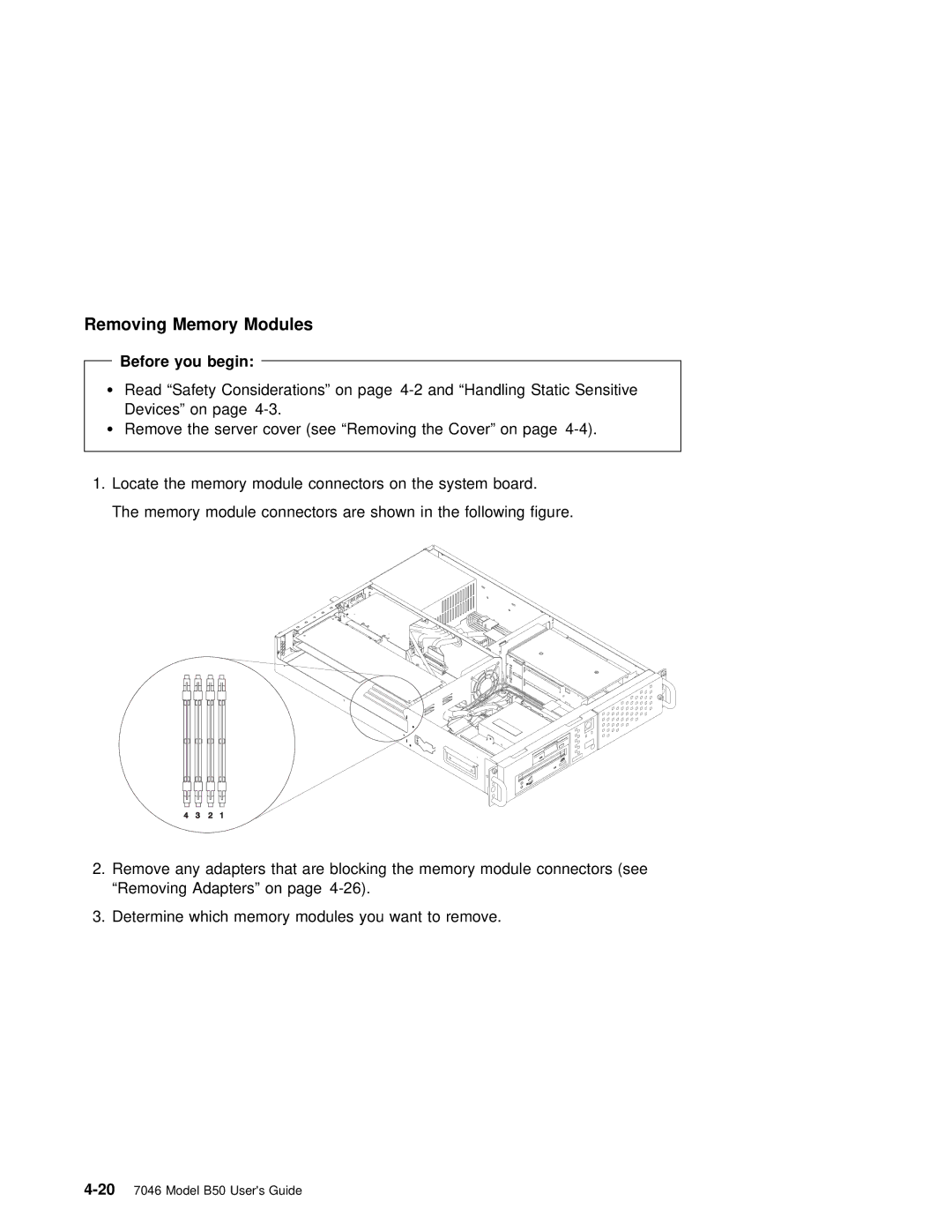Removing Memory Modules
Before you begin:
ŸRead “Safety Considerations” on page
Devices” on page
Ÿ Remove the server cover (see “Removing the Cover” on page
1. Locate the memory module connectors on the system board.
The memory module connectors are shown in the following figure.
2.Remove any adapters that are blocking the memory module connectors (see “Removing Adapters” on page
3.Determine which memory modules you want to remove.