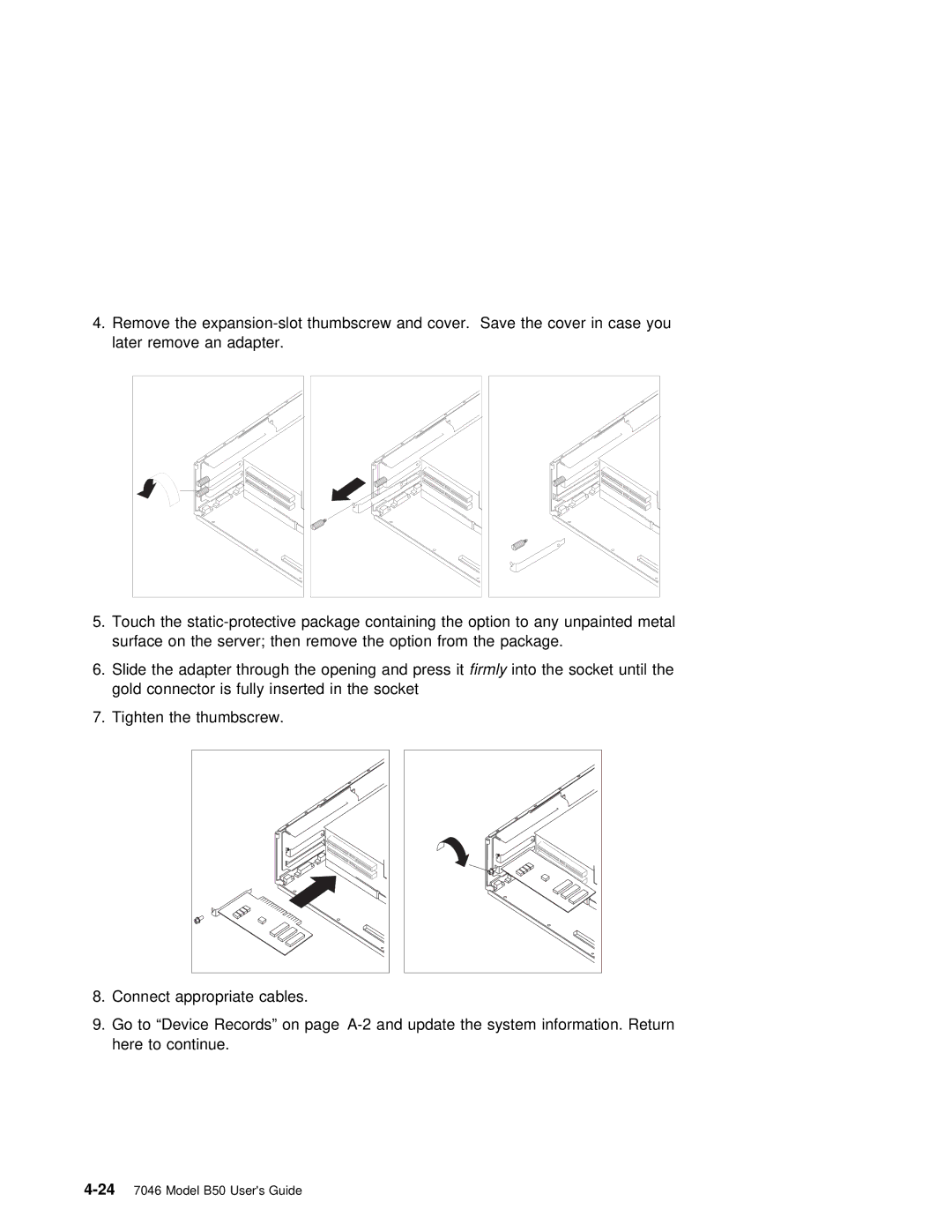4.Remove the
5. Touch | the | package | containing the option | to any | unpainted metal | |||||||||
| surface on | the server; then remove the option from the package. | ||||||||||||
6. | Slide | the | adapter | through | the | openingfirmlyandintopressthe itsocket | until | the | ||||||
| gold connector is | fully inserted | in | the socket |
|
| ||||||||
7. | Tighten | the | thumbscrew. |
|
|
|
|
|
|
|
|
| ||
|
|
|
|
|
|
|
|
|
|
|
|
|
|
|
|
|
|
|
|
|
|
|
|
|
|
|
|
|
|
|
|
|
|
|
|
|
|
|
|
|
|
|
|
|
|
|
|
|
|
|
|
|
|
|
|
|
|
|
|
|
|
|
|
|
|
|
|
|
|
|
|
|
|
|
|
|
|
|
|
|
|
|
|
|
|
|
|
|
|
8.Connect appropriate cables.
9.Go to “Device Records” on page