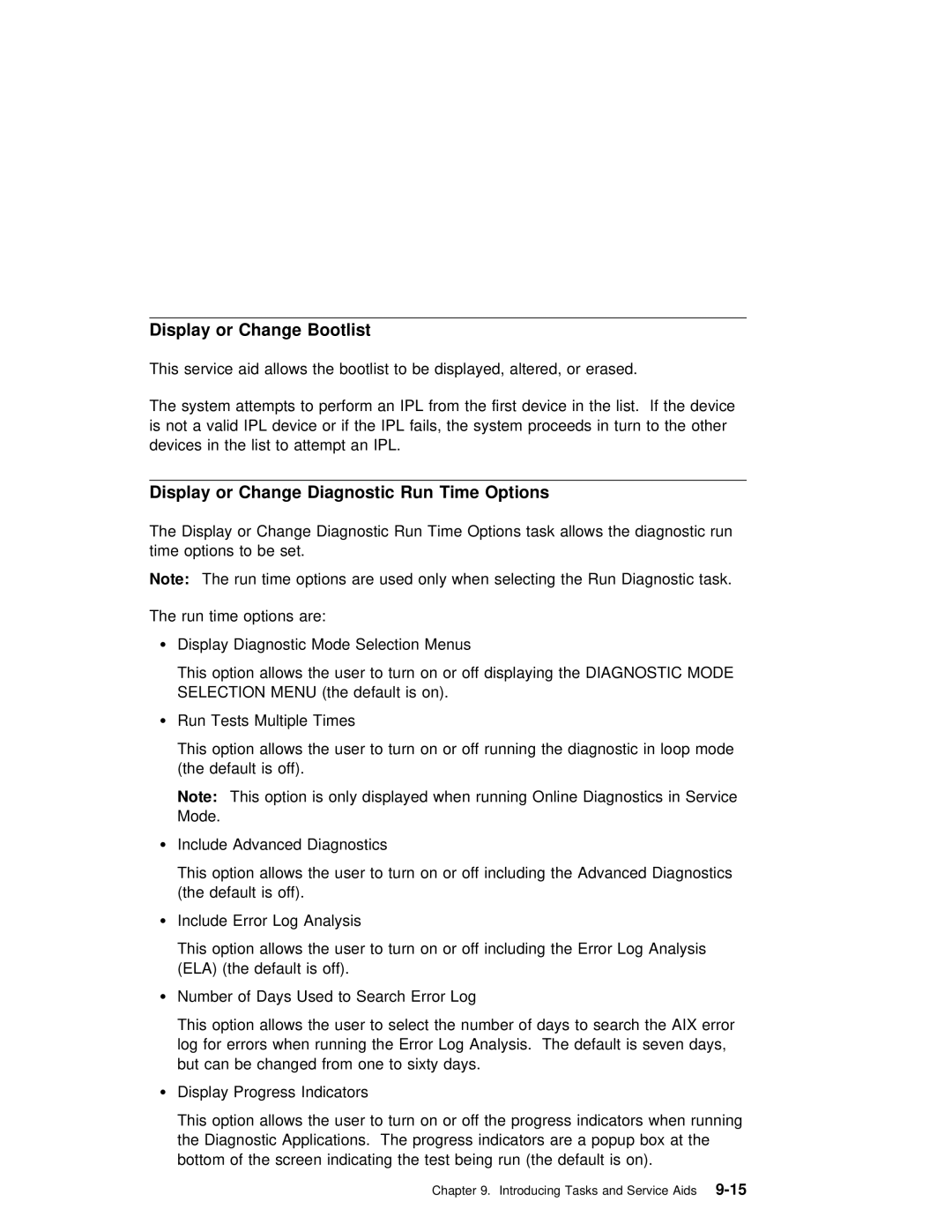Display or Change Bootlist
This service aid allows the bootlist to be displayed, altered, or erased.
The system | attempts | to | perform | an | IPL | from | the first | device in the list. If | th |
is not a valid IPL device or | if | the | IPL | fails, the | system proceeds in turn | to | |||
devices in | the list | to | attempt | an | IPL. |
|
|
| |
Display or | Change | Diagnostic | Run | Time Options |
|
|
|
|
| ||||
The | Display | or | Change | Diagnostic | Run | Time | Options task allows | the | diagnostic | run | |||
time | options | to | be | set. |
|
|
|
|
|
|
| ||
Note: | The | run | time | options | are | used | only | when selecting the | Run | Diagnostic | task. | ||
The | run | time | options | are: |
|
|
|
|
|
| |||
ŸDisplay Diagnostic Mode Selection Menus
This option allows the user to turn on or off displaying the DIAGNOSTIC MODE SELECTION MENU (the default is on).
ŸRun Tests Multiple Times
This | option allows | the user to turn on or off running the diagnostic in loop mod |
(the | default is | off). |
Note: This option is only displayed when running Online Diagnostics in Service Mode.
ŸInclude Advanced Diagnostics
This | option allows | the user to turn on or off including the Advanced Diagnostics |
(the | default is | off). |
ŸInclude Error Log Analysis
This | option | allows the | user to turn on or off including the Error Log Analysis |
(ELA) | (the | default is | off). |
ŸNumber of Days Used to Search Error Log
This | option | allows the | user | to | select the number of days | to | search | the AIX | |||||||||
log | for | errors | when | running | the | Error | Log | Analysis. The | default | is | seven | days, | |||||
but | can | be | changed | from | one | to | sixty | days. |
|
|
|
|
|
| |||
Ÿ Display | Progress | Indicators |
|
|
|
|
|
|
|
|
|
|
| ||||
This | option allows the user to | turn on or off the progress indicators when run | |||||||||||||||
the | Diagnostic | Applications. The | progress | indicators | are a | popup box at the | |||||||||||
bottom | of | the | screen | indicating | the | test being | run | (the | default | is | on). | ||||||
|
|
|
|
|
|
| Chapter | 9. | Introducing Tasks | and | Aids |
|
|
| |||