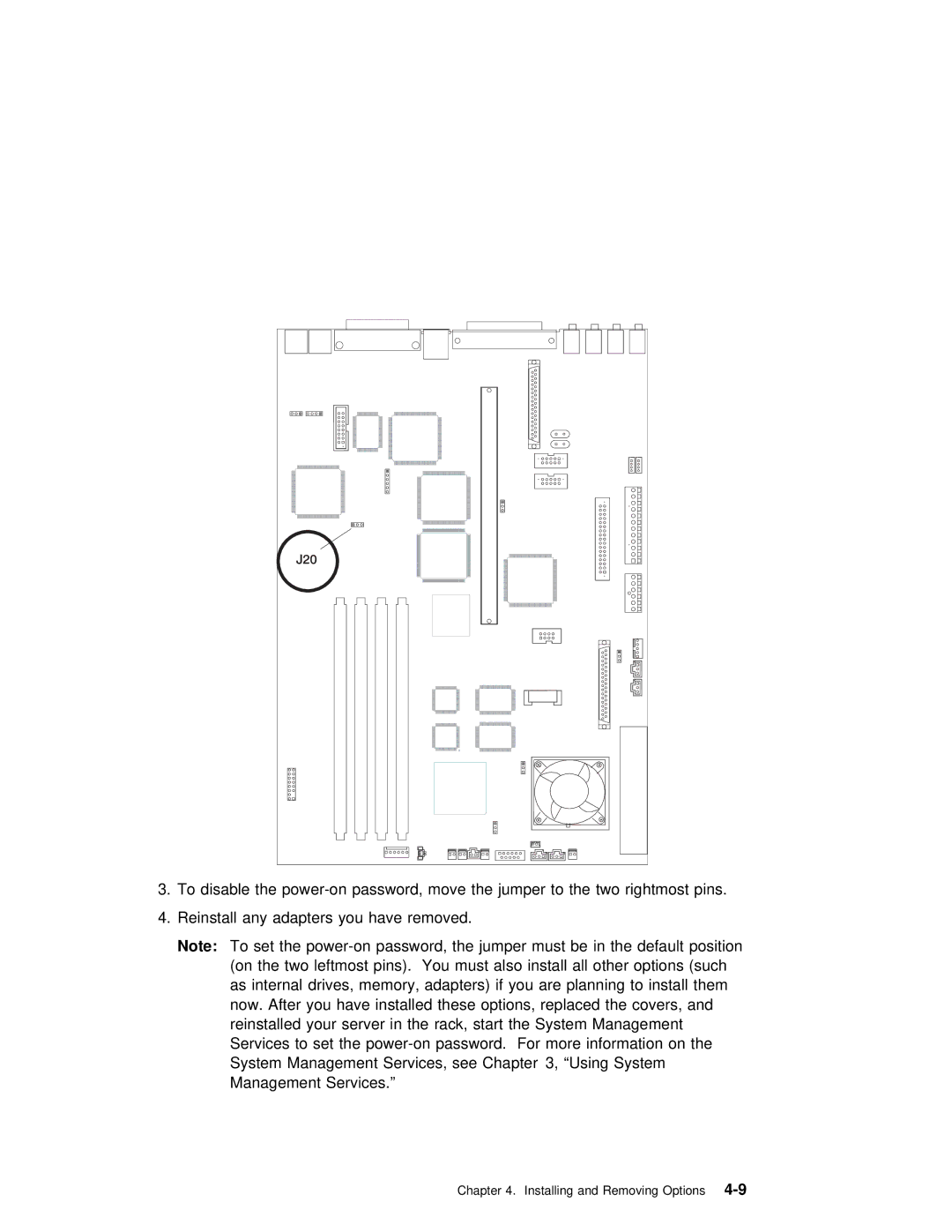J20
3. To disable the
4. Reinstall any adapters you have removed.
Note: To | set | the | password, | the jumper | must | be | in | the | default | positio | |||
(on | the | two leftmost | pins). You must | also | install | all | other | options (such | |||||
as | internal | drives, memory, adapters) | if | you are | planning | to | install | them | |||||
now. After you have installed these options, replaced the covers, and | |||||||||||||
reinstalled your server in the rack, start the | System | Management |
| ||||||||||
Services | to | set the | password. For more | information | on | the |
| ||||||
System Management Services, see Chapter 3, “Using System
Management Services.”
Chapter 4. Installing and