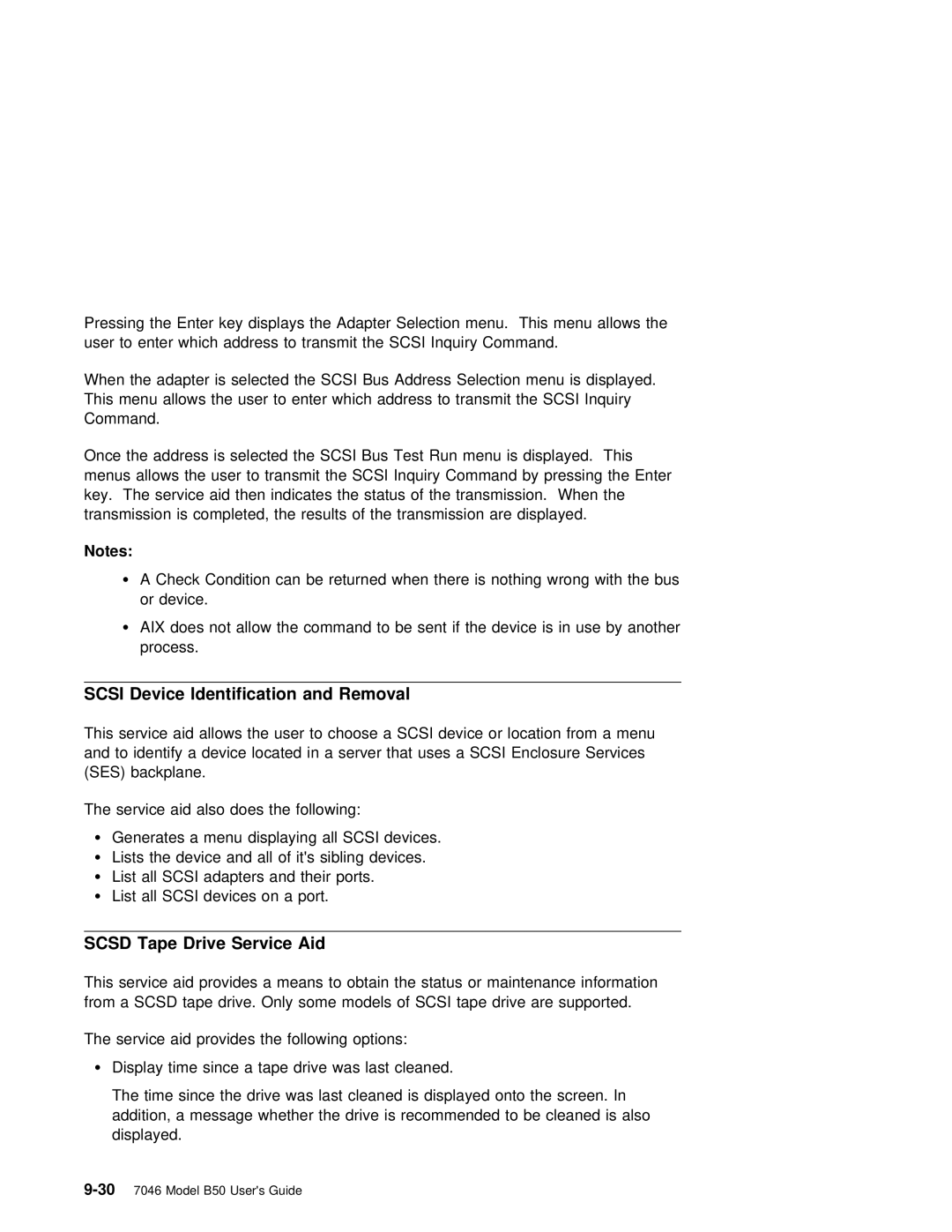Pressing the | Enter | key | displays | the | Adapter | Selection | menu. | This menu | allows | the | |||||||
user | to | enter | which | address to transmit | the | SCSI | Inquiry | Command. |
|
|
| ||||||
When | the | adapter | is | selected | the | SCSI | Bus Address Selection menu is displayed. | ||||||||||
This menu allows the user to enter which | address | to | transmit | the | SCSI | Inquiry | |||||||||||
Command. |
|
|
|
|
|
|
|
|
|
|
|
|
|
|
|
| |
Once | the | address | is | selected | the | SCSI | Bus Test Run menu is displayed. This | ||||||||||
menus | allows | the | user | to transmit | the | SCSI | Inquiry | Command by | pressing | the | Enter | ||||||
key. The service aid then indicates | the status of the transmission. When the | |||||||
transmission is | completed, | the | results | of | the | transmission are | displayed. | |
Notes: |
|
|
|
|
|
|
|
|
Ÿ A | Check | Condition can | be | returned | when | there is nothing | wrong with the bus | |
or | device. |
|
|
|
|
|
| |
ŸAIX does not allow the command to be sent if the device is in use by another process.
SCSI | Device | Identification | and Removal |
|
|
|
|
|
|
|
This | service aid | allows the | user | to | choose a | SCSI device | or | location from | a menu | |
and | to | identify | a device | located | in | a server | that uses | a | SCSI Enclosure | Services |
(SES) | backplane. |
|
|
|
|
|
|
|
| |
The service aid also does the following:
Ÿ | Generates | a | menu | displaying all SCSI devices. | |||||
Ÿ | Lists | the | device | and | all | of it's | sibling devices. | ||
Ÿ | List | all | SCSI | adapters | and | their | ports. | ||
Ÿ | List | all | SCSI | devices | on a | port. |
| ||
SCSD | Tape | Drive | Service | Aid |
|
|
|
This | service | aid | provides | a | means to | obtain the status or maintenance information | |
from | a | SCSD tape | drive. Only some models of SCSI tape drive are supported. | ||||
The | service | aid | provides | the | following | options: | |
Ÿ Display time since a tape drive was last cleaned.
The time since the drive was last cleaned is displayed onto the screen. In addition, a message whether the drive is recommended to be cleaned is also displayed.