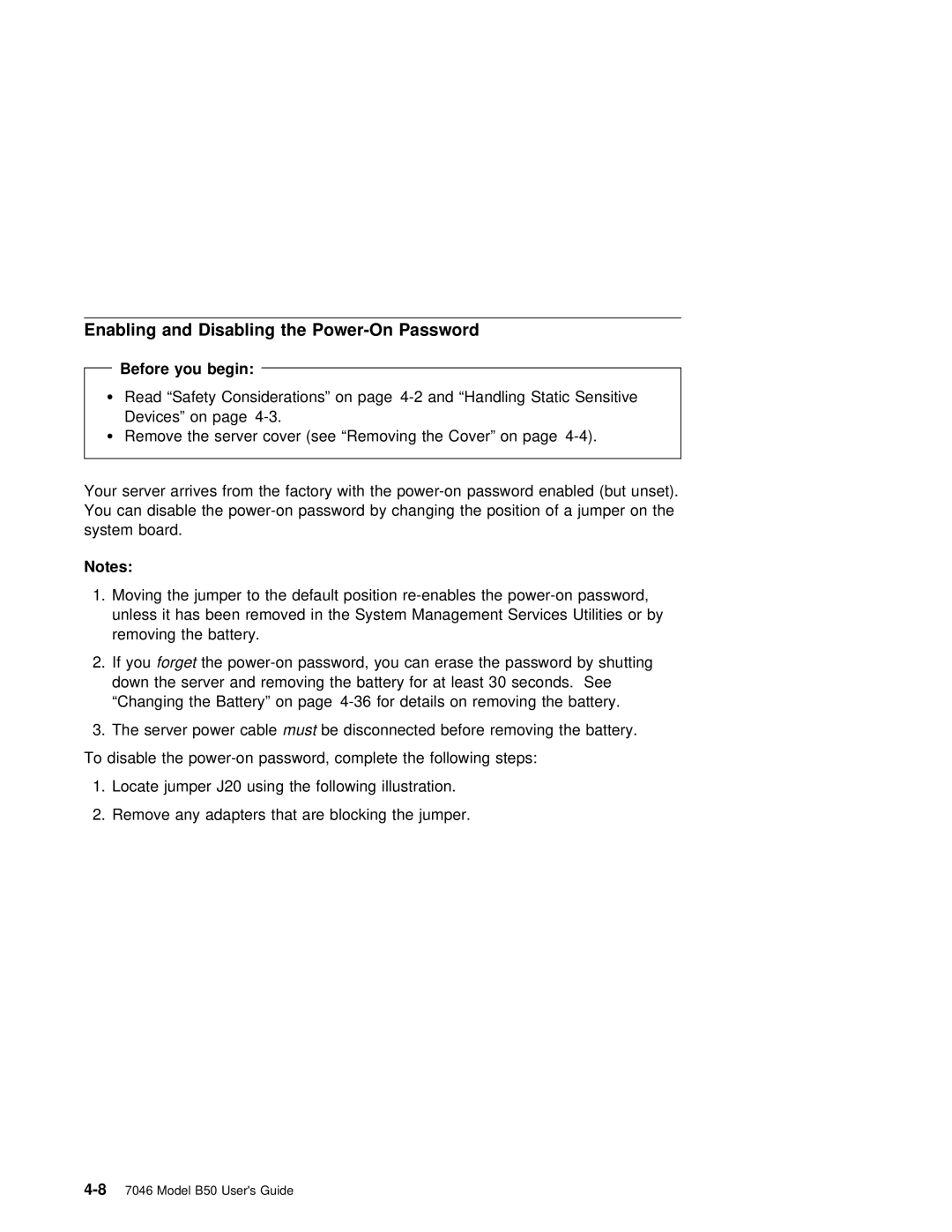Enabling and Disabling the Power-On Password
Before you begin:
ŸRead “Safety Considerations” on page
ŸRemove the server cover (see “Removing the Cover” on page
Your server arrives from the factory | with the | password | enabled (but | unset). |
You can disable the | by changing the | position of | a jumper on | the |
system board. |
|
|
|
|
Notes:
1.Moving the jumper to the default position
2. If forgetyou the | password, you can | erase | the password | by shutting | ||
down the server and removing the battery for | at | least 30 | seconds. See | |||
“Changing the Battery” | on page | details | on | removing | the | battery. |
3. The server powermustcablebe disconnected before removing the battery.
To disable the
1. Locate jumper J20 using the following illustration.
2. Remove any adapters that are blocking the jumper.