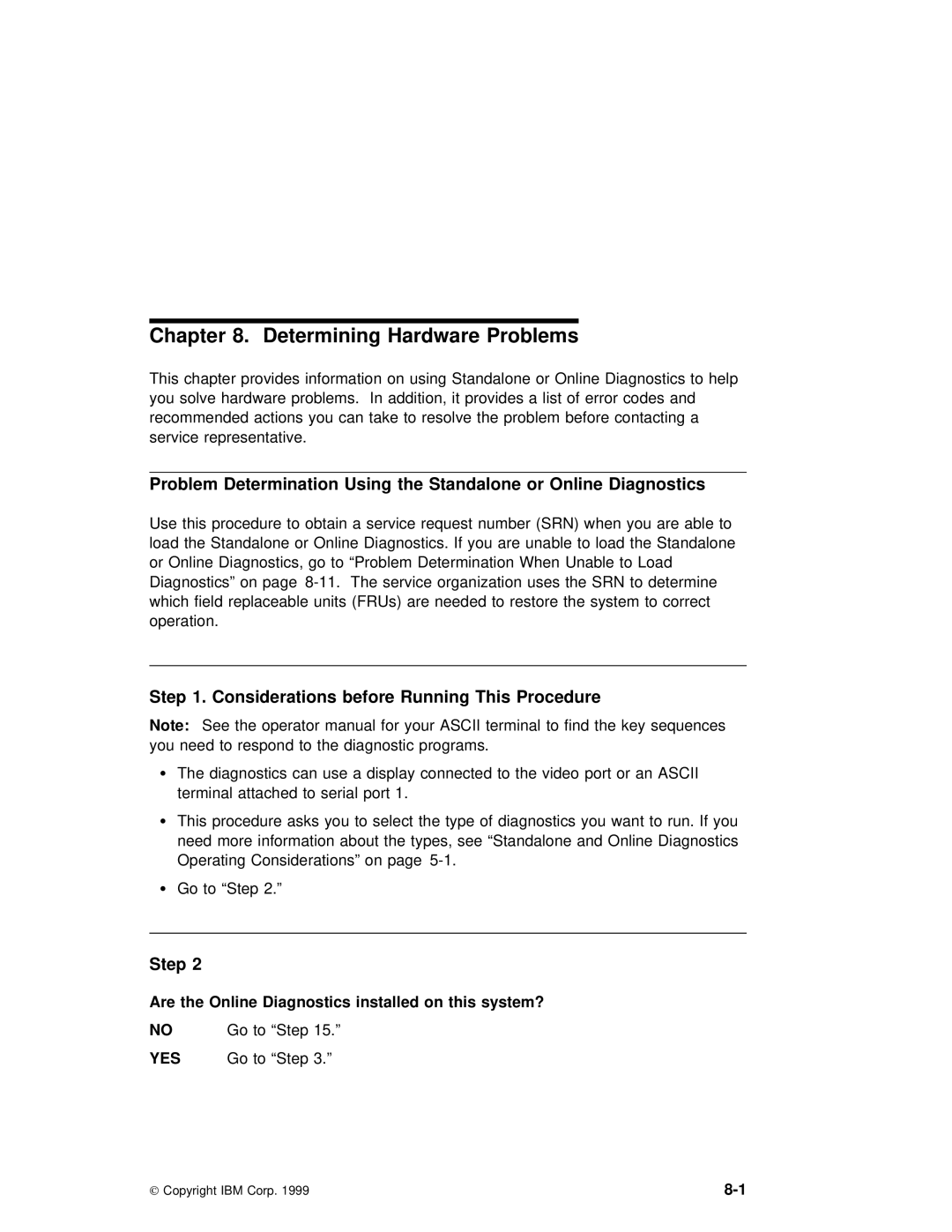Chapter 8. Determining Hardware Problems
This chapter provides information on using Standalone or Online Diagnostics to help you solve hardware problems. In addition, it provides a list of error codes and recommended actions you can take to resolve the problem before contacting a service representative.
Problem | Determination | Using | the | Standalone | or Online | Diagnostics |
|
|
|
|
| |
Use | this | procedure | to obtain a service request | number (SRN) | when | you are able | ||||||
load | the | Standalone | or | Online | Diagnostics. If you | are | unable | to | load the Standalo | |||
or Online Diagnostics, go to “Problem Determination When Unable to Load | ||||||||||||
Diagnostics” | on page | service | organization | uses | the SRN | to | determine | |||||
which field replaceable units (FRUs) are needed to restore the system to corr operation.
Step | 1. | Considerations before | Running | This Procedure | |
Note: | See | the | operator | manual | for your ASCII terminal to find the key sequences |
you | need | to | respond to | the | diagnostic programs. |
ŸThe diagnostics can use a display connected to the video port or an ASCII
terminal attached to serial port 1.
Ÿ This procedure asks you to | select the | type | of diagnostics you | want to run. | |
need more | information about | the types, | see | “Standalone and Online | Diagnostics |
Operating | Considerations” on | page |
|
|
|
ŸGo to “Step 2.”
Step 2
Are the Online Diagnostics installed on this system?
NOGo to “Step 15.”
YES Go to “Step 3.”
Copyright IBM Corp. 1999 |