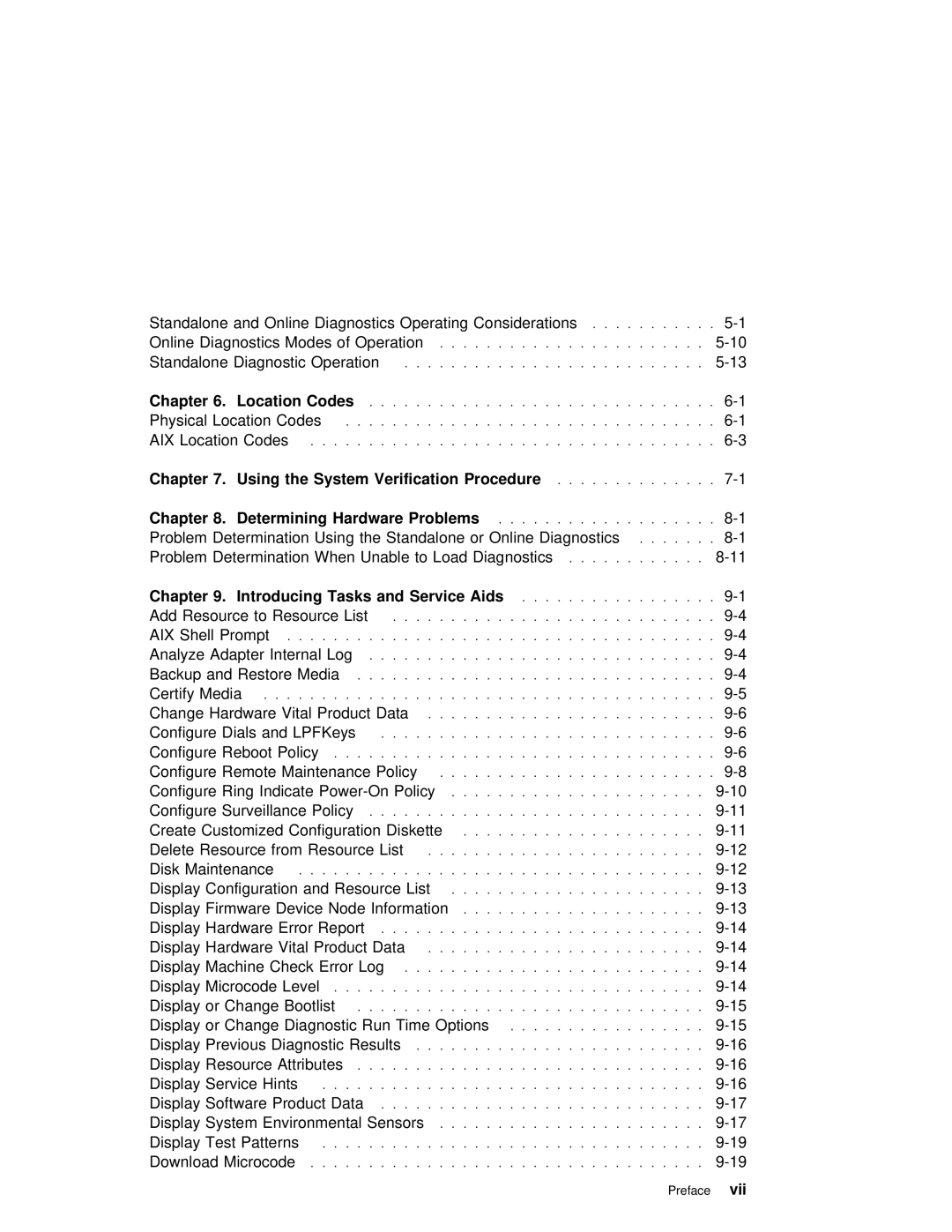Standalone | and Online | Diagnostics Operating Considerations. . . . . . . . . | ||
Online | Diagnostics | Modes of | ||
Standalone | Diagnostic | |||
Chapter 6. | Location Codes |
| . . . . . . . . . . . . . . | |
Physical Location
AIX Location Codes. . . . . . . . . . . . . . . . . . . . . . . . . .
Chapter | 7. |
| Using | the | System | Verification | Procedure |
| . . . . . . . . . . . | ||||
Chapter | 8. |
| Determining | Hardware | Problems |
|
|
| |||||
Problem | Determination | Using | the Standalone or Online .Diagnostics. . . . . | ||||||||||
Problem | Determination | When | Unable | to | Load | ||||||||
Chapter | 9. | Introducing | Tasks | and Service | Aids |
| . . . . . . . . . . . . . | ||||||
Add Resource to Resource. . List. . . . . . . . . . . . . . . . . . . | |||||||||||||
AIX | Shell | ||||||||||||
Analyze Adapter | |||||||||||||
Backup and Restore Media. . . . . . . . . . . . . . . . . . . . . . . | |||||||||||||
Certify Media . | . . . . . . . . . . . . . . . . . | ||||||||||||
Change Hardware Vital | |||||||||||||
Configure | Dials | and | |||||||||||
Configure | Reboot | ||||||||||||
Configure | Remote | Maintenance | Policy. . . . . . . . . . . . . . . . . . | ||||||||||
Configure Ring Indicate | |||||||||||||
Configure | Surveillance | Policy | |||||||||||
Create Customized Configuration Diskette | |||||||||||||
Delete Resource from | |||||||||||||
Disk Maintenance | . . . . . . . . . . . . . . . . | ||||||||||||
Display |
| Configuration and Resource. . .List | |||||||||||
Display |
| Firmware Device Node Information | |||||||||||
Display |
| Hardware Error Report | |||||||||||
Display |
| Hardware Vital Product. . | |||||||||||
Display |
| Machine | Check | ||||||||||
Display |
| Microcode Level | |||||||||||
Display |
| or | Change | ||||||||||
Display |
| or | Change | Diagnostic | Run | Time | |||||||
Display |
| Previous | Diagnostic Results | ||||||||||
Display |
| Resource | |||||||||||
Display |
| Service | |||||||||||
Display |
| Software Product . Data | |||||||||||
Display |
| System | Environmental | ||||||||||
Display |
| Test | |||||||||||
Download Microcode . | . . . . . . | . . . . . . . . . | |||||||||||
|
|
|
|
|
|
|
|
|
|
|
| Preface | vii |