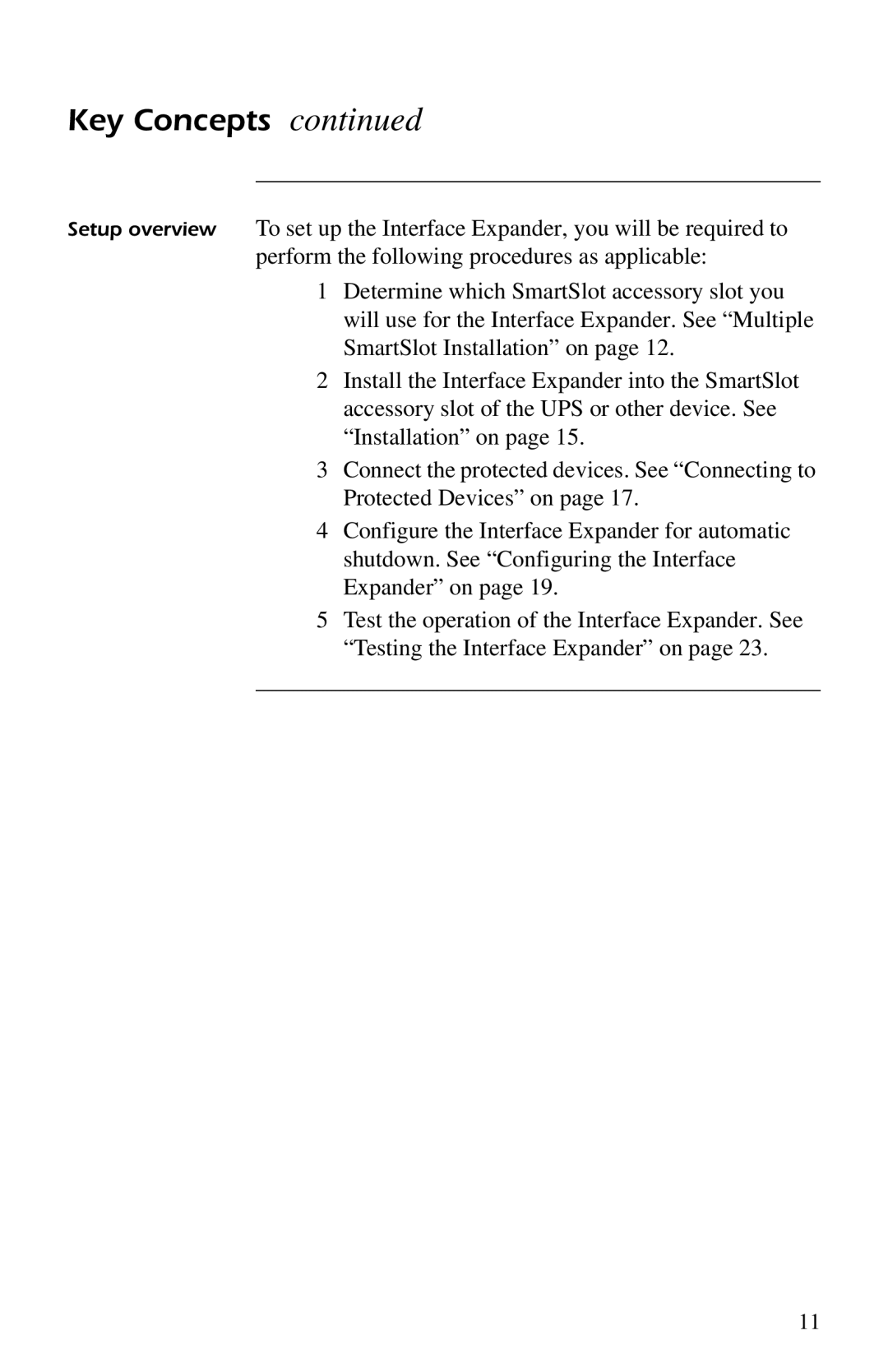
Key Concepts continued
Setup overview To set up the Interface Expander, you will be required to perform the following procedures as applicable:
1Determine which SmartSlot accessory slot you will use for the Interface Expander. See “Multiple SmartSlot Installation” on page 12.
2Install the Interface Expander into the SmartSlot accessory slot of the UPS or other device. See “Installation” on page 15.
3Connect the protected devices. See “Connecting to Protected Devices” on page 17.
4Configure the Interface Expander for automatic shutdown. See “Configuring the Interface Expander” on page 19.
5Test the operation of the Interface Expander. See “Testing the Interface Expander” on page 23.
11