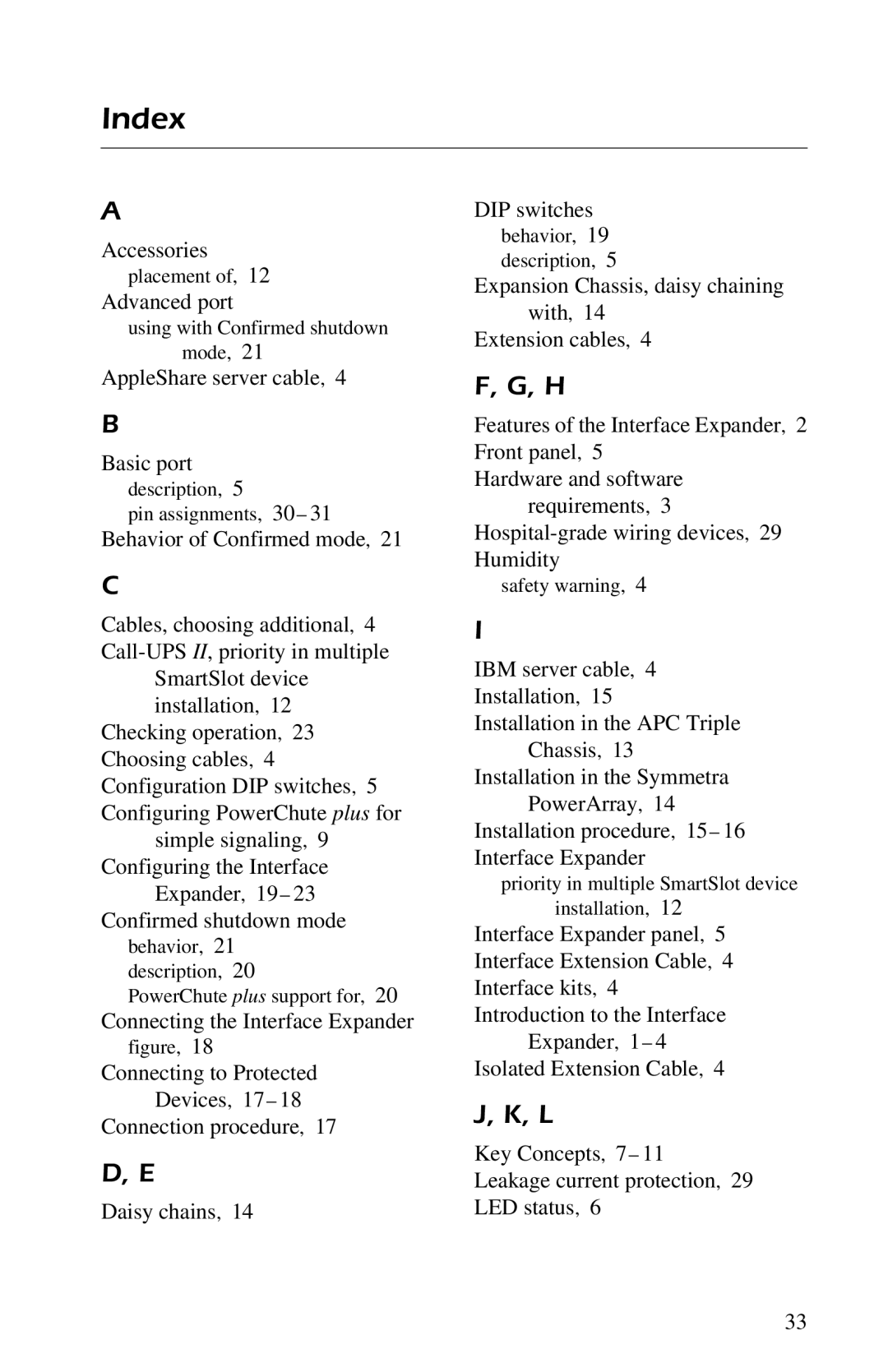Index
A
Accessories
placement of, 12
Advanced port
using with Confirmed shutdown mode, 21
AppleShare server cable, 4
B
Basic port
description, 5
pin assignments, 30– 31 Behavior of Confirmed mode, 21
C
Cables, choosing additional, 4
SmartSlot device installation, 12
Checking operation, 23 Choosing cables, 4 Configuration DIP switches, 5 Configuring PowerChute plus for
simple signaling, 9 Configuring the Interface
Expander, 19– 23 Confirmed shutdown mode
behavior, 21 description, 20
PowerChute plus support for, 20
Connecting the Interface Expander figure, 18
Connecting to Protected Devices, 17– 18
Connection procedure, 17
D, E
Daisy chains, 14
DIP switches behavior, 19 description, 5
Expansion Chassis, daisy chaining with, 14
Extension cables, 4
F, G, H
Features of the Interface Expander, 2 Front panel, 5
Hardware and software requirements, 3
safety warning, 4
I
IBM server cable, 4 Installation, 15 Installation in the APC Triple
Chassis, 13 Installation in the Symmetra
PowerArray, 14 Installation procedure, 15– 16 Interface Expander
priority in multiple SmartSlot device
installation, 12 Interface Expander panel, 5 Interface Extension Cable, 4 Interface kits, 4 Introduction to the Interface
Expander, 1– 4
Isolated Extension Cable, 4
J, K, L
Key Concepts, 7– 11
Leakage current protection, 29 LED status, 6
33