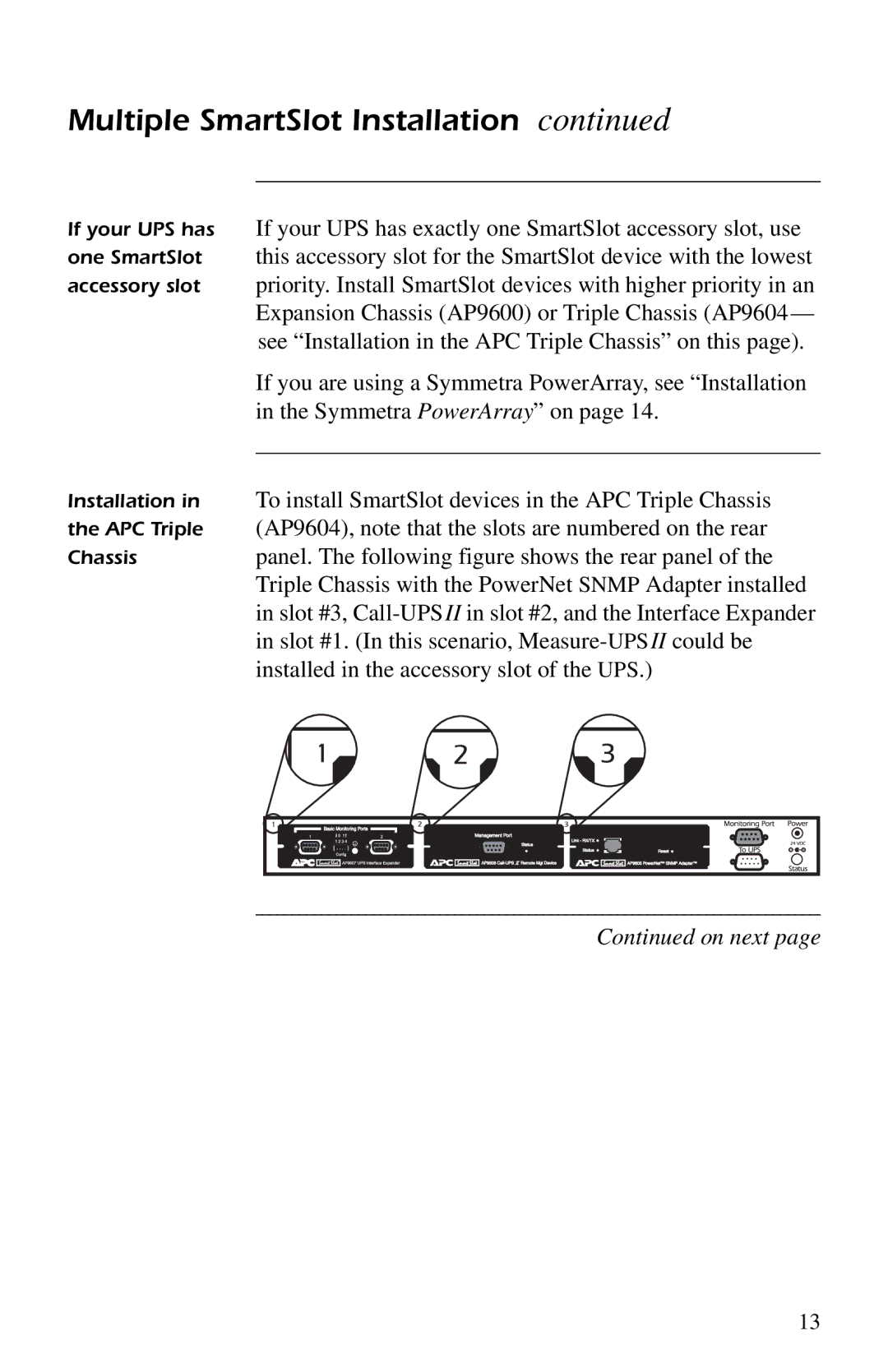Multiple SmartSlot Installation continued
If your UPS has If your UPS has exactly one SmartSlot accessory slot, use
one SmartSlot this accessory slot for the SmartSlot device with the lowest
accessory slot priority. Install SmartSlot devices with higher priority in an Expansion Chassis (AP9600) or Triple Chassis (AP9604 — see “Installation in the APC Triple Chassis” on this page).
If you are using a Symmetra PowerArray, see “Installation in the Symmetra PowerArray” on page 14.
Installation in To install SmartSlot devices in the APC Triple Chassis
the APC Triple (AP9604), note that the slots are numbered on the rear
Chassispanel. The following figure shows the rear panel of the Triple Chassis with the PowerNet SNMP Adapter installed in slot #3,
Continued on next page
13