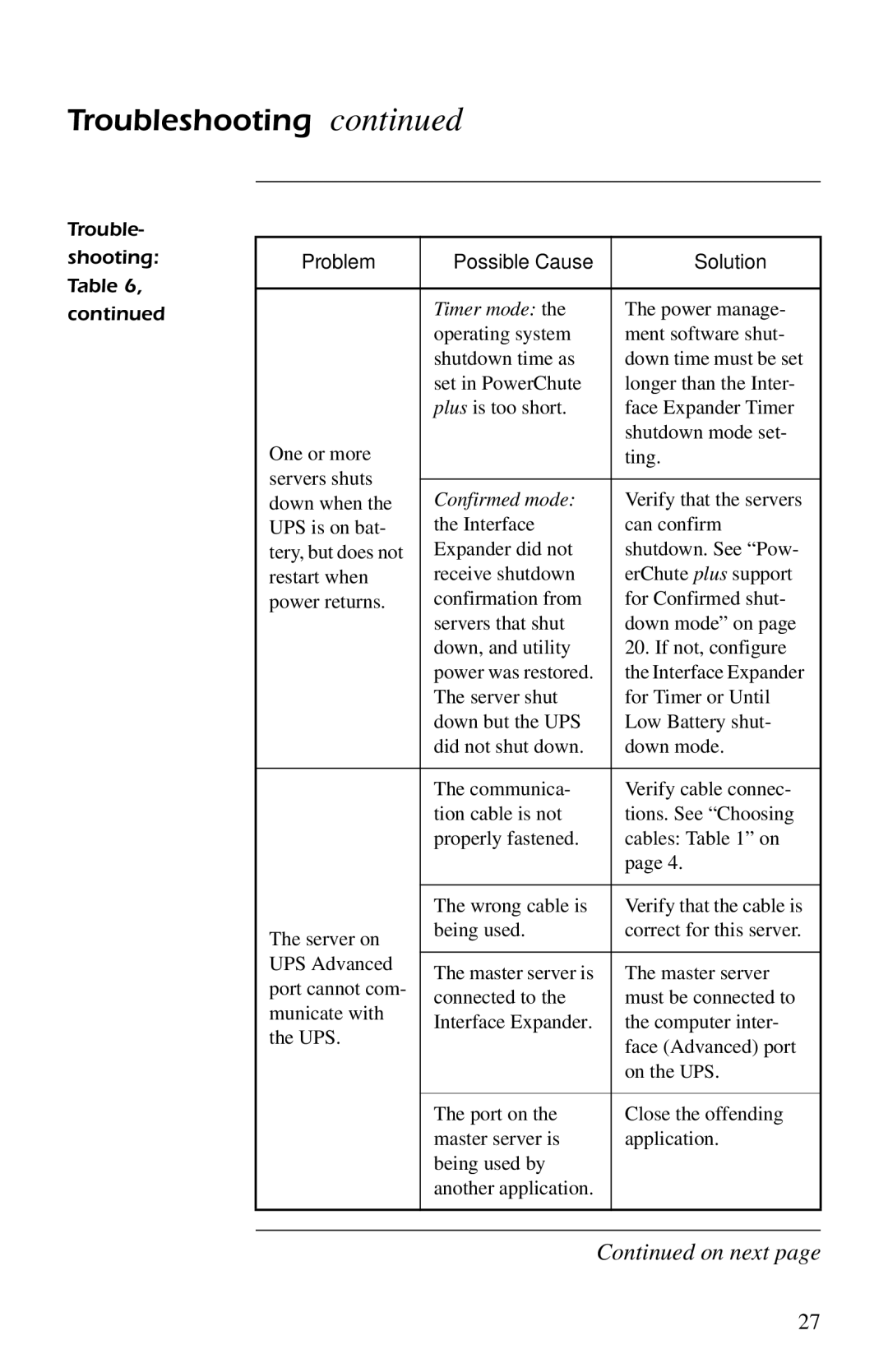Trouble-
shooting:
Table 6,
continued
Problem | Possible Cause | Solution | |
|
|
| |
| Timer mode: the | The power manage- | |
| operating system | ment software shut- | |
| shutdown time as | down time must be set | |
| set in PowerChute | longer than the Inter- | |
| plus is too short. | face Expander Timer | |
One or more |
| shutdown mode set- | |
| ting. | ||
servers shuts |
|
| |
Confirmed mode: | Verify that the servers | ||
down when the | |||
UPS is on bat- | the Interface | can confirm | |
tery, but does not | Expander did not | shutdown. See “Pow- | |
restart when | receive shutdown | erChute plus support | |
power returns. | confirmation from | for Confirmed shut- | |
| servers that shut | down mode” on page | |
| down, and utility | 20. If not, configure | |
| power was restored. | the Interface Expander | |
| The server shut | for Timer or Until | |
| down but the UPS | Low Battery shut- | |
| did not shut down. | down mode. | |
|
|
| |
| The communica- | Verify cable connec- | |
| tion cable is not | tions. See “Choosin g | |
| properly fastened. | cables: Table 1” on | |
|
| page 4. | |
|
|
| |
| The wrong cable is | Verify that the cable is | |
The server on | being used. | correct for this server. | |
|
| ||
UPS Advanced | The master server is | The master server | |
port cannot com- | |||
connected to the | must be connected to | ||
municate with | |||
Interface Expander. | the computer inter- | ||
the UPS. | |||
| face (Advanced) port | ||
|
| ||
|
| on the UPS. | |
|
|
| |
| The port on the | Close the offending | |
| master server is | application. | |
| being used by |
| |
| another application. |
| |
|
|
| |
|
|
|
Continued on next page
27