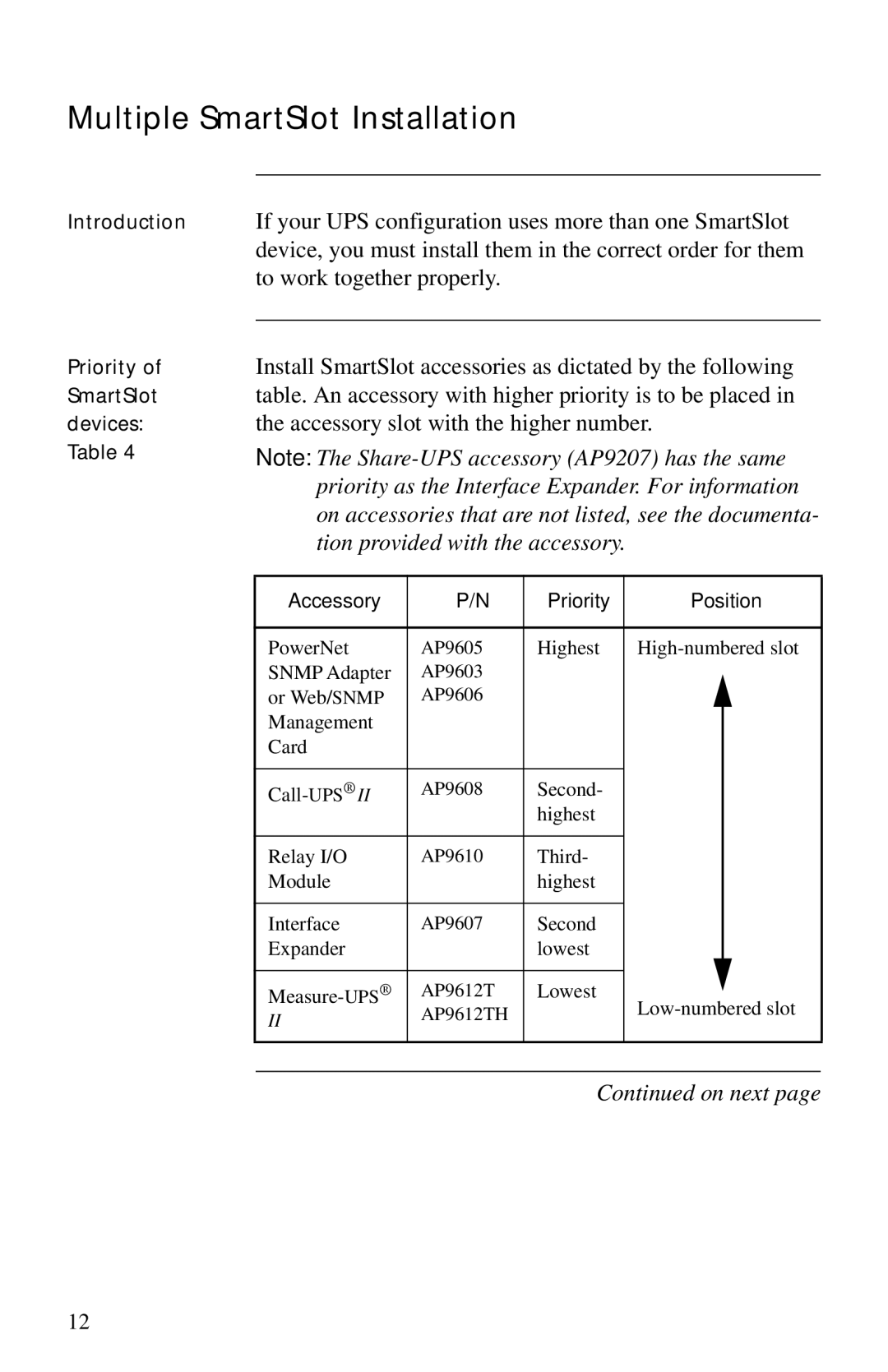Interface Expander
Thank You
Contents
Connection procedure Connecting the Interface Expander
Introduction
On next
Hardware Software Requirements
By the Interface Expander. When ordering a cable, provide
Part Number
Product Description
Status Description
Key Concepts
Simple Signaling Smart Signaling
Communication Types
PowerChute plus, configured for smart signaling, to moni
UPS can provide simple signaling, we strongly recommend
PowerChute plus
Expander use simple signaling with PowerChute or
Signaling. Use either one of these procedures
UPS and continue with the installation, including
Reboot of the system
Run PowerChute plus and connect to the UPS
Interface Expander generates a Low Battery signal
Less of whether the UPS is on battery. The Interface
Expander generates a Low Battery signal under certain
Other conditions according to the configured shutdown
Key Concepts
Multiple SmartSlot Installation
Multiple SmartSlot Installation
Multiple SmartSlot Installation
Installation
Orient the Interface Expander to fit the accessory
Slot. Slide the Interface Expander all the way into
Slot until the front panel is flush with the back
Panel of the UPS or device
Connecting to Protected Devices
Described in Connection procedure on
Configuring the Interface Expander
Some versions of PowerChute plus do not support Con
Firmed shutdown mode when set up for simple signaling
PowerChute plus installation directory. To find out
Whether your version of PowerChute plus supports Con
If power returns before any connected server has signaled
UPS before all connected servers have signaled shut
UPS battery is exhausted, shutting down the UPS after
Low Battery Signal Time has elapsed
Expander allows the UPS to run on battery until utility
Power is restored, or until the battery is exhausted. If
Interface Expander detects a UPS Low Battery condition, it
Equal to the Low Battery Signal Time and then shuts down
Testing Interface Expander
Warranty Information
Claims by third parties, or otherwise. This warranty gives
Purpose. Some jurisdictions do not permit limitation or
Exclusion of implied warranties therefore, the aforesaid
Specifically, APC is not liable for any costs, such as lost
Troubleshooting
Problem Possible Cause Solution
For problems not covered in the troubleshooting chart see
Troubleshooting on page 26, or if the problem
Persists, follow this procedure
Lem. a technician will help solve the problem over
Life-Support Policy
Specifications
Assignments
Specification
Interface Expander
Index
Index
Y, Z
Page
Application of Coun
Cil Directives Standards to Which
Conformity is
Declared
W. a p c c . c o m