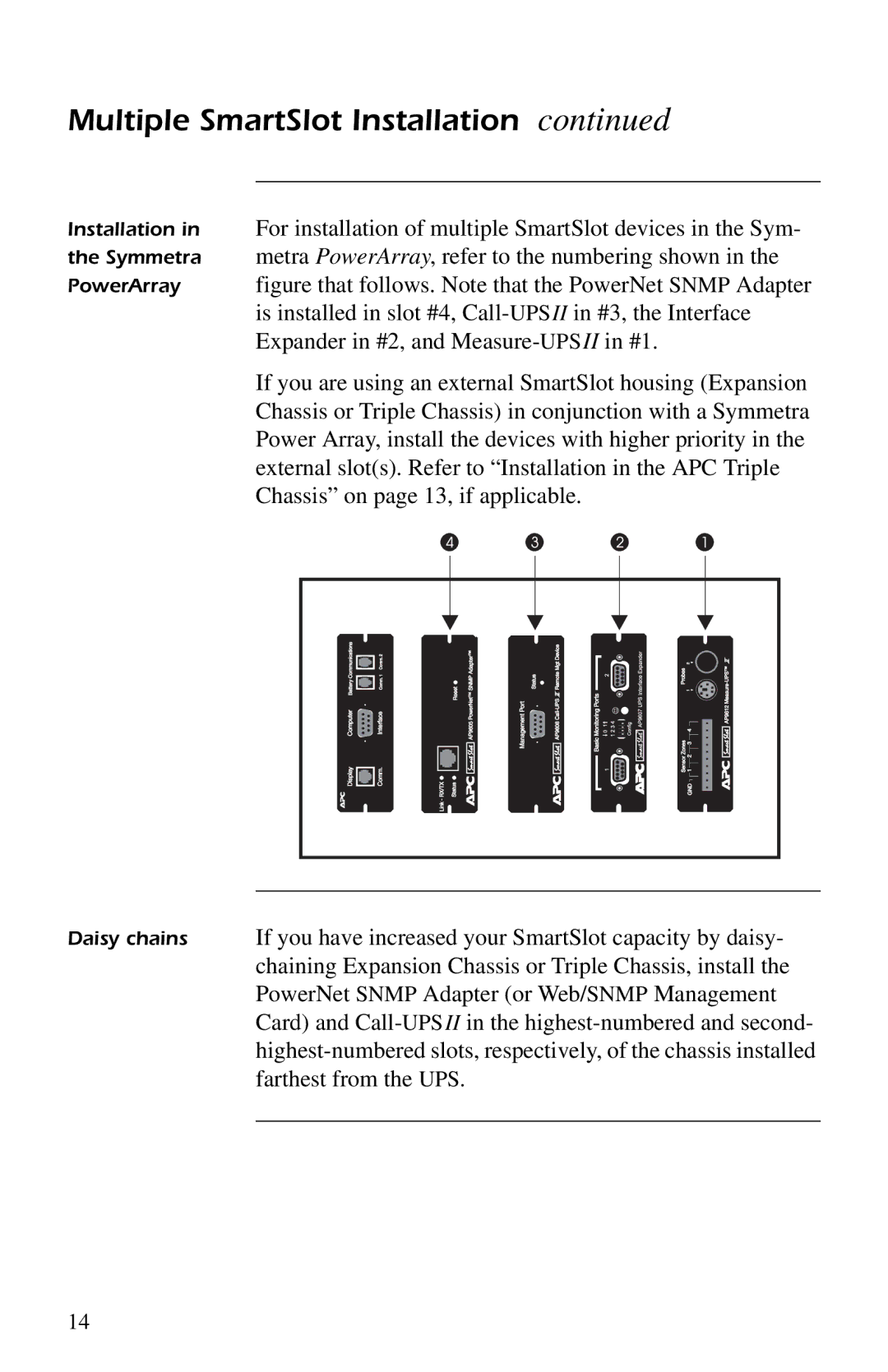Multiple SmartSlot Installation continued
Installation in For installation of multiple SmartSlot devices in the Sym-
the Symmetra metra PowerArray, refer to the numbering shown in the
PowerArray figure that follows. Note that the PowerNet SNMP Adapter is installed in slot #4,
If you are using an external SmartSlot housing (Expansion Chassis or Triple Chassis) in conjunction with a Symmetra Power Array, install the devices with higher priority in the external slot(s). Refer to “Installation in the APC Triple Chassis” on page 13, if applicable.
Daisy chains If you have increased your SmartSlot capacity by daisy- chaining Expansion Chassis or Triple Chassis, install the PowerNet SNMP Adapter (or Web/SNMP Management Card) and
14