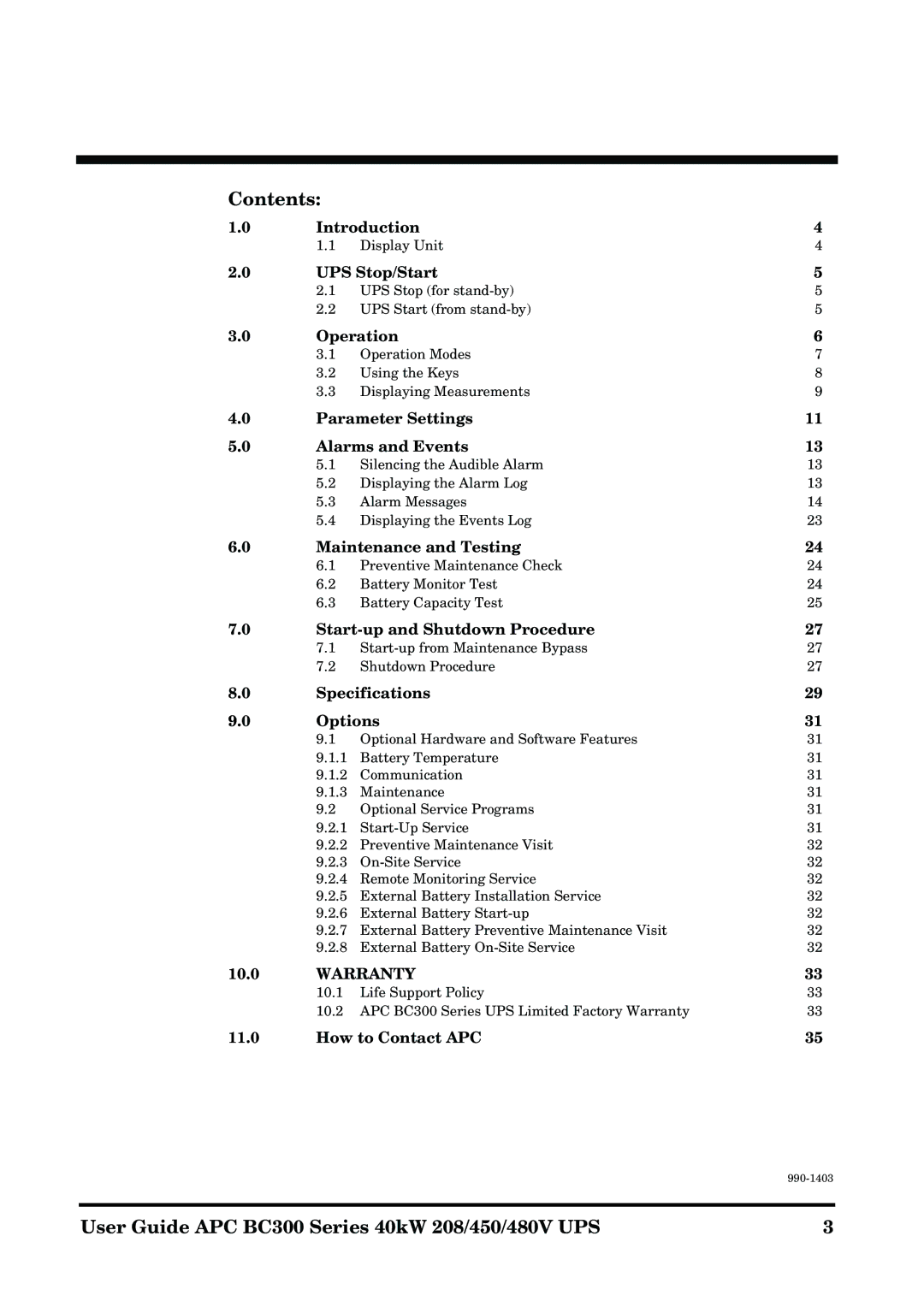Contents:
1.0 | Introduction | 4 | |
| 1.1 | Display Unit | 4 |
2.0 | UPS Stop/Start | 5 | |
| 2.1 | UPS Stop (for | 5 |
| 2.2 | UPS Start (from | 5 |
3.0 | Operation | 6 | |
| 3.1 | Operation Modes | 7 |
| 3.2 | Using the Keys | 8 |
| 3.3 | Displaying Measurements | 9 |
4.0 | Parameter Settings | 11 | |
5.0 | Alarms and Events | 13 | |
| 5.1 | Silencing the Audible Alarm | 13 |
| 5.2 | Displaying the Alarm Log | 13 |
| 5.3 | Alarm Messages | 14 |
| 5.4 | Displaying the Events Log | 23 |
6.0 | Maintenance and Testing | 24 | |
| 6.1 | Preventive Maintenance Check | 24 |
| 6.2 | Battery Monitor Test | 24 |
| 6.3 | Battery Capacity Test | 25 |
7.0 | 27 | ||
| 7.1 | 27 | |
| 7.2 | Shutdown Procedure | 27 |
8.0 | Specifications | 29 | |
9.0 | Options | 31 | |
| 9.1 | Optional Hardware and Software Features | 31 |
| 9.1.1 | Battery Temperature | 31 |
| 9.1.2 | Communication | 31 |
| 9.1.3 | Maintenance | 31 |
| 9.2 | Optional Service Programs | 31 |
| 9.2.1 | 31 | |
| 9.2.2 | Preventive Maintenance Visit | 32 |
| 9.2.3 | 32 | |
| 9.2.4 | Remote Monitoring Service | 32 |
| 9.2.5 | External Battery Installation Service | 32 |
| 9.2.6 | External Battery | 32 |
| 9.2.7 | External Battery Preventive Maintenance Visit | 32 |
| 9.2.8 | External Battery | 32 |
10.0 | WARRANTY | 33 | |
| 10.1 | Life Support Policy | 33 |
| 10.2 | APC BC300 Series UPS Limited Factory Warranty | 33 |
11.0 | How to Contact APC | 35 | |
| |
|
|
User Guide APC BC300 Series 40kW 208/450/480V UPS | 3 |