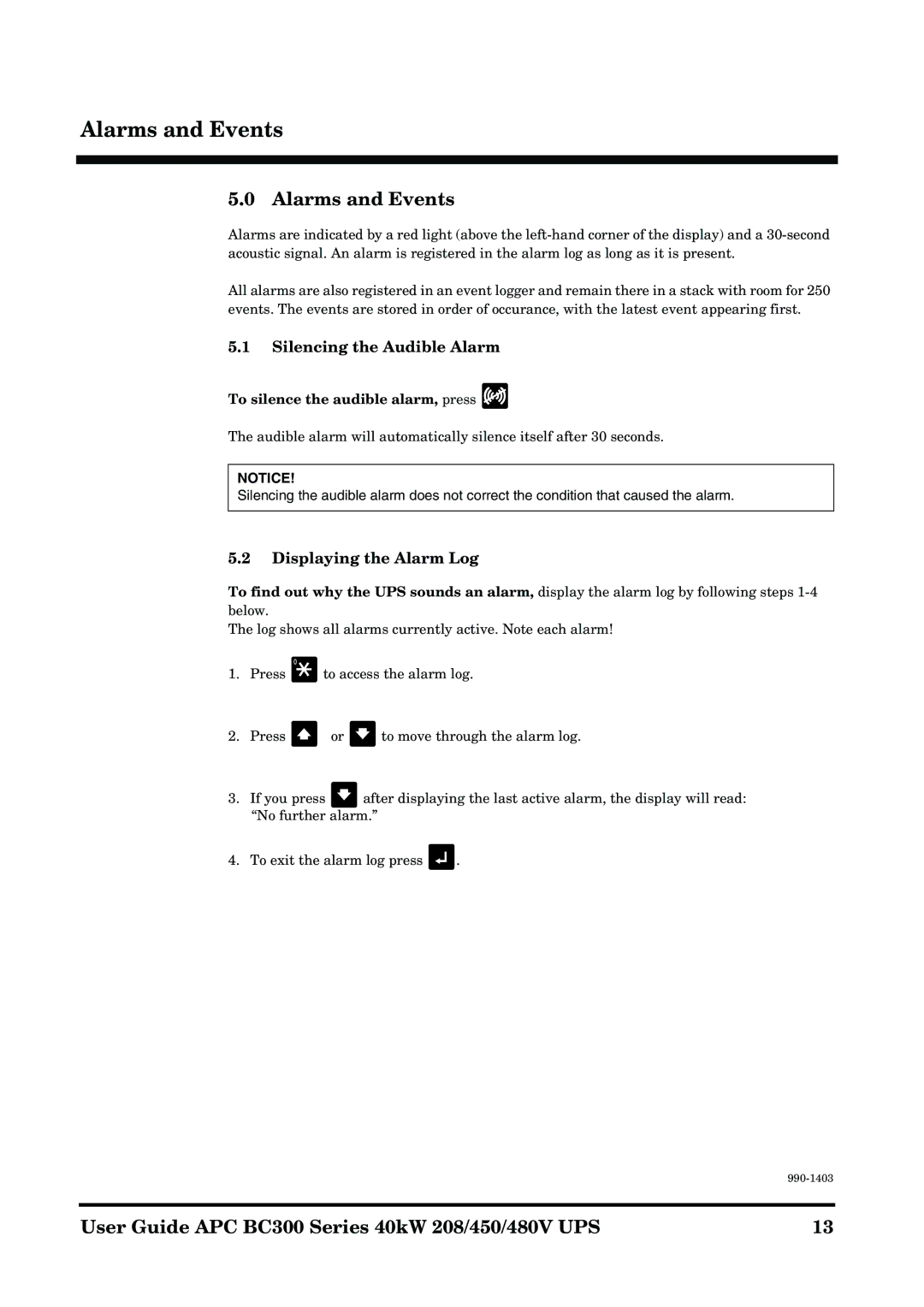Alarms and Events
5.0 Alarms and Events
Alarms are indicated by a red light (above the
All alarms are also registered in an event logger and remain there in a stack with room for 250 events. The events are stored in order of occurance, with the latest event appearing first.
5.1Silencing the Audible Alarm
To silence the audible alarm, press 
The audible alarm will automatically silence itself after 30 seconds.
NOTICE!
Silencing the audible alarm does not correct the condition that caused the alarm.
5.2Displaying the Alarm Log
To find out why the UPS sounds an alarm, display the alarm log by following steps
The log shows all alarms currently active. Note each alarm!
1.Press ![]() to access the alarm log.
to access the alarm log.
2.Press ![]() or
or ![]() to move through the alarm log.
to move through the alarm log.
3.If you press ![]() after displaying the last active alarm, the display will read: “No further alarm.”
after displaying the last active alarm, the display will read: “No further alarm.”
4.To exit the alarm log press ![]() .
.
| |
|
|
User Guide APC BC300 Series 40kW 208/450/480V UPS | 13 |