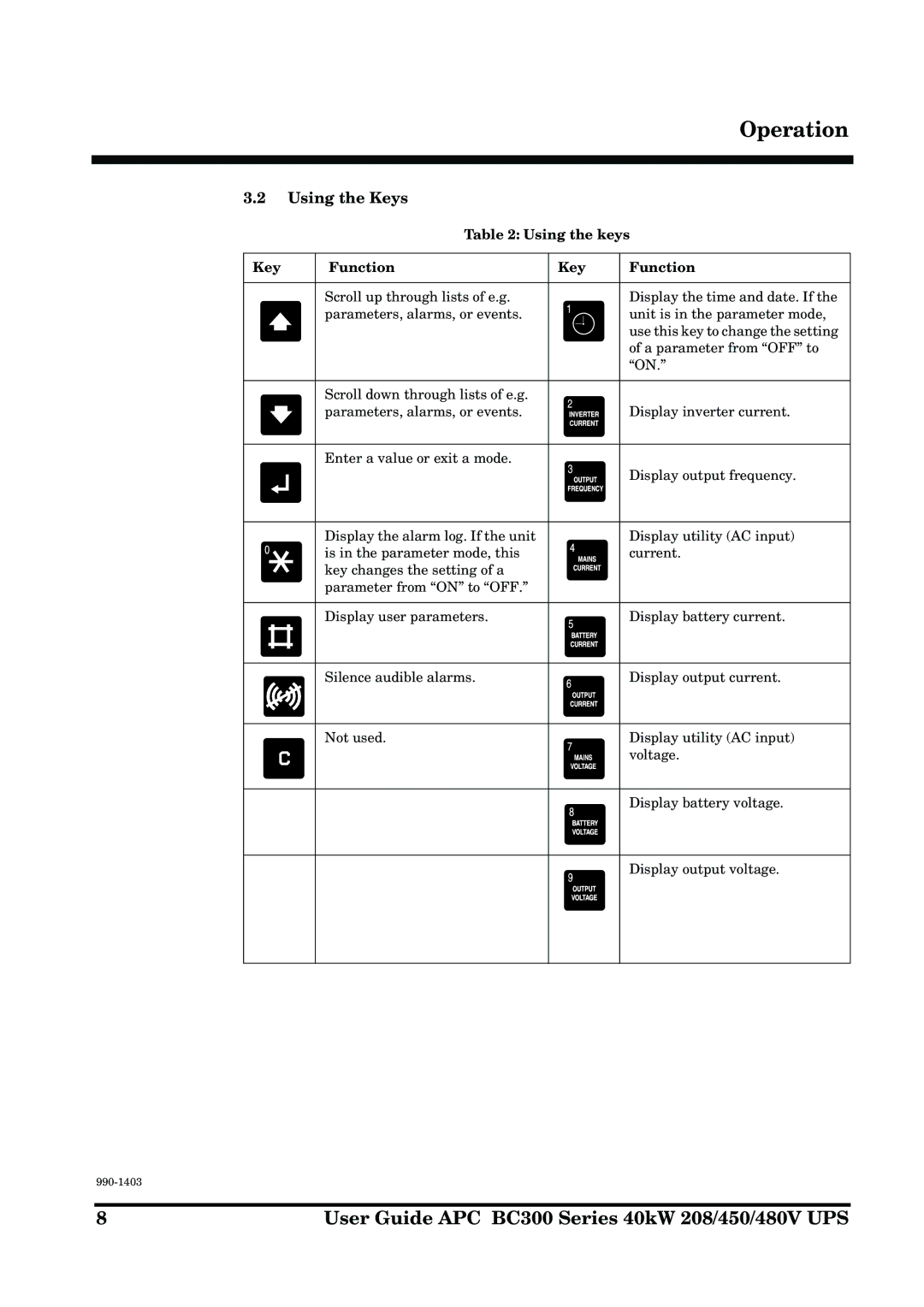Operation
3.2Using the Keys
Table 2: Using the keys
Key |
| Function | Key |
| Function | ||
|
|
|
|
|
|
|
|
|
|
| Scroll up through lists of e.g. |
|
|
| Display the time and date. If the |
|
|
|
| ||||
|
|
| parameters, alarms, or events. |
|
|
| unit is in the parameter mode, |
|
|
|
|
|
|
| use this key to change the setting |
|
|
|
|
|
|
| of a parameter from “OFF” to |
|
|
|
|
|
| ||
|
|
|
|
|
|
| “ON.” |
|
|
|
|
|
|
|
|
|
|
| Scroll down through lists of e.g. |
|
|
|
|
|
|
|
|
|
|
| |
|
|
|
|
|
|
| |
|
|
| parameters, alarms, or events. |
|
|
| Display inverter current. |
|
|
|
|
|
|
|
|
|
|
|
|
|
|
|
|
Enter a value or exit a mode. |
|
| Display output frequency. |
Display the alarm log. If the unit | Display utility (AC input) |
is in the parameter mode, this | current. |
key changes the setting of a |
|
parameter from “ON” to “OFF.” |
|
Display user parameters. | Display battery current. |
Silence audible alarms. | Display output current. |
Not used. | Display utility (AC input) |
| voltage. |
| Display battery voltage. |
| Display output voltage. |
8 | User Guide APC BC300 Series 40kW 208/450/480V UPS |