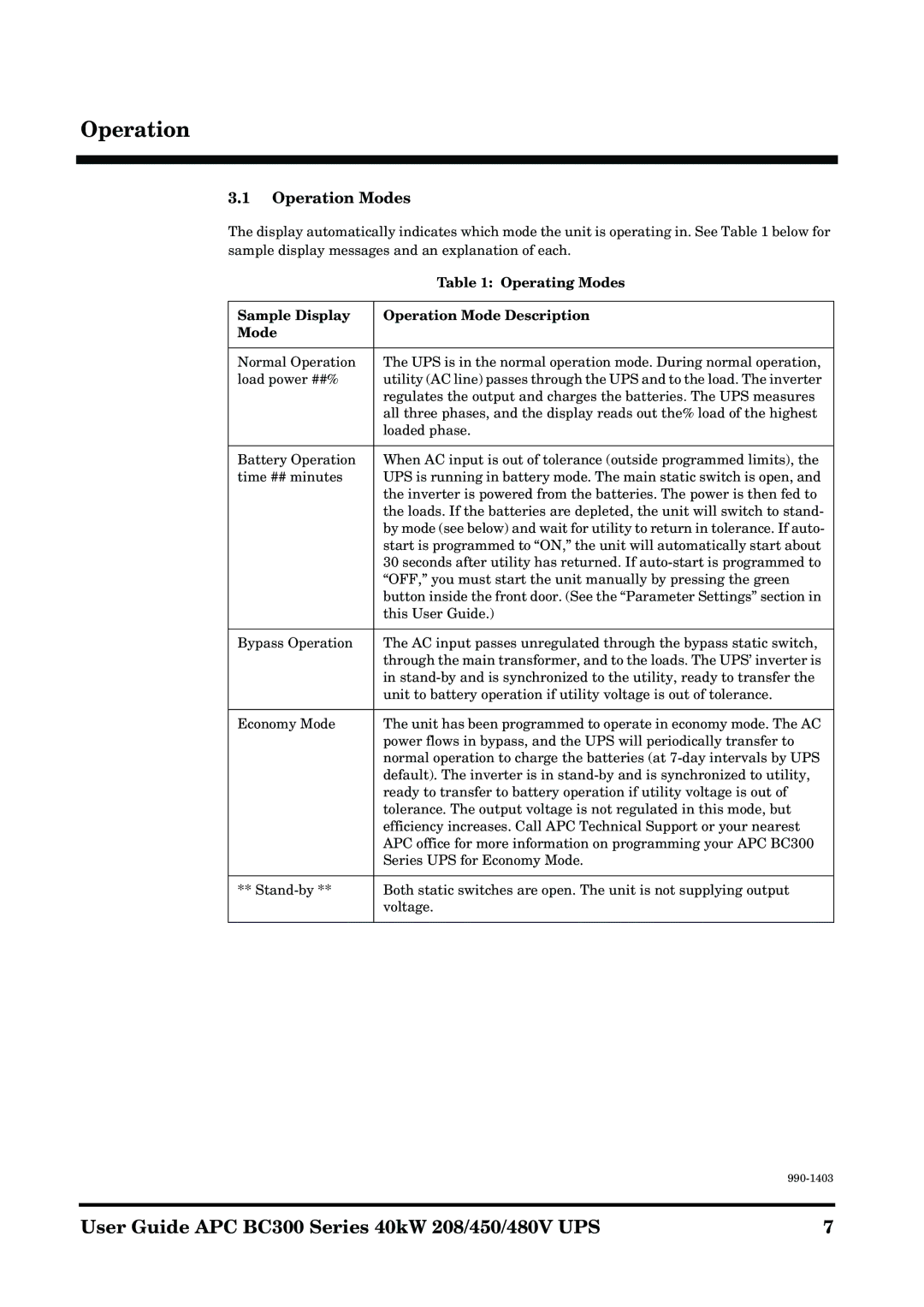Operation
3.1Operation Modes
The display automatically indicates which mode the unit is operating in. See Table 1 below for sample display messages and an explanation of each.
| Table 1: Operating Modes |
|
|
Sample Display | Operation Mode Description |
Mode |
|
|
|
Normal Operation | The UPS is in the normal operation mode. During normal operation, |
load power ##% | utility (AC line) passes through the UPS and to the load. The inverter |
| regulates the output and charges the batteries. The UPS measures |
| all three phases, and the display reads out the% load of the highest |
| loaded phase. |
|
|
Battery Operation | When AC input is out of tolerance (outside programmed limits), the |
time ## minutes | UPS is running in battery mode. The main static switch is open, and |
| the inverter is powered from the batteries. The power is then fed to |
| the loads. If the batteries are depleted, the unit will switch to stand- |
| by mode (see below) and wait for utility to return in tolerance. If auto- |
| start is programmed to “ON,” the unit will automatically start about |
| 30 seconds after utility has returned. If |
| “OFF,” you must start the unit manually by pressing the green |
| button inside the front door. (See the “Parameter Settings” section in |
| this User Guide.) |
|
|
Bypass Operation | The AC input passes unregulated through the bypass static switch, |
| through the main transformer, and to the loads. The UPS’ inverter is |
| in |
| unit to battery operation if utility voltage is out of tolerance. |
|
|
Economy Mode | The unit has been programmed to operate in economy mode. The AC |
| power flows in bypass, and the UPS will periodically transfer to |
| normal operation to charge the batteries (at |
| default). The inverter is in |
| ready to transfer to battery operation if utility voltage is out of |
| tolerance. The output voltage is not regulated in this mode, but |
| efficiency increases. Call APC Technical Support or your nearest |
| APC office for more information on programming your APC BC300 |
| Series UPS for Economy Mode. |
|
|
** | Both static switches are open. The unit is not supplying output |
| voltage. |
|
|
| |
|
|
User Guide APC BC300 Series 40kW 208/450/480V UPS | 7 |