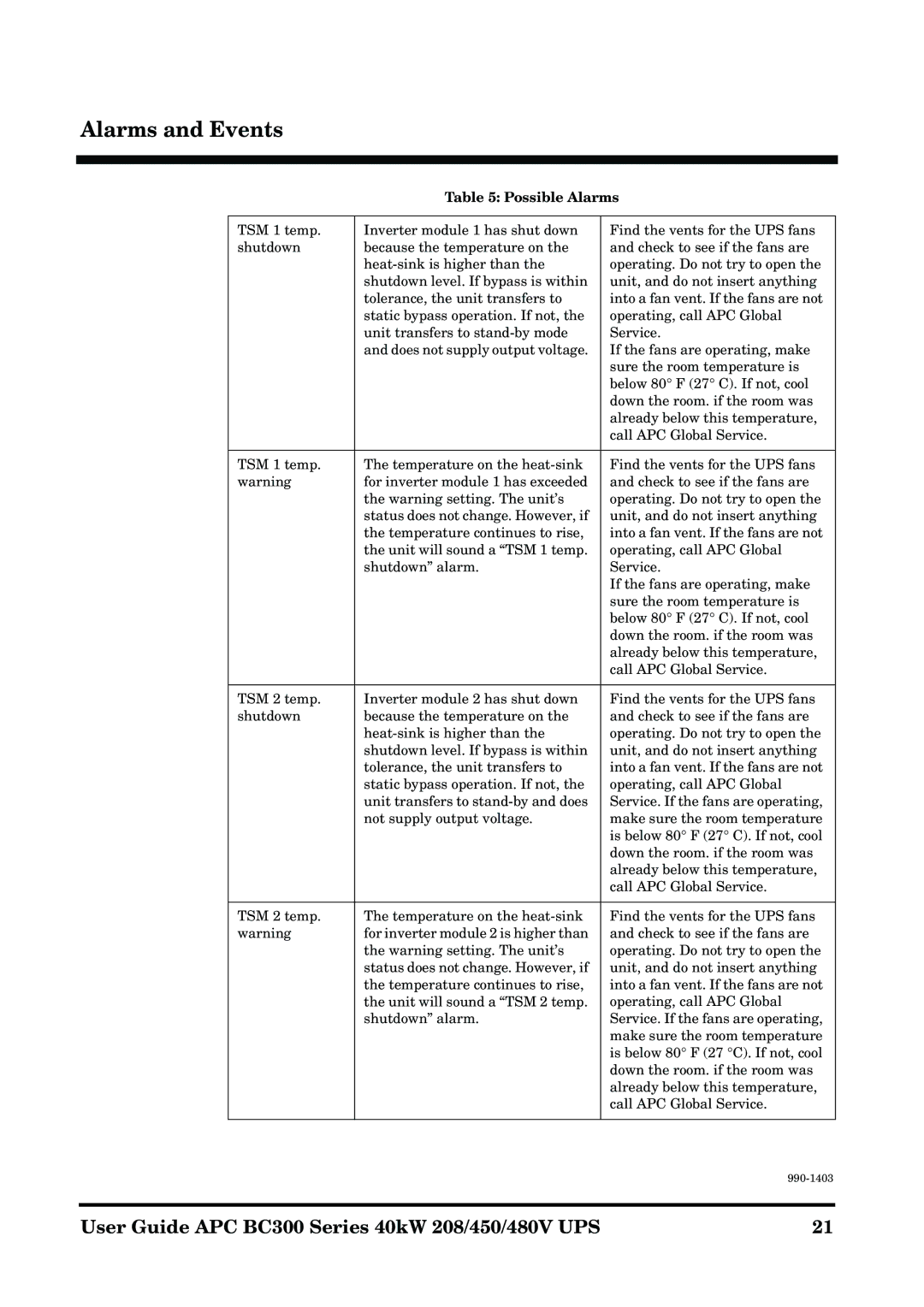Alarms and Events
Table 5: Possible Alarms
TSM 1 temp. | Inverter module 1 has shut down | Find the vents for the UPS fans |
shutdown | because the temperature on the | and check to see if the fans are |
| operating. Do not try to open the | |
| shutdown level. If bypass is within | unit, and do not insert anything |
| tolerance, the unit transfers to | into a fan vent. If the fans are not |
| static bypass operation. If not, the | operating, call APC Global |
| unit transfers to | Service. |
| and does not supply output voltage. | If the fans are operating, make |
|
| sure the room temperature is |
|
| below 80° F (27° C). If not, cool |
|
| down the room. if the room was |
|
| already below this temperature, |
|
| call APC Global Service. |
|
|
|
TSM 1 temp. | The temperature on the | Find the vents for the UPS fans |
warning | for inverter module 1 has exceeded | and check to see if the fans are |
| the warning setting. The unit’s | operating. Do not try to open the |
| status does not change. However, if | unit, and do not insert anything |
| the temperature continues to rise, | into a fan vent. If the fans are not |
| the unit will sound a “TSM 1 temp. | operating, call APC Global |
| shutdown” alarm. | Service. |
|
| If the fans are operating, make |
|
| sure the room temperature is |
|
| below 80° F (27° C). If not, cool |
|
| down the room. if the room was |
|
| already below this temperature, |
|
| call APC Global Service. |
|
|
|
TSM 2 temp. | Inverter module 2 has shut down | Find the vents for the UPS fans |
shutdown | because the temperature on the | and check to see if the fans are |
| operating. Do not try to open the | |
| shutdown level. If bypass is within | unit, and do not insert anything |
| tolerance, the unit transfers to | into a fan vent. If the fans are not |
| static bypass operation. If not, the | operating, call APC Global |
| unit transfers to | Service. If the fans are operating, |
| not supply output voltage. | make sure the room temperature |
|
| is below 80° F (27° C). If not, cool |
|
| down the room. if the room was |
|
| already below this temperature, |
|
| call APC Global Service. |
|
|
|
TSM 2 temp. | The temperature on the | Find the vents for the UPS fans |
warning | for inverter module 2 is higher than | and check to see if the fans are |
| the warning setting. The unit’s | operating. Do not try to open the |
| status does not change. However, if | unit, and do not insert anything |
| the temperature continues to rise, | into a fan vent. If the fans are not |
| the unit will sound a “TSM 2 temp. | operating, call APC Global |
| shutdown” alarm. | Service. If the fans are operating, |
|
| make sure the room temperature |
|
| is below 80° F (27 °C). If not, cool |
|
| down the room. if the room was |
|
| already below this temperature, |
|
| call APC Global Service. |
|
|
|
|
|
User Guide APC BC300 Series 40kW 208/450/480V UPS | 21 |