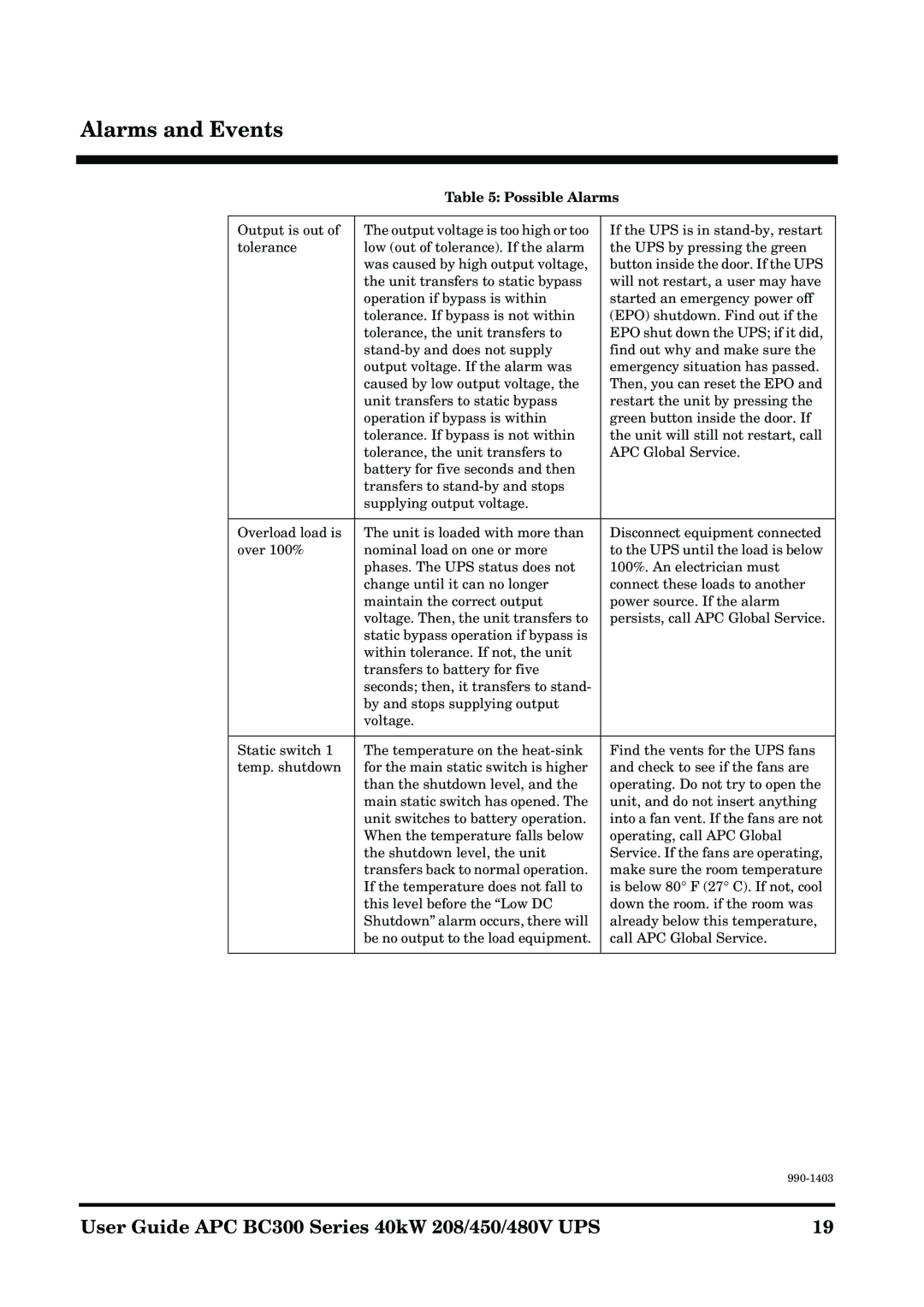Alarms and Events
Table 5: Possible Alarms
Output is out of | The output voltage is too high or too | If the UPS is in |
tolerance | low (out of tolerance). If the alarm | the UPS by pressing the green |
| was caused by high output voltage, | button inside the door. If the UPS |
| the unit transfers to static bypass | will not restart, a user may have |
| operation if bypass is within | started an emergency power off |
| tolerance. If bypass is not within | (EPO) shutdown. Find out if the |
| tolerance, the unit transfers to | EPO shut down the UPS; if it did, |
| find out why and make sure the | |
| output voltage. If the alarm was | emergency situation has passed. |
| caused by low output voltage, the | Then, you can reset the EPO and |
| unit transfers to static bypass | restart the unit by pressing the |
| operation if bypass is within | green button inside the door. If |
| tolerance. If bypass is not within | the unit will still not restart, call |
| tolerance, the unit transfers to | APC Global Service. |
| battery for five seconds and then |
|
| transfers to |
|
| supplying output voltage. |
|
|
|
|
Overload load is | The unit is loaded with more than | Disconnect equipment connected |
over 100% | nominal load on one or more | to the UPS until the load is below |
| phases. The UPS status does not | 100%. An electrician must |
| change until it can no longer | connect these loads to another |
| maintain the correct output | power source. If the alarm |
| voltage. Then, the unit transfers to | persists, call APC Global Service. |
| static bypass operation if bypass is |
|
| within tolerance. If not, the unit |
|
| transfers to battery for five |
|
| seconds; then, it transfers to stand- |
|
| by and stops supplying output |
|
| voltage. |
|
|
|
|
Static switch 1 | The temperature on the | Find the vents for the UPS fans |
temp. shutdown | for the main static switch is higher | and check to see if the fans are |
| than the shutdown level, and the | operating. Do not try to open the |
| main static switch has opened. The | unit, and do not insert anything |
| unit switches to battery operation. | into a fan vent. If the fans are not |
| When the temperature falls below | operating, call APC Global |
| the shutdown level, the unit | Service. If the fans are operating, |
| transfers back to normal operation. | make sure the room temperature |
| If the temperature does not fall to | is below 80° F (27° C). If not, cool |
| this level before the “Low DC | down the room. if the room was |
| Shutdown” alarm occurs, there will | already below this temperature, |
| be no output to the load equipment. | call APC Global Service. |
|
|
|
|
|
|
|
User Guide APC BC300 Series 40kW 208/450/480V UPS | 19 |