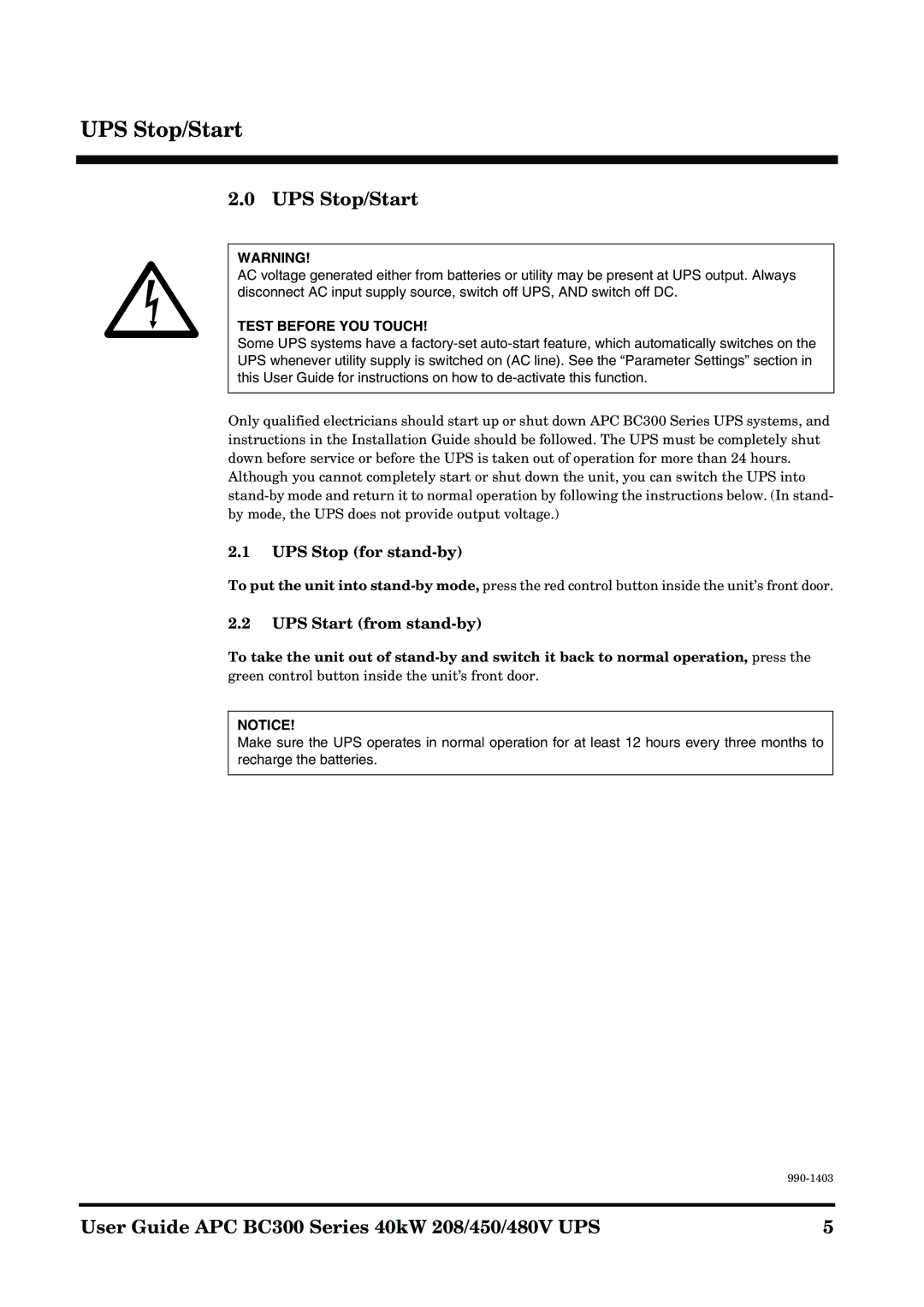UPS Stop/Start
2.0 UPS Stop/Start
WARNING!
AC voltage generated either from batteries or utility may be present at UPS output. Always disconnect AC input supply source, switch off UPS, AND switch off DC.
TEST BEFORE YOU TOUCH!
Some UPS systems have a
Only qualified electricians should start up or shut down APC BC300 Series UPS systems, and instructions in the Installation Guide should be followed. The UPS must be completely shut down before service or before the UPS is taken out of operation for more than 24 hours. Although you cannot completely start or shut down the unit, you can switch the UPS into
2.1UPS Stop (for stand-by)
To put the unit into
2.2UPS Start (from stand-by)
To take the unit out of
green control button inside the unit’s front door.
.
NOTICE!
Make sure the UPS operates in normal operation for at least 12 hours every three months to recharge the batteries.
| |
|
|
User Guide APC BC300 Series 40kW 208/450/480V UPS | 5 |