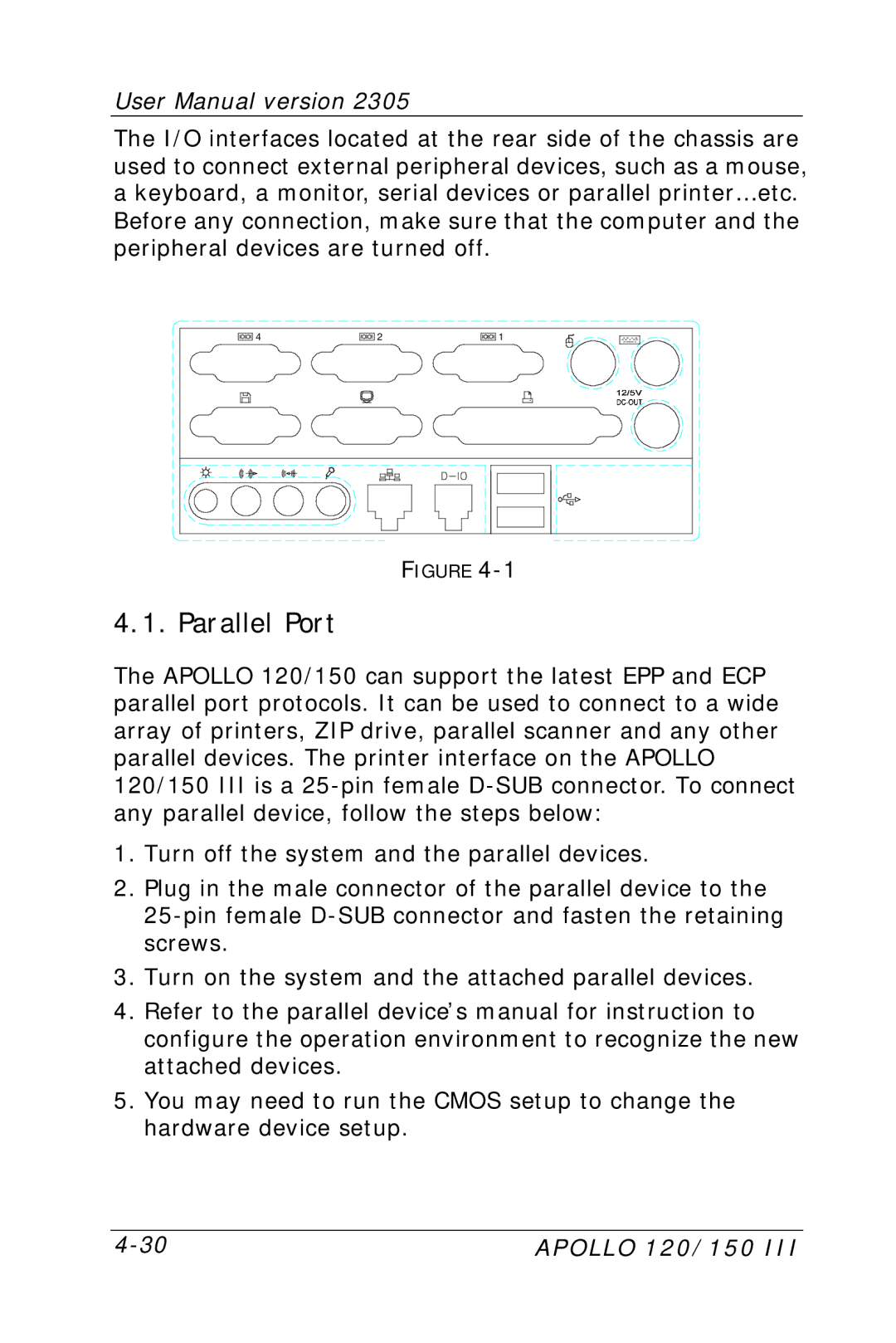User Manual version 2305
The I/O interfaces located at the rear side of the chassis are used to connect external peripheral devices, such as a mouse, a keyboard, a monitor, serial devices or parallel printer… etc. Before any connection, make sure that the computer and the peripheral devices are turned off.
4 | 2 | 1 |
|
| FIGURE |
4.1. Parallel Port
The APOLLO 120/150 can support the latest EPP and ECP parallel port protocols. It can be used to connect to a wide array of printers, ZIP drive, parallel scanner and any other parallel devices. The printer interface on the APOLLO 120/150 III is a
1.Turn off the system and the parallel devices.
2.Plug in the male connector of the parallel device to the
3.Turn on the system and the attached parallel devices.
4.Refer to the parallel device’s manual for instruction to configure the operation environment to recognize the new attached devices.
5.You may need to run the CMOS setup to change the hardware device setup.
APOLLO 120/150 III |