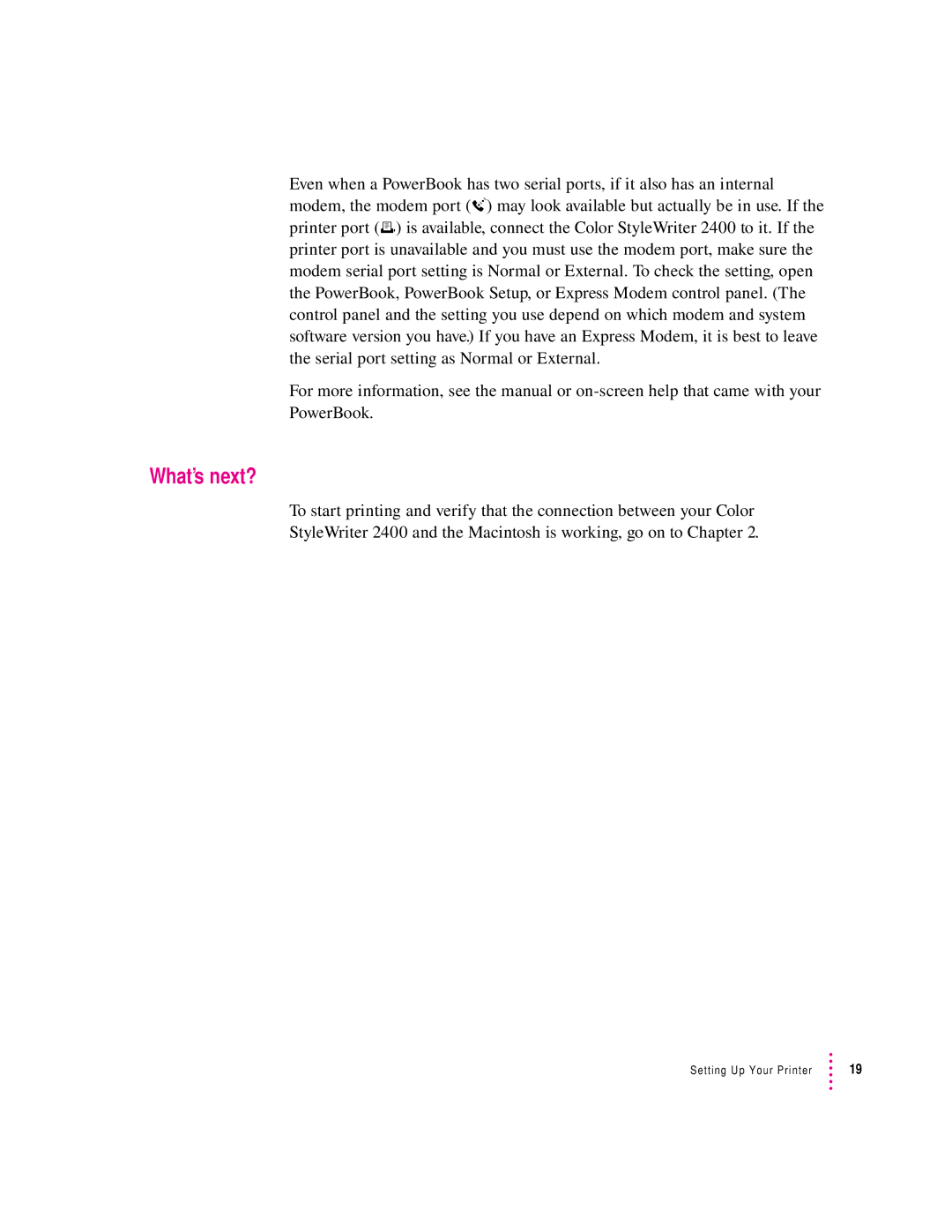Even when a PowerBook has two serial ports, if it also has an internal modem, the modem port (W) may look available but actually be in use. If the printer port ([) is available, connect the Color StyleWriter 2400 to it. If the printer port is unavailable and you must use the modem port, make sure the modem serial port setting is Normal or External. To check the setting, open the PowerBook, PowerBook Setup, or Express Modem control panel. (The control panel and the setting you use depend on which modem and system software version you have.) If you have an Express Modem, it is best to leave the serial port setting as Normal or External.
For more information, see the manual or
What’s next?
To start printing and verify that the connection between your Color
StyleWriter 2400 and the Macintosh is working, go on to Chapter 2.
Setting Up Your Printer | 19 |