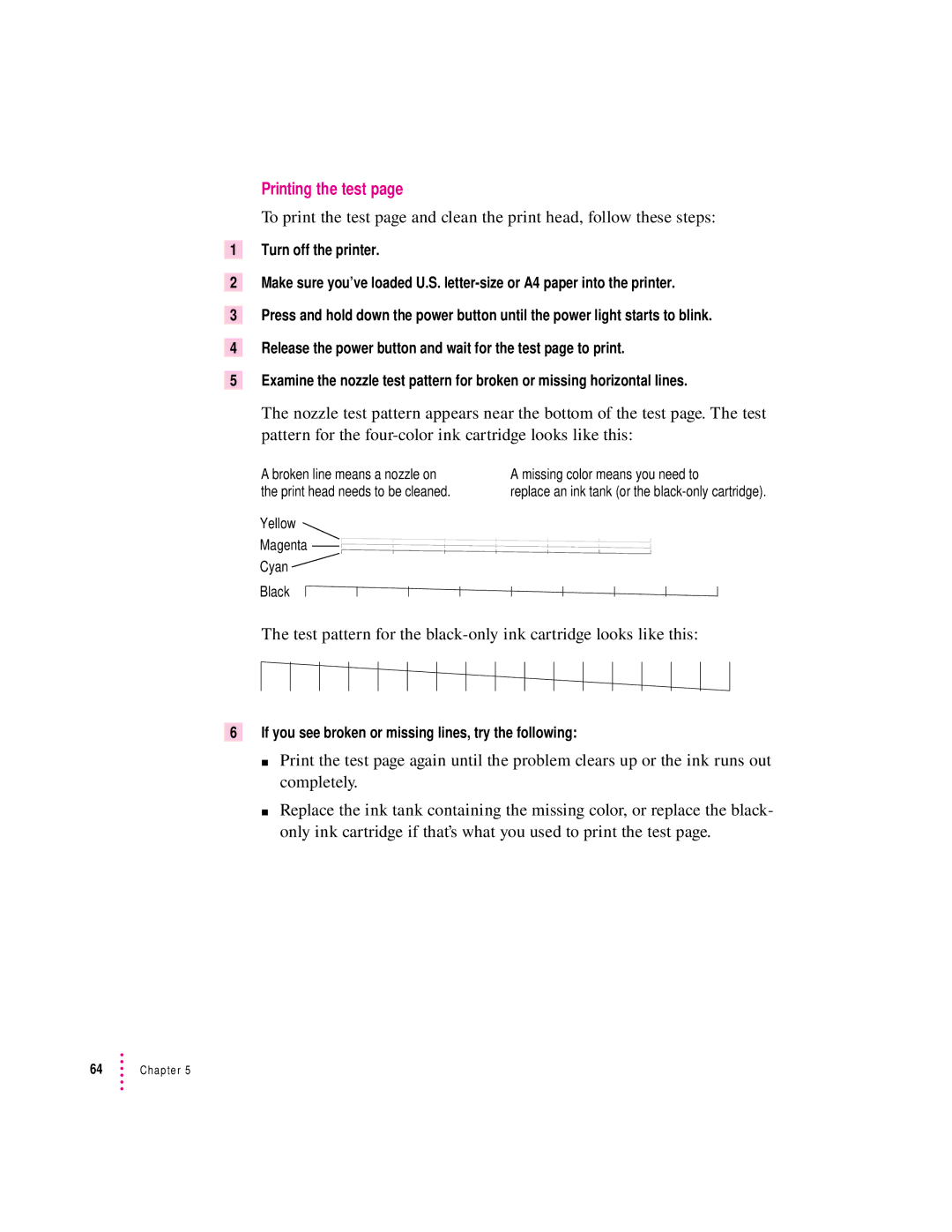Printing the test page
To print the test page and clean the print head, follow these steps:
1Turn off the printer.
2Make sure you’ve loaded U.S.
3Press and hold down the power button until the power light starts to blink.
4Release the power button and wait for the test page to print.
5Examine the nozzle test pattern for broken or missing horizontal lines.
The nozzle test pattern appears near the bottom of the test page. The test pattern for the
A broken line means a nozzle on | A missing color means you need to |
the print head needs to be cleaned. | replace an ink tank (or the |
Yellow |
|
Magenta |
|
Cyan |
|
Black |
|
The test pattern for the
6If you see broken or missing lines, try the following:
m Print the test page again until the problem clears up or the ink runs out completely.
m Replace the ink tank containing the missing color, or replace the black- only ink cartridge if that’s what you used to print the test page.