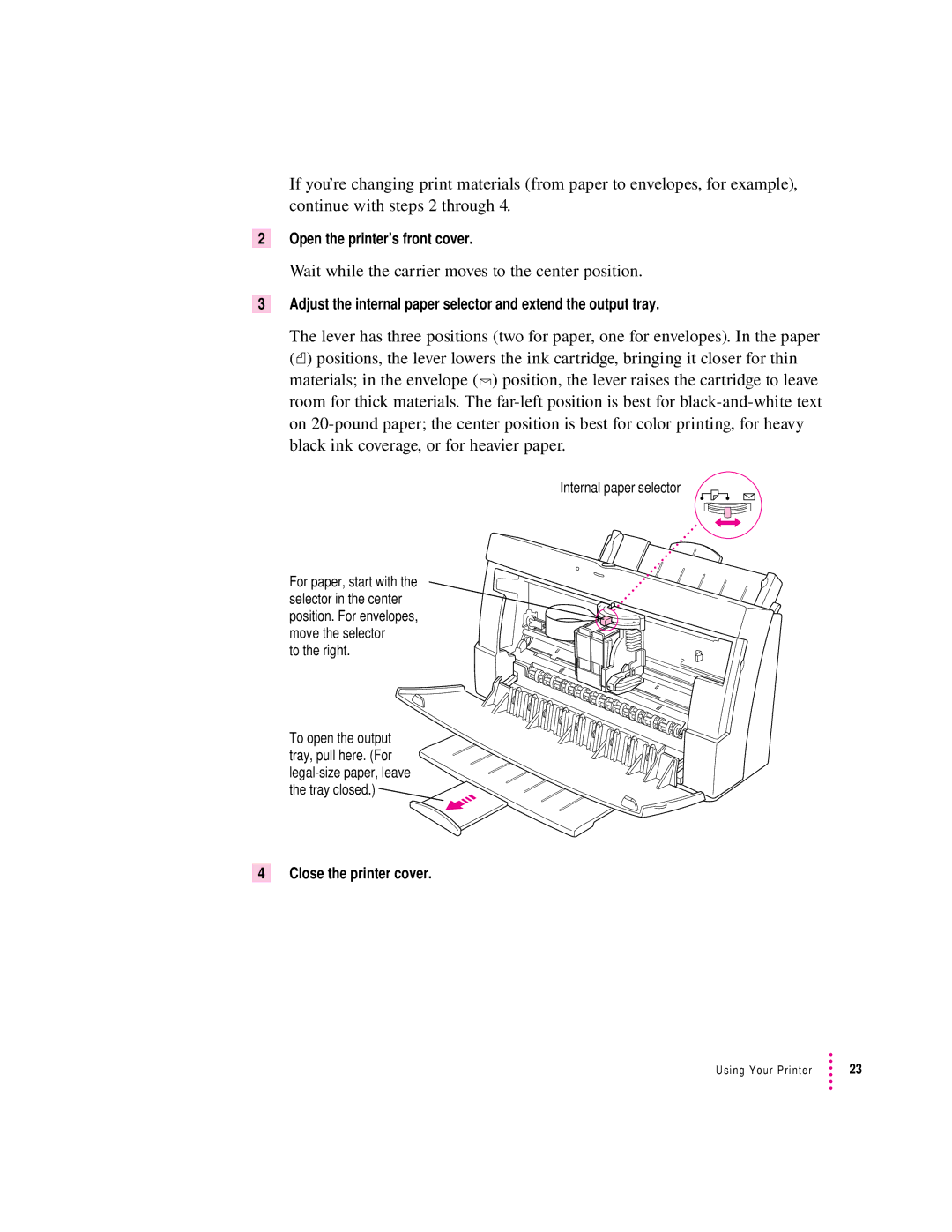If you’re changing print materials (from paper to envelopes, for example), continue with steps 2 through 4.
2Open the printer’s front cover.
Wait while the carrier moves to the center position.
3Adjust the internal paper selector and extend the output tray.
The lever has three positions (two for paper, one for envelopes). In the paper («) positions, the lever lowers the ink cartridge, bringing it closer for thin materials; in the envelope (E) position, the lever raises the cartridge to leave room for thick materials. The
Internal paper selector
For paper, start with the selector in the center position. For envelopes, move the selector
to the right.
To open the output tray, pull here. (For ![]()
4 Close the printer cover.
Using Your Printer | 23 |