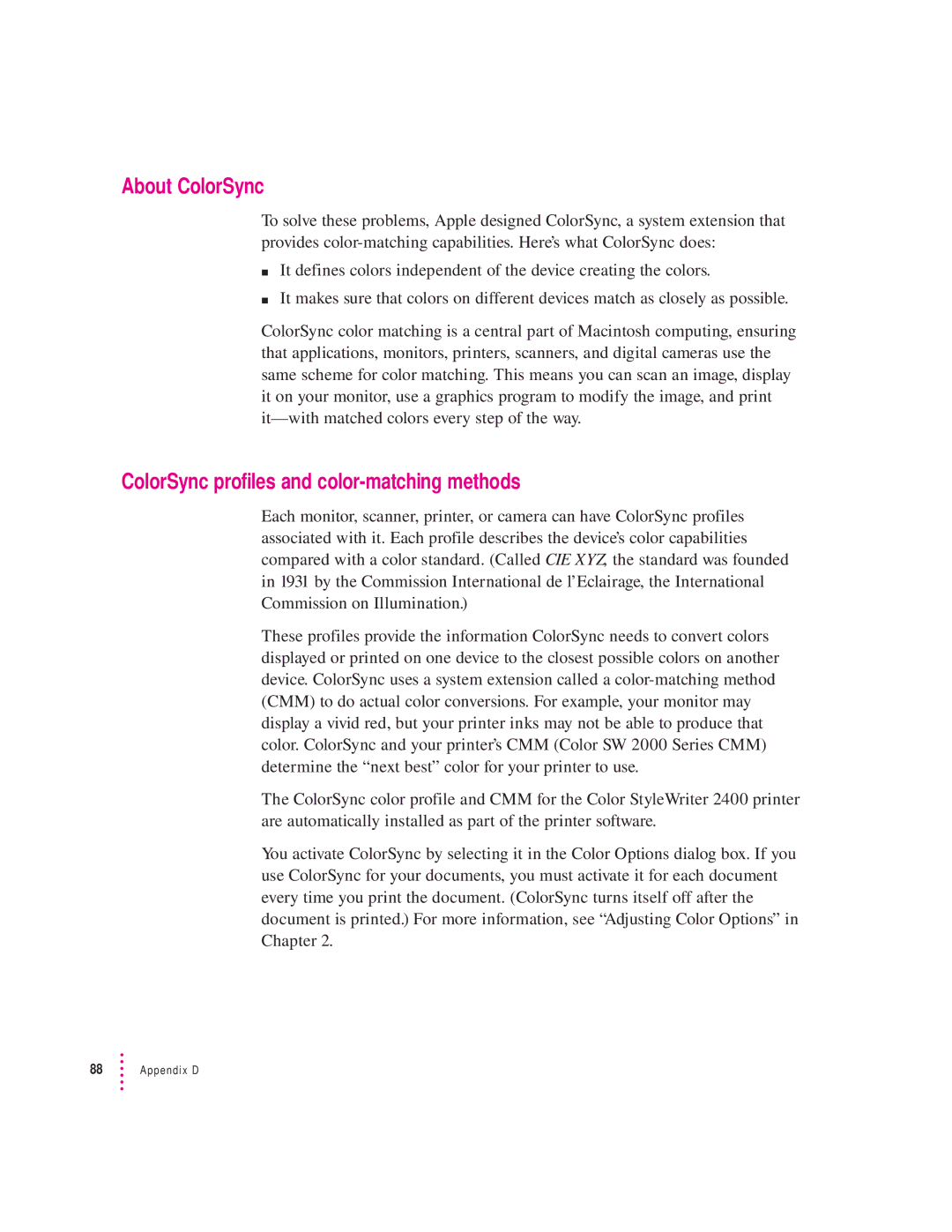About ColorSync
To solve these problems, Apple designed ColorSync, a system extension that provides
mIt defines colors independent of the device creating the colors.
mIt makes sure that colors on different devices match as closely as possible.
ColorSync color matching is a central part of Macintosh computing, ensuring that applications, monitors, printers, scanners, and digital cameras use the same scheme for color matching. This means you can scan an image, display it on your monitor, use a graphics program to modify the image, and print
ColorSync profiles and color-matching methods
Each monitor, scanner, printer, or camera can have ColorSync profiles associated with it. Each profile describes the device’s color capabilities compared with a color standard. (Called CIE XYZ, the standard was founded in 1931 by the Commission International de l’Eclairage, the International Commission on Illumination.)
These profiles provide the information ColorSync needs to convert colors displayed or printed on one device to the closest possible colors on another device. ColorSync uses a system extension called a
The ColorSync color profile and CMM for the Color StyleWriter 2400 printer are automatically installed as part of the printer software.
You activate ColorSync by selecting it in the Color Options dialog box. If you use ColorSync for your documents, you must activate it for each document every time you print the document. (ColorSync turns itself off after the document is printed.) For more information, see “Adjusting Color Options” in Chapter 2.
88Appendix D