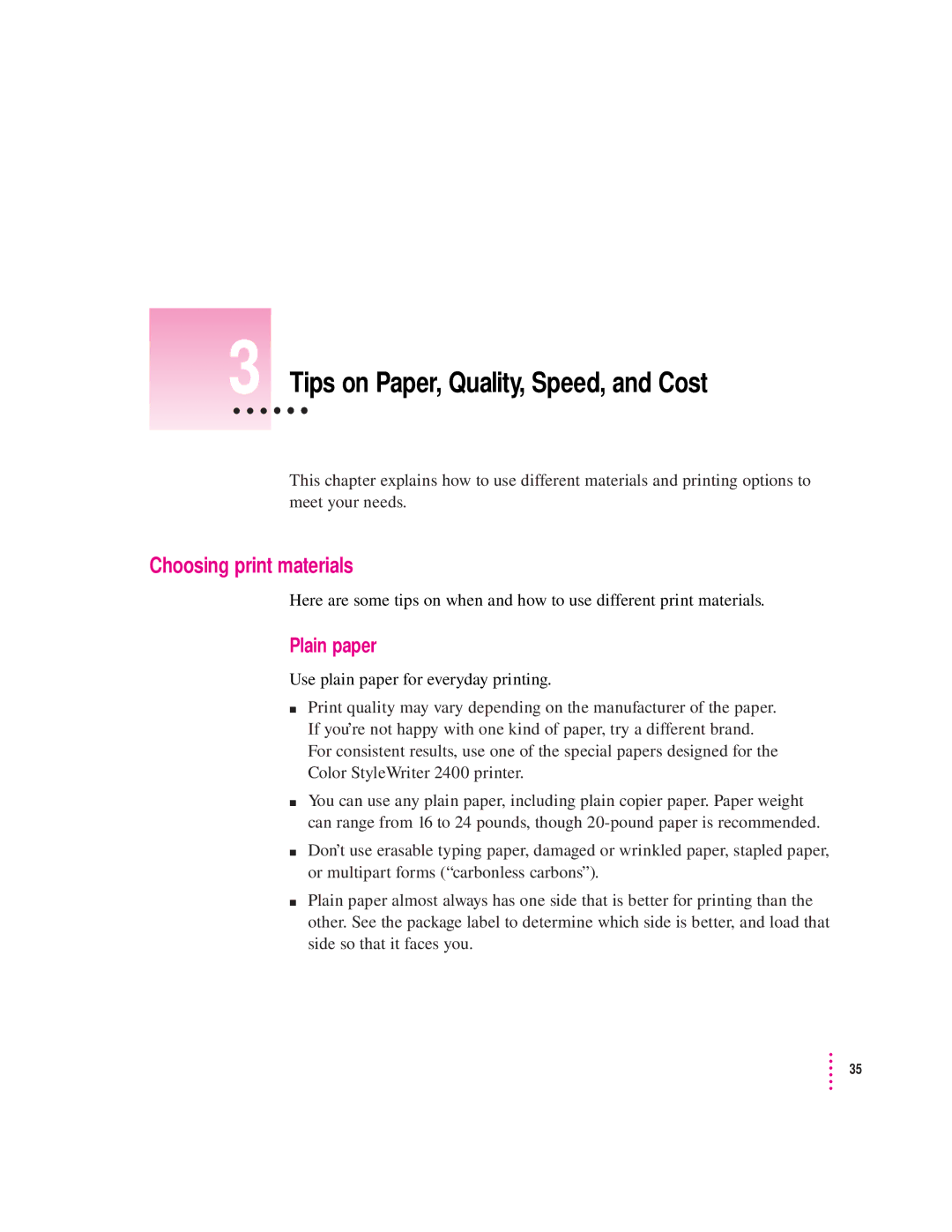3 Tips on Paper, Quality, Speed, and Cost
This chapter explains how to use different materials and printing options to meet your needs.
Choosing print materials
Here are some tips on when and how to use different print materials.
Plain paper
Use plain paper for everyday printing.
mPrint quality may vary depending on the manufacturer of the paper. If you’re not happy with one kind of paper, try a different brand. For consistent results, use one of the special papers designed for the Color StyleWriter 2400 printer.
mYou can use any plain paper, including plain copier paper. Paper weight can range from 16 to 24 pounds, though
mDon’t use erasable typing paper, damaged or wrinkled paper, stapled paper, or multipart forms (“carbonless carbons”).
mPlain paper almost always has one side that is better for printing than the other. See the package label to determine which side is better, and load that side so that it faces you.
35