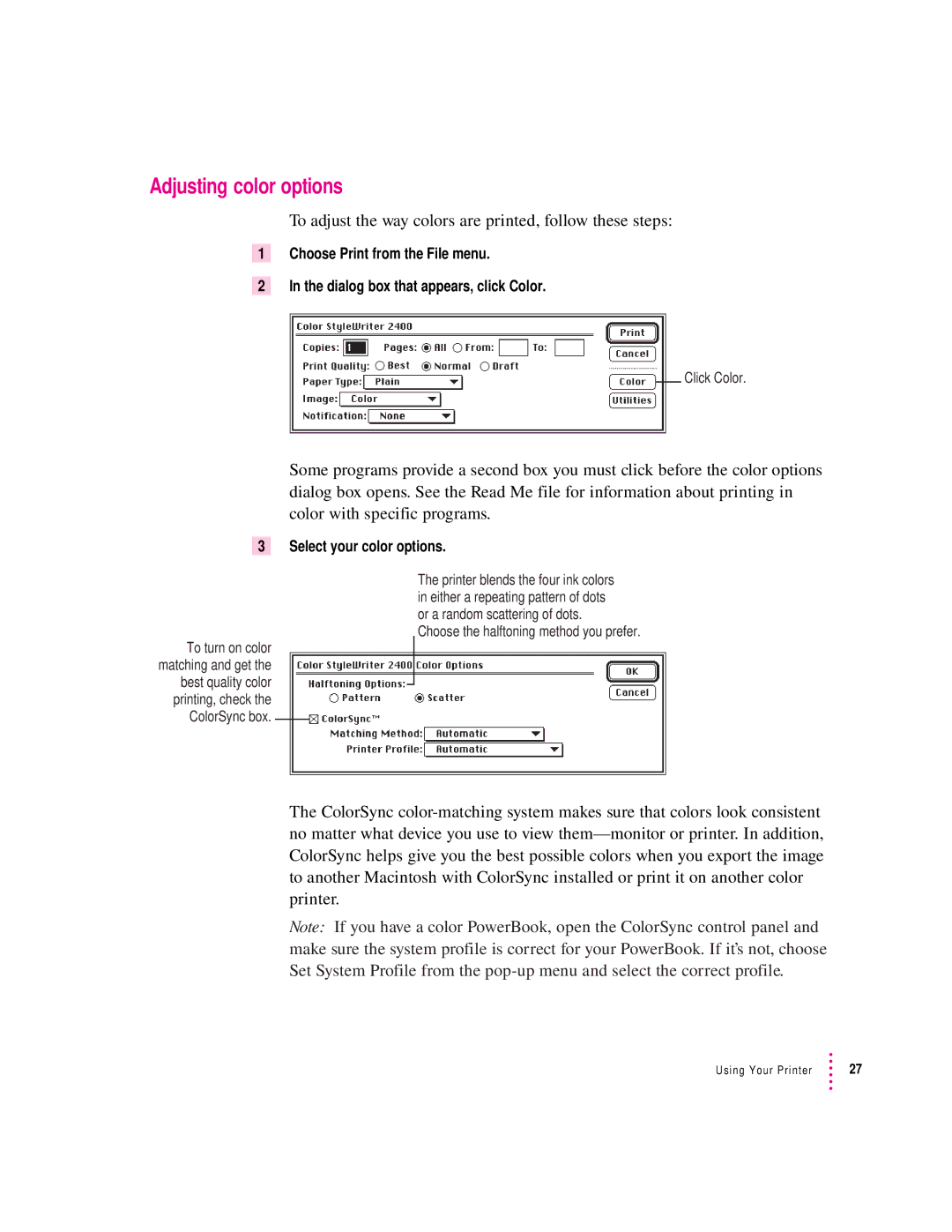Adjusting color options
To adjust the way colors are printed, follow these steps:
1Choose Print from the File menu.
2In the dialog box that appears, click Color.
Click Color.
Some programs provide a second box you must click before the color options dialog box opens. See the Read Me file for information about printing in color with specific programs.
3 Select your color options.
To turn on color matching and get the best quality color printing, check the ColorSync box.
The printer blends the four ink colors in either a repeating pattern of dots or a random scattering of dots.
Choose the halftoning method you prefer.
The ColorSync
Note: If you have a color PowerBook, open the ColorSync control panel and make sure the system profile is correct for your PowerBook. If it’s not, choose Set System Profile from the
Using Your Printer | 27 |