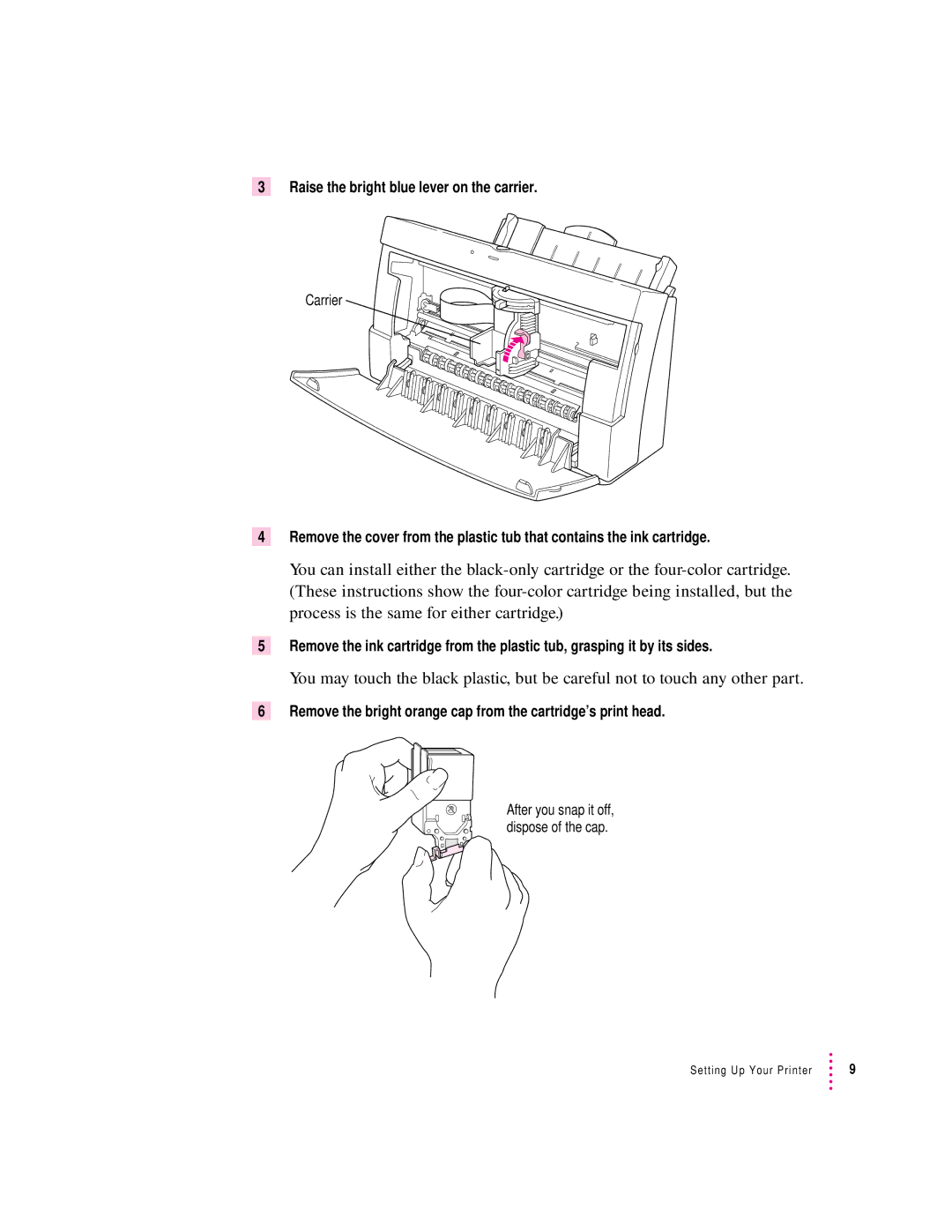3 Raise the bright blue lever on the carrier.
Carrier
4Remove the cover from the plastic tub that contains the ink cartridge.
You can install either the
5Remove the ink cartridge from the plastic tub, grasping it by its sides.
You may touch the black plastic, but be careful not to touch any other part.
6Remove the bright orange cap from the cartridge’s print head.
After you snap it off, dispose of the cap.
Setting Up Your Printer | 9 |