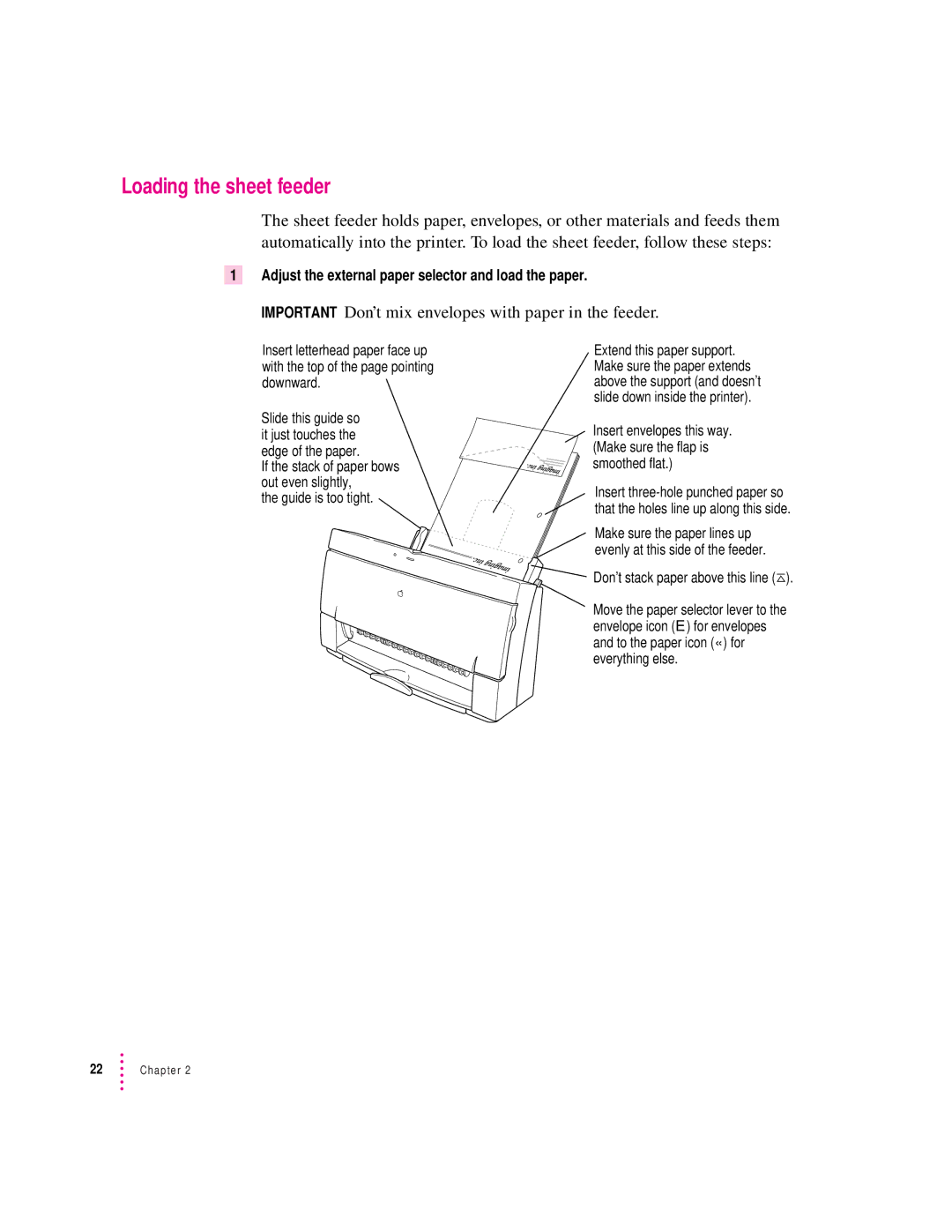Loading the sheet feeder
The sheet feeder holds paper, envelopes, or other materials and feeds them automatically into the printer. To load the sheet feeder, follow these steps:
1Adjust the external paper selector and load the paper. IMPORTANT Don’t mix envelopes with paper in the feeder.
Insert letterhead paper face up with the top of the page pointing downward.
Slide this guide so it just touches the edge of the paper.
If the stack of paper bows out even slightly,
the guide is too tight.
Extend this paper support. Make sure the paper extends above the support (and doesn’t slide down inside the printer).
Insert envelopes this way. (Make sure the flap is smoothed flat.)
Insert
Make sure the paper lines up evenly at this side of the feeder.
![]()
![]() Don’t stack paper above this line (
Don’t stack paper above this line (![]() ).
).
Move the paper selector lever to the envelope icon (E) for envelopes and to the paper icon («) for everything else.
22Chapter 2