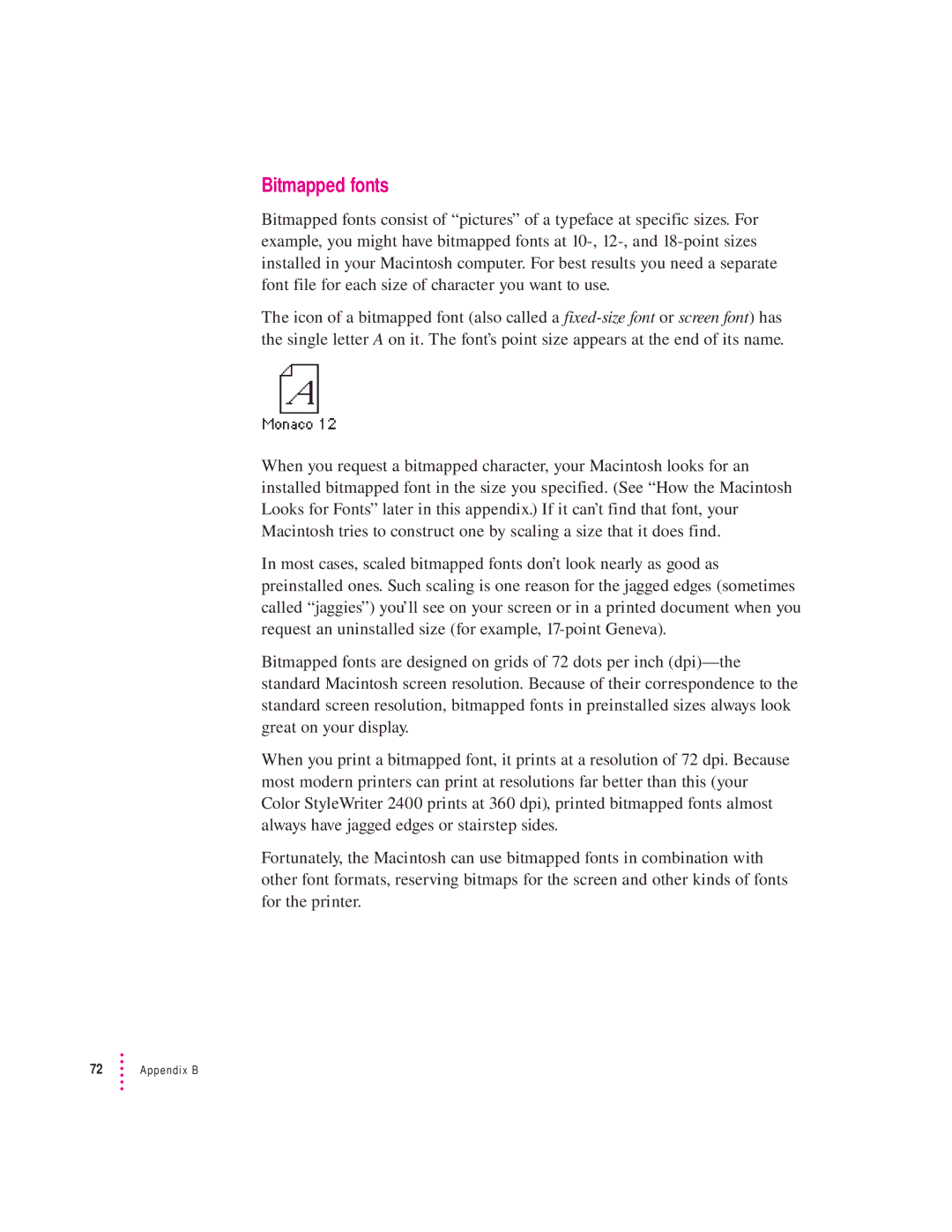Bitmapped fonts
Bitmapped fonts consist of “pictures” of a typeface at specific sizes. For example, you might have bitmapped fonts at
The icon of a bitmapped font (also called a
When you request a bitmapped character, your Macintosh looks for an installed bitmapped font in the size you specified. (See “How the Macintosh Looks for Fonts” later in this appendix.) If it can’t find that font, your Macintosh tries to construct one by scaling a size that it does find.
In most cases, scaled bitmapped fonts don’t look nearly as good as preinstalled ones. Such scaling is one reason for the jagged edges (sometimes called “jaggies”) you’ll see on your screen or in a printed document when you request an uninstalled size (for example,
Bitmapped fonts are designed on grids of 72 dots per inch
When you print a bitmapped font, it prints at a resolution of 72 dpi. Because most modern printers can print at resolutions far better than this (your Color StyleWriter 2400 prints at 360 dpi), printed bitmapped fonts almost always have jagged edges or stairstep sides.
Fortunately, the Macintosh can use bitmapped fonts in combination with other font formats, reserving bitmaps for the screen and other kinds of fonts for the printer.
72Appendix B