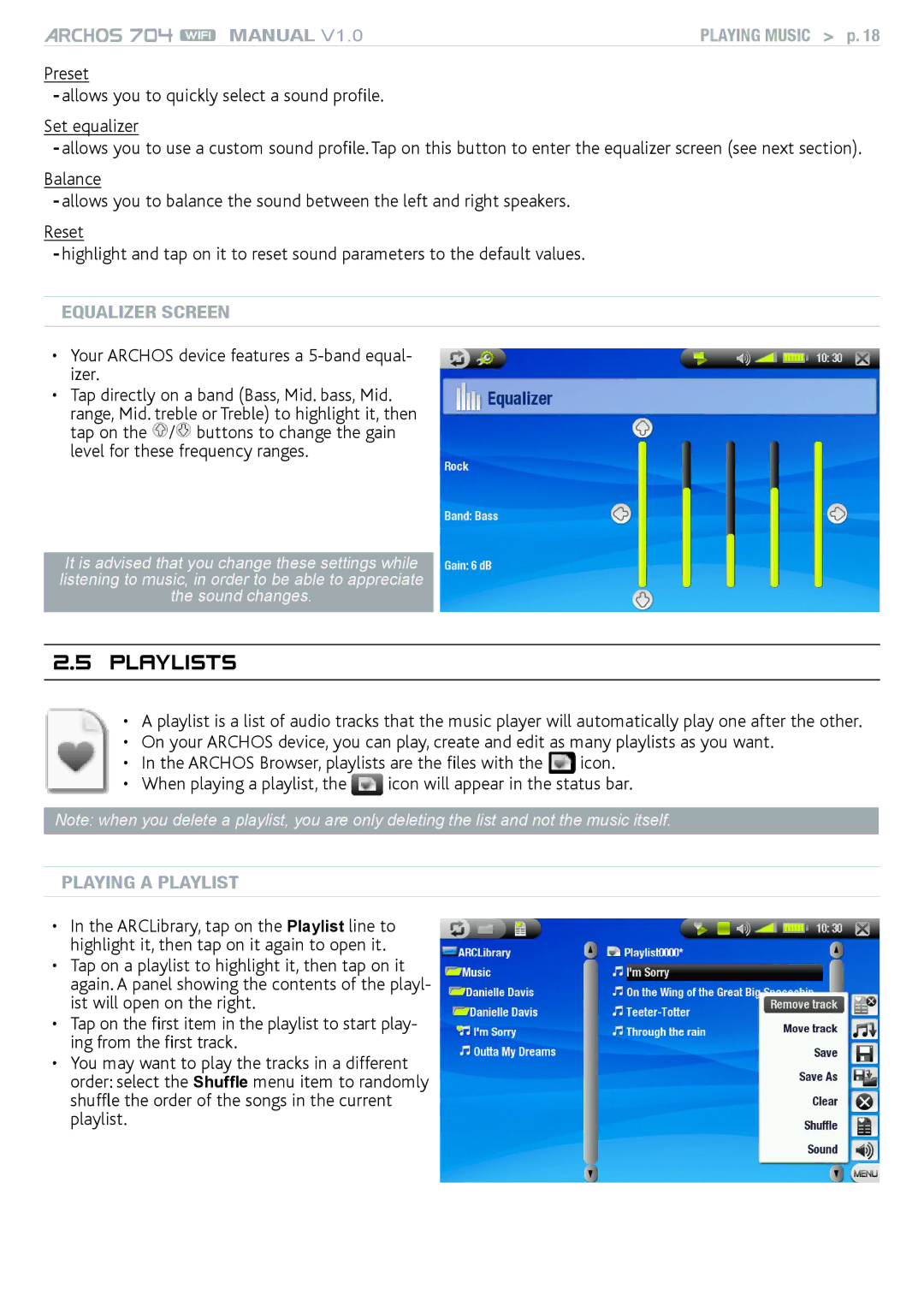MANUAL V1.0 | PLAYING MUSIC > p. 18 |
Preset
-allows you to quickly select a sound profile.
Set equalizer
-allows you to use a custom sound profile. Tap on this button to enter the equalizer screen (see next section).
Balance
-allows you to balance the sound between the left and right speakers.
Reset
-highlight and tap on it to reset sound parameters to the default values.
Equalizer Screen
•Your ARCHOS device features a
•Tap directly on a band (Bass, Mid. bass, Mid. range, Mid. treble or Treble) to highlight it, then tap on the ![]() /
/![]() buttons to change the gain level for these frequency ranges.
buttons to change the gain level for these frequency ranges.
It is advised that you change these settings while listening to music, in order to be able to appreciate the sound changes.
2.5Playlists
•A playlist is a list of audio tracks that the music player will automatically play one after the other.
•On your ARCHOS device, you can play, create and edit as many playlists as you want.
•In the ARCHOS Browser, playlists are the files with the ![]() icon.
icon.
•When playing a playlist, the ![]() icon will appear in the status bar.
icon will appear in the status bar.
Note: when you delete a playlist, you are only deleting the list and not the music itself.
Playing a Playlist
•In the ARCLibrary, tap on the Playlist line to highlight it, then tap on it again to open it.
•Tap on a playlist to highlight it, then tap on it again. A panel showing the contents of the playl- ist will open on the right.
•Tap on the first item in the playlist to start play- ing from the first track.
•You may want to play the tracks in a different order: select the Shuffle menu item to randomly shuffle the order of the songs in the current playlist.