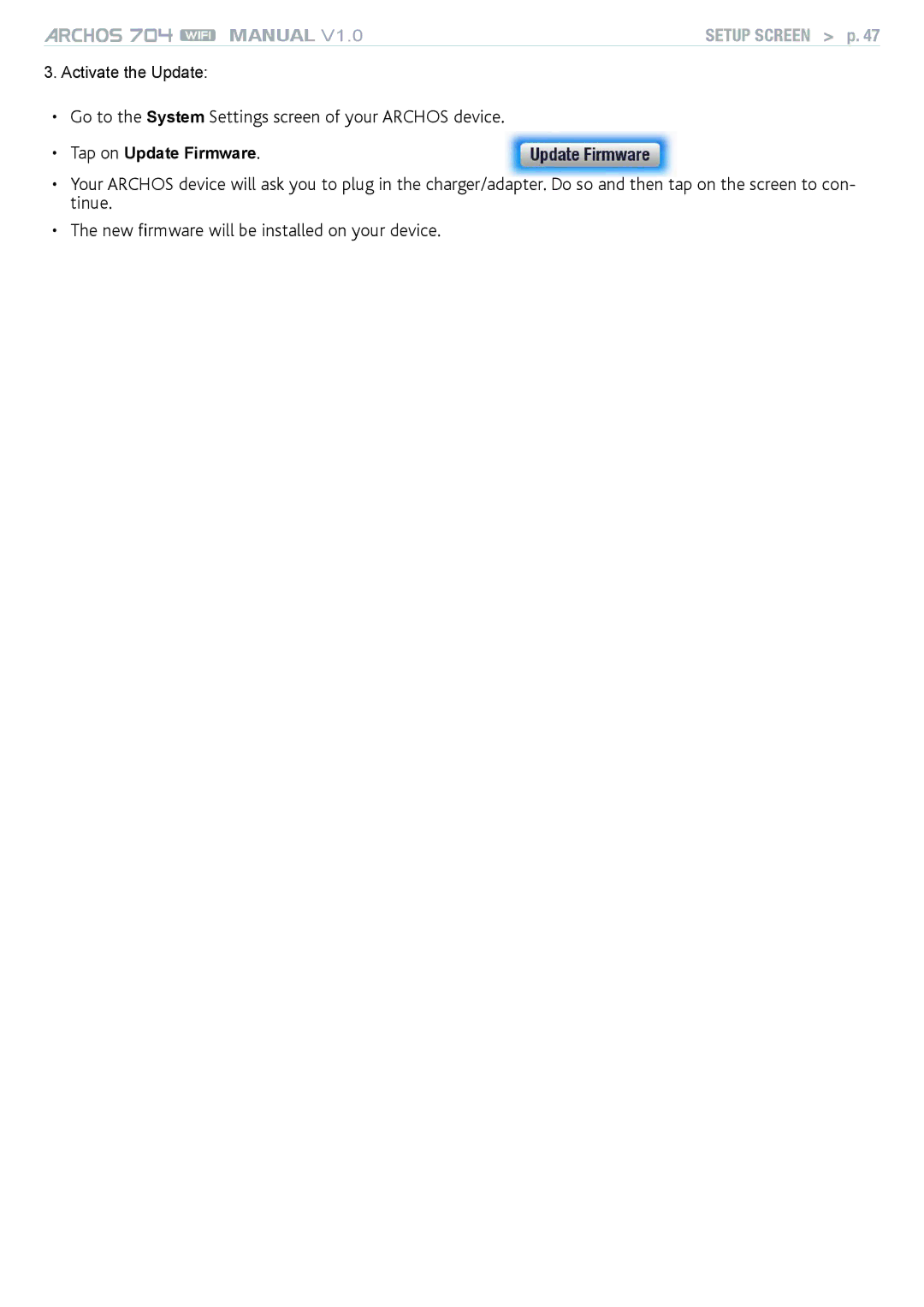MANUAL V1.0 | SETUP SCREEN > p. 47 |
3. Activate the Update:
•Go to the System Settings screen of your ARCHOS device.
•Tap on Update Firmware.
•Your ARCHOS device will ask you to plug in the charger/adapter. Do so and then tap on the screen to con- tinue.
•The new firmware will be installed on your device.